3. How to Manage Trips (+Scanning)
In the Trip tab as a Defective Manager, you can manage your trips. In the trips, you can select to see the Active, Pending, and Past Trips.
For the pending trips, you can start loading to transport products to filling by clicking on the Load button and then by clicking on the Confirm and sign loading button, insert the pretended quantities and click on the Confirm button to finish the process.
And for the active trips, you can offload the products by clicking on the Offload button. After this, the trip should be also offloaded and ended by the driver's trip.

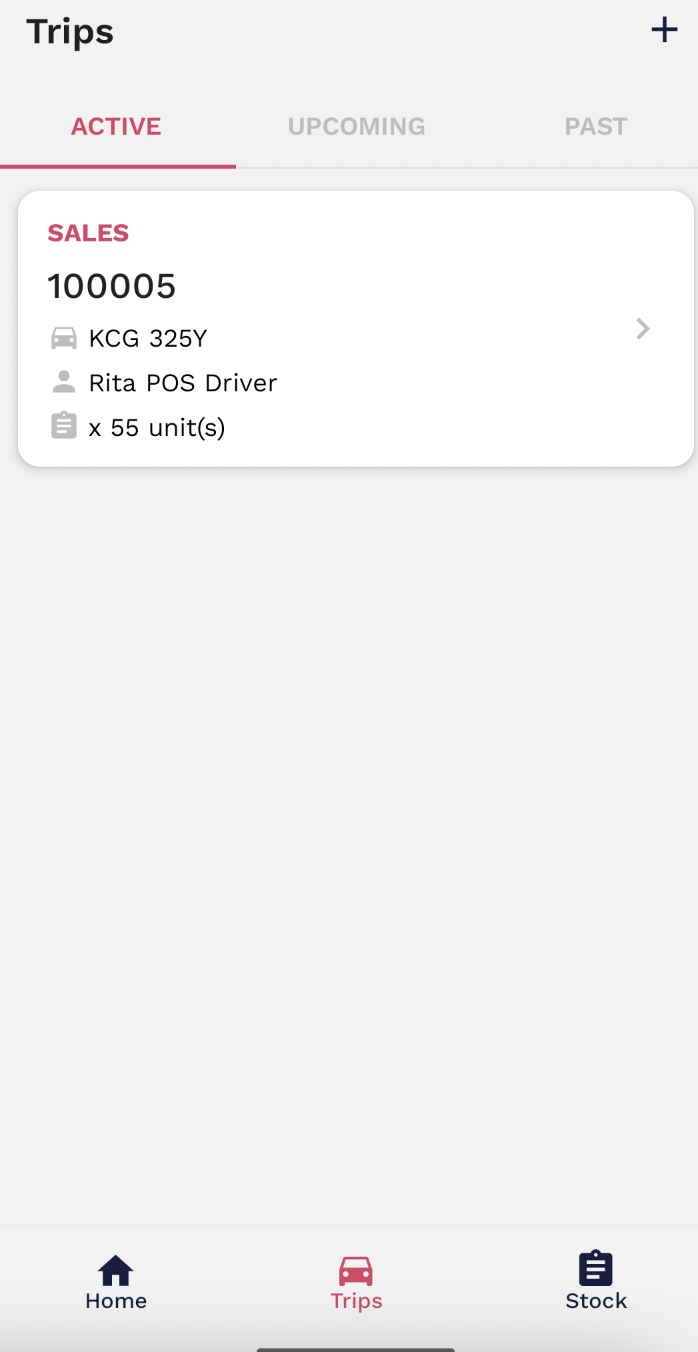
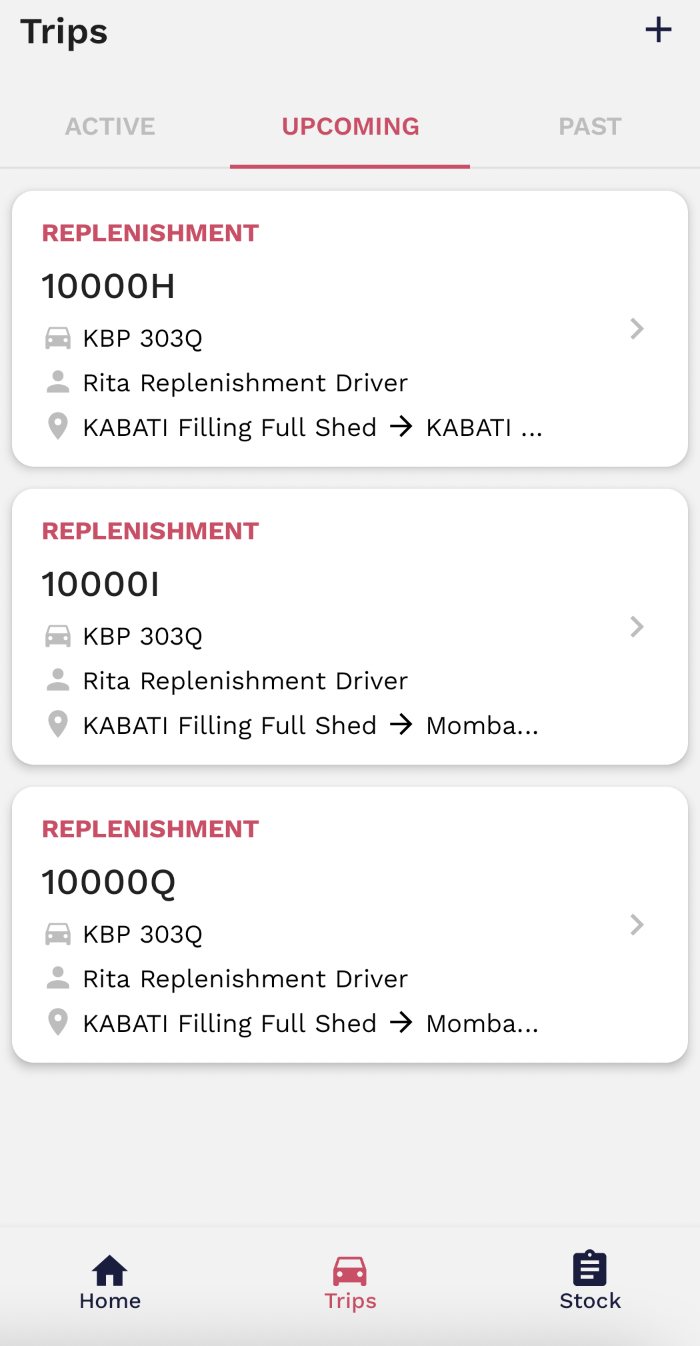
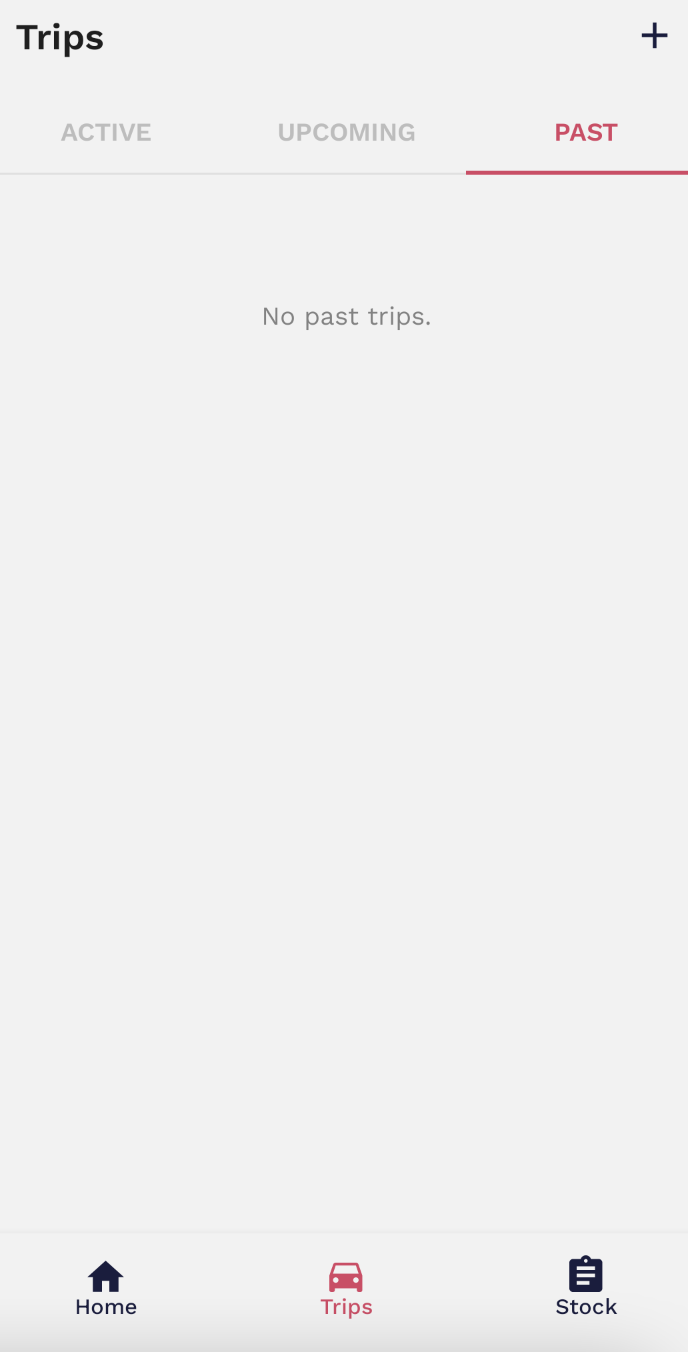
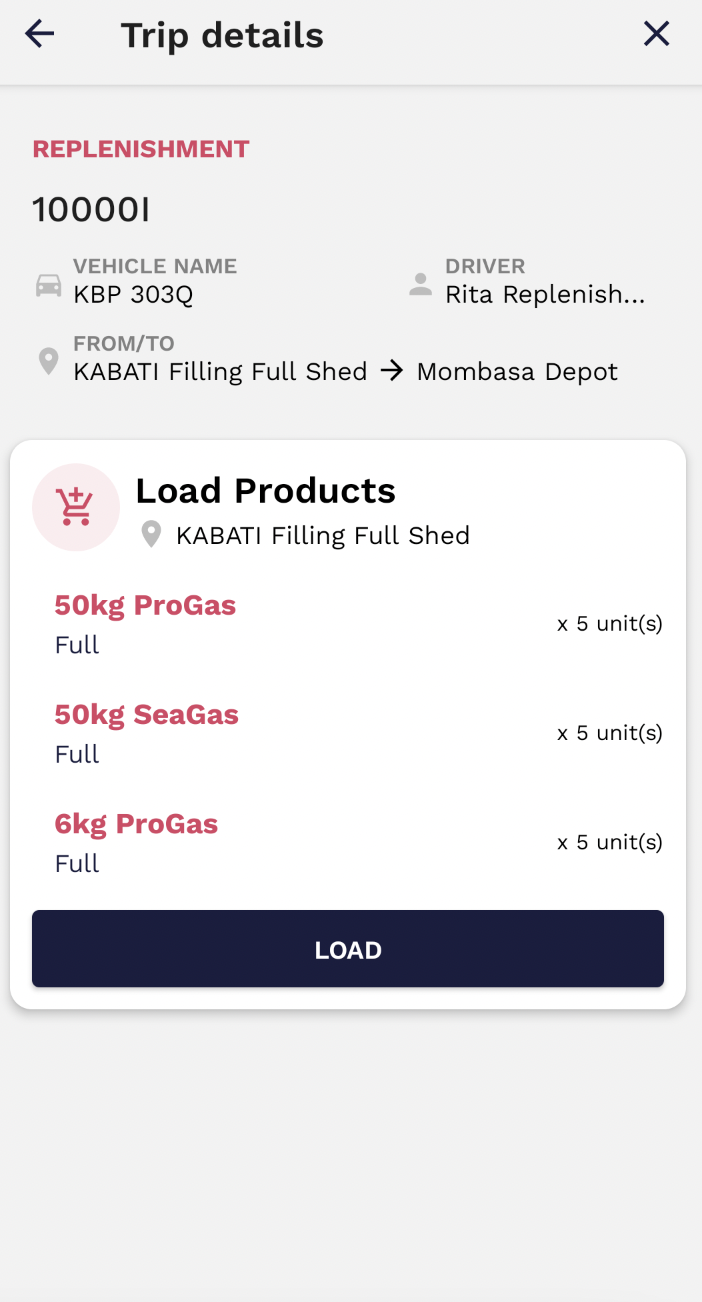
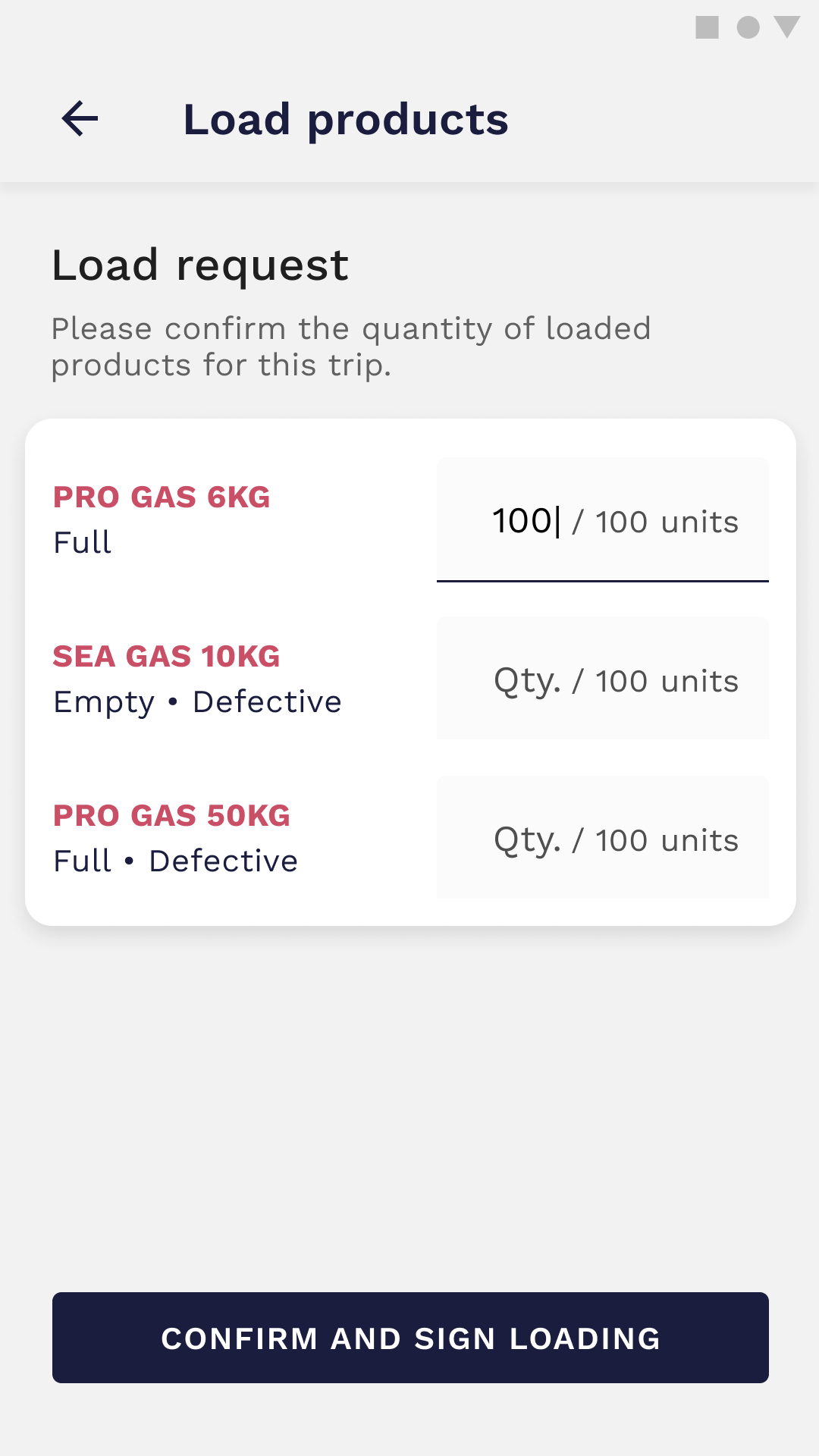
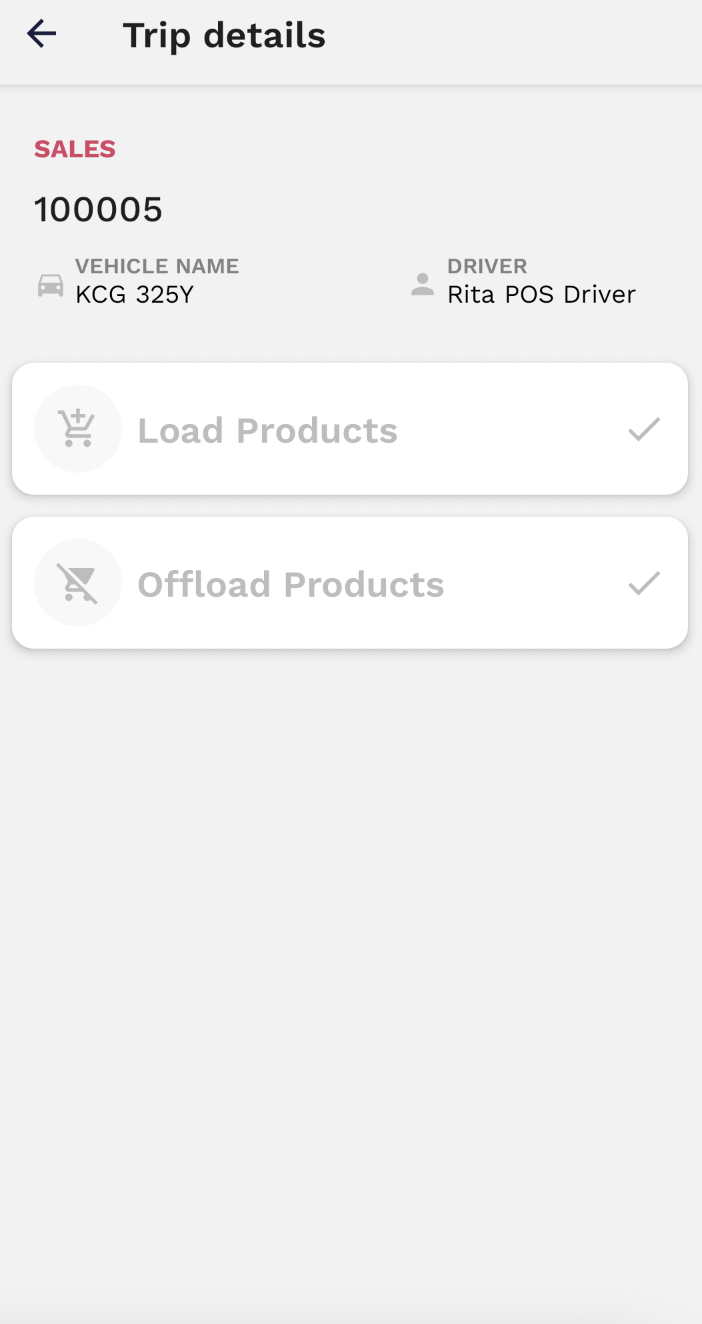
No Comments