6. How to Confirm Defectives (+Scanning)
To complete this step, the user can navigate to the stock tab and select the 'Confirm Defectives' option.
Only the defective yard manager possesses the authority to declare a product as defective. When a product is initially reported as suspected defective, it requires confirmation from the defective yard manager to officially deem it as defective.
Once the defective yard manager declares the product as defective, its status will be updated accordingly, reflecting its defective state within the system. The scanning feature needs to be used in the following step to confirm that the product is defective by either scanning the bar code when on camera tab or entering the serial number manually when on keyboard tab
Once you click on defective & confirm state another menu will ask you if you are sure of your selection & subsequently that the product has been added as a defective product. The defective yard manager can also reclassify a suspected defective cylinder as non-defective by choosing the Non defective option. This action will revert the cylinder(s) to their previous state, resulting in their inclusion within the full in-stock inventory levels.

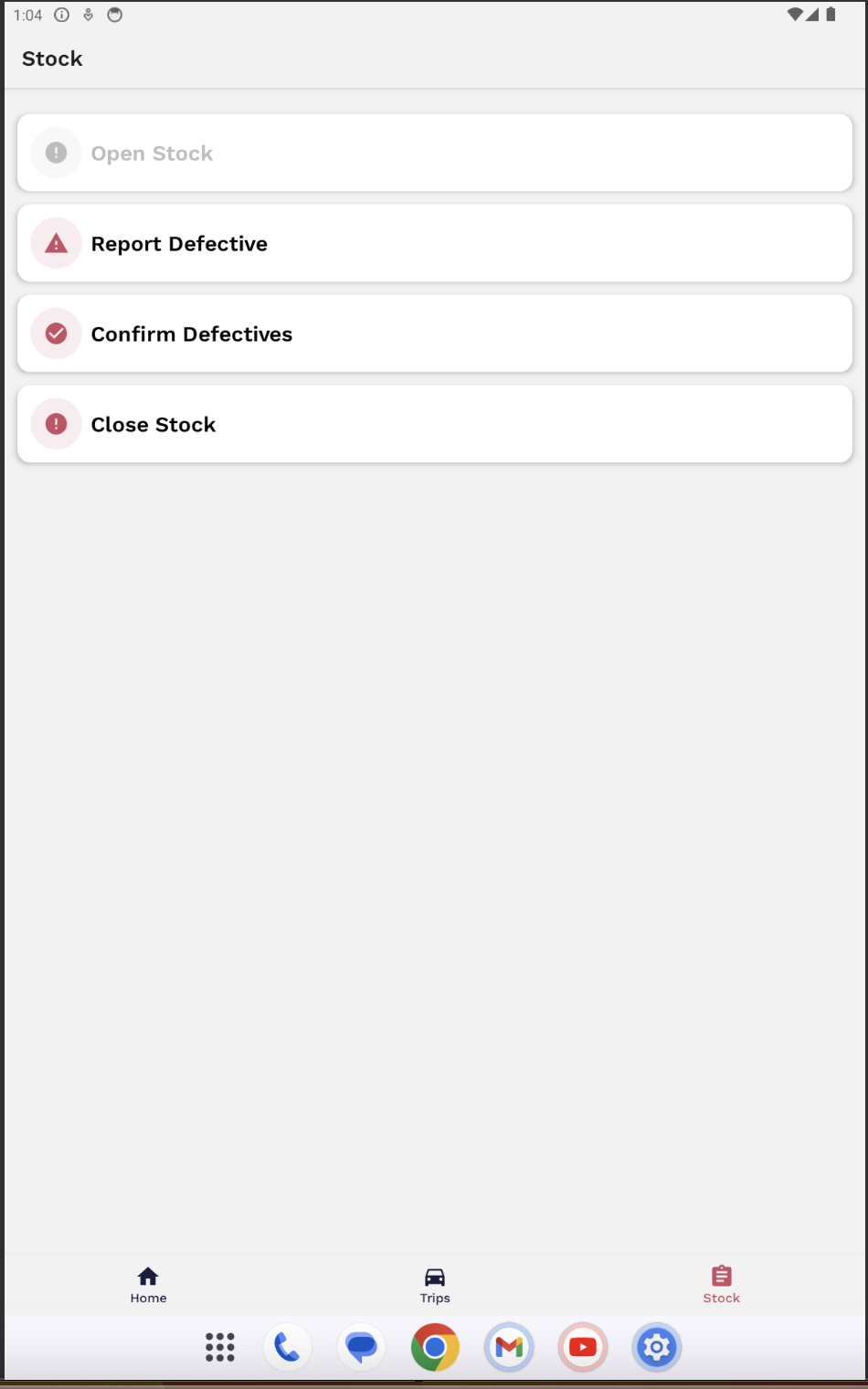
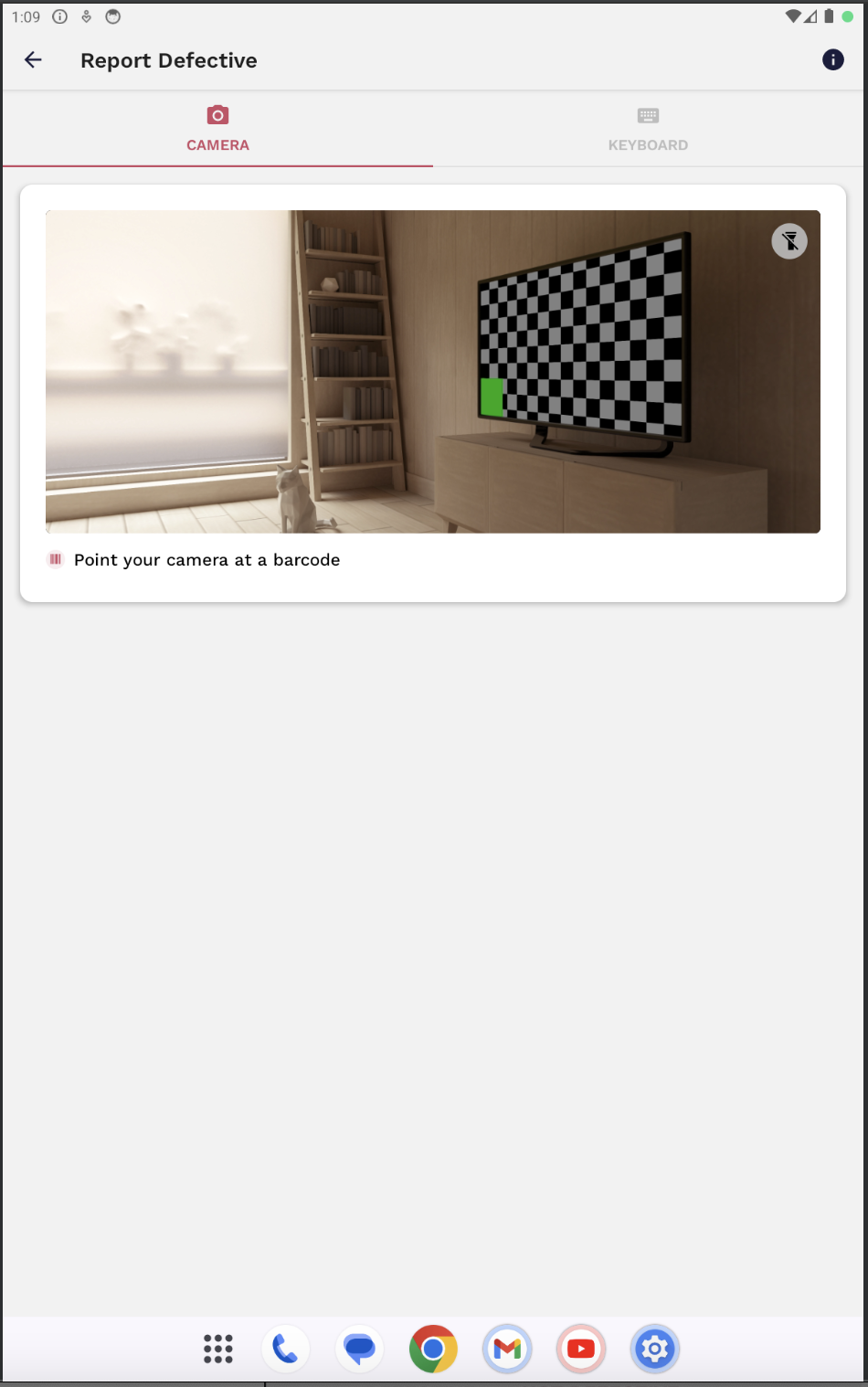
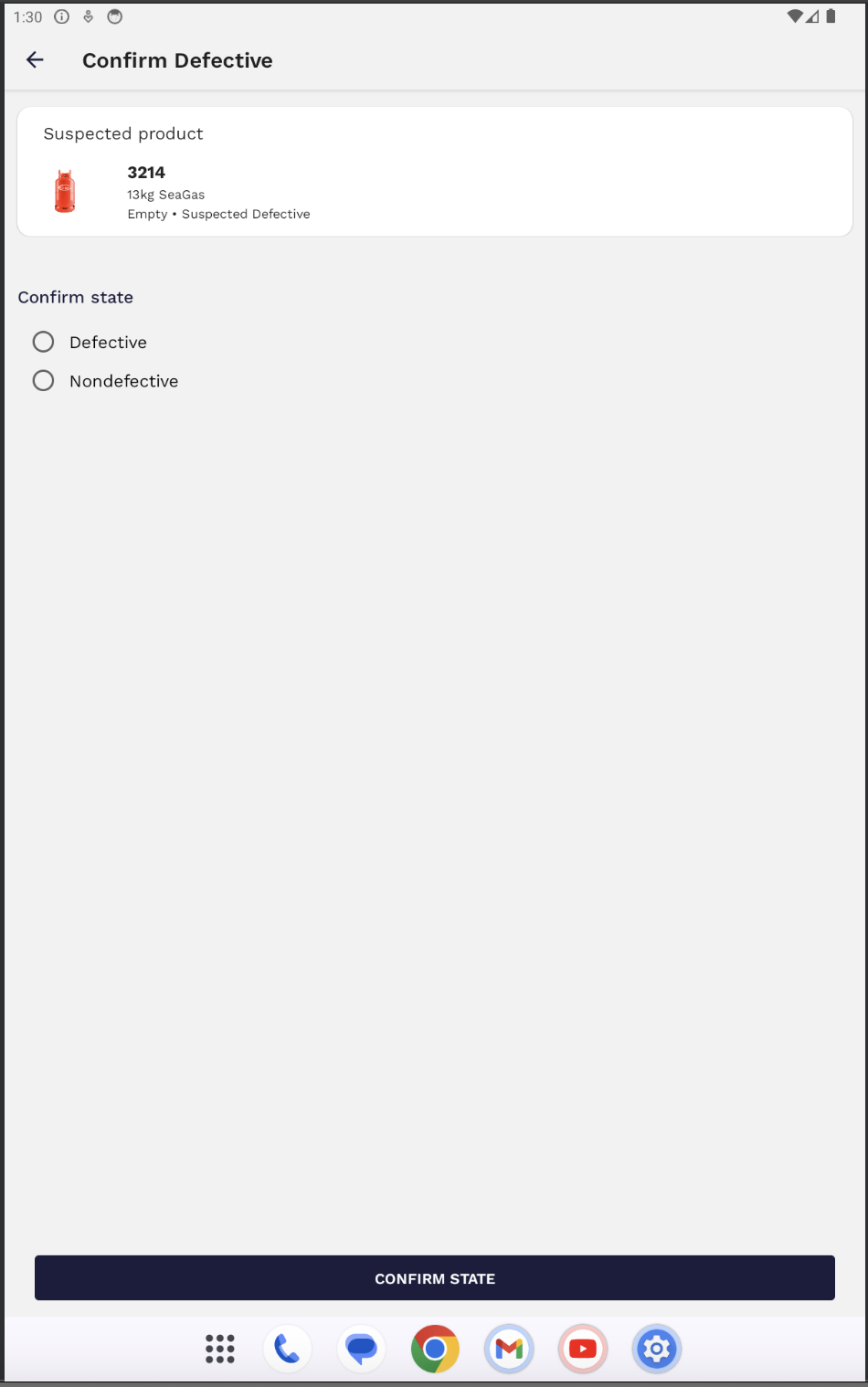
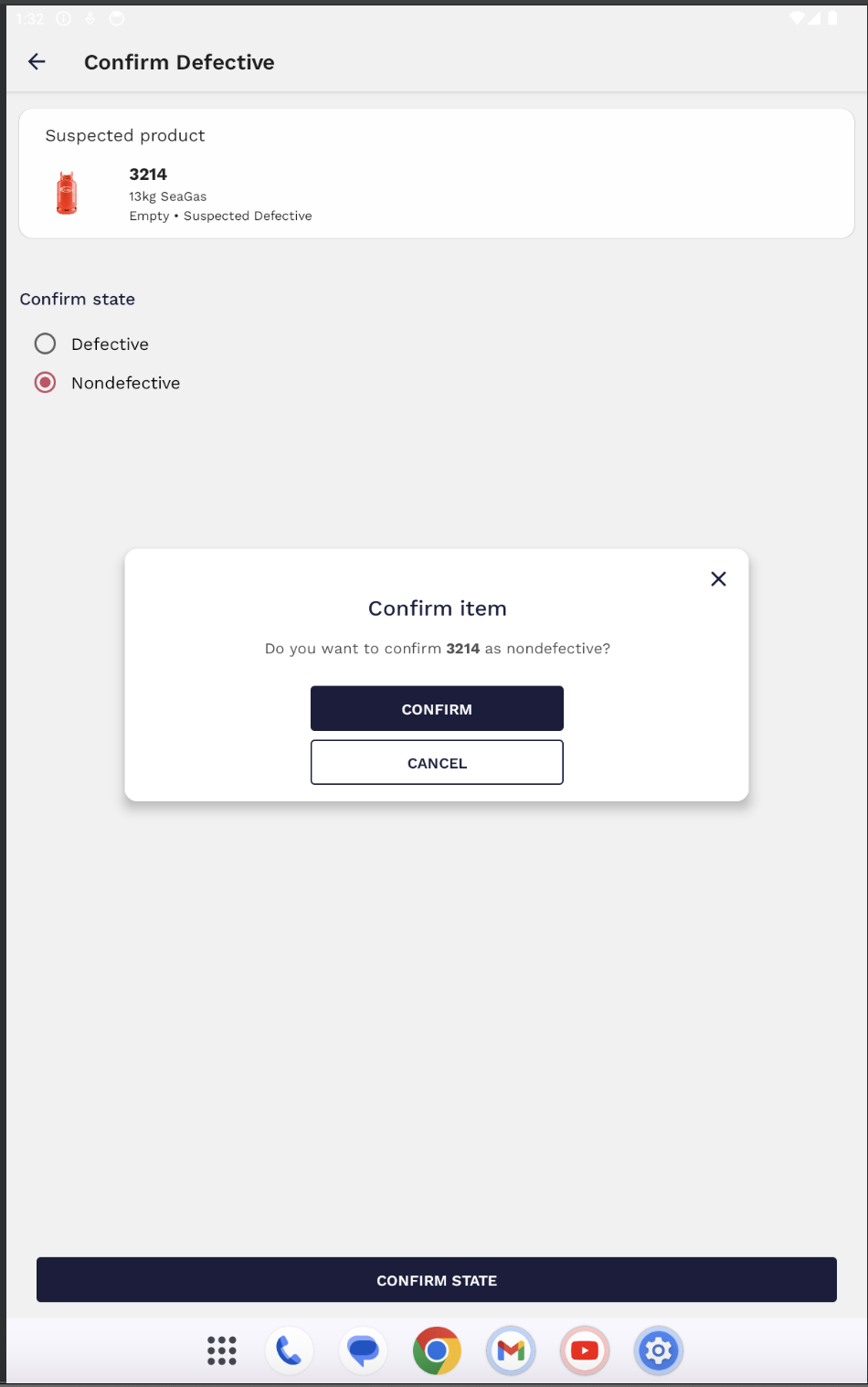
No Comments