4. Confirming and Signing OffLoading (+Scanning)
During the offloading stage, the container coordinator is not required to scan the cylinders in the vehicle, this is a step that the POS driver must follow. However, the container coordinator must confirm and sign the offload once the POS driver has scanned the products. The container coordinator has the possibility of viewing all barcodes/serial numbers related to the cylinders that are being offloaded.
The trip which is being offloaded will be available in the trips tab under the 'active' section'. This will present two choices: 'confirm and sign offloading' or 'review products'.
Click on 'review products' to view a list of all scanned products along with the corresponding barcodes and serial numbers.
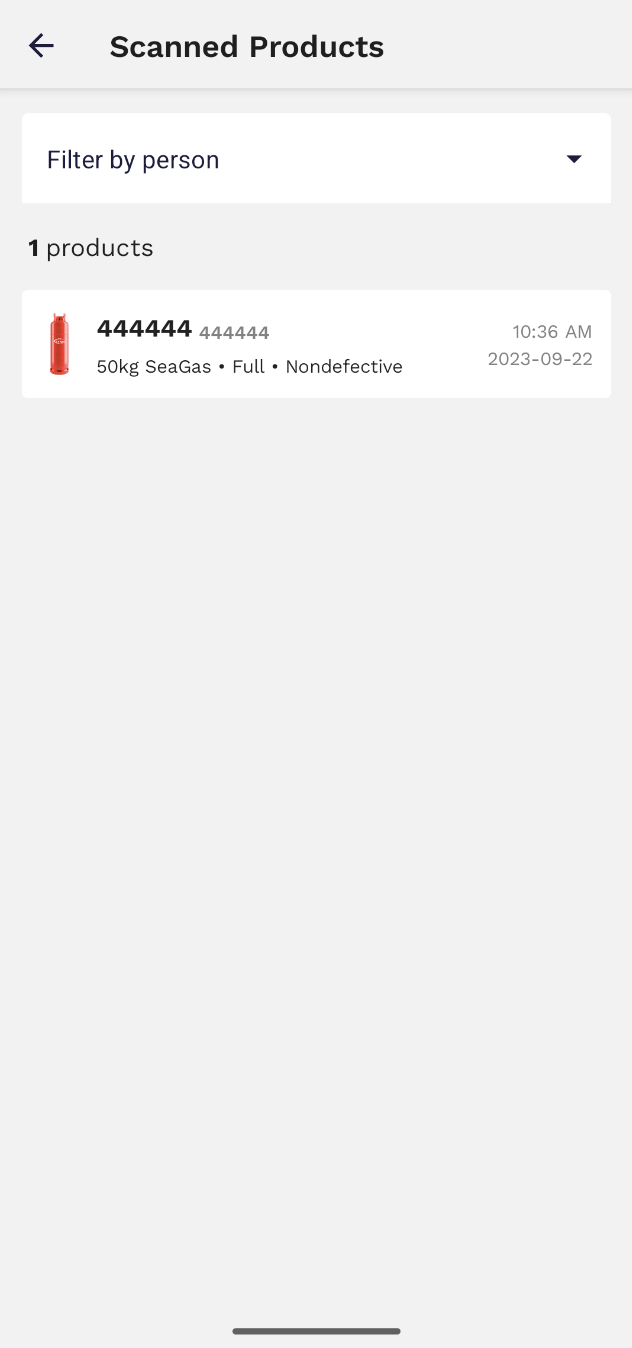
If you would like to view more detailed information of a particular cylinder, select it and a page containing all relevant details will be displayed.
Click 'Confirm and Sign Offloading' to complete the offload procedure. A notification will appear, requiring you to confirm the offloading.
Another notable function is the ability to access all orders associated with the specific trip by selecting 'history'.

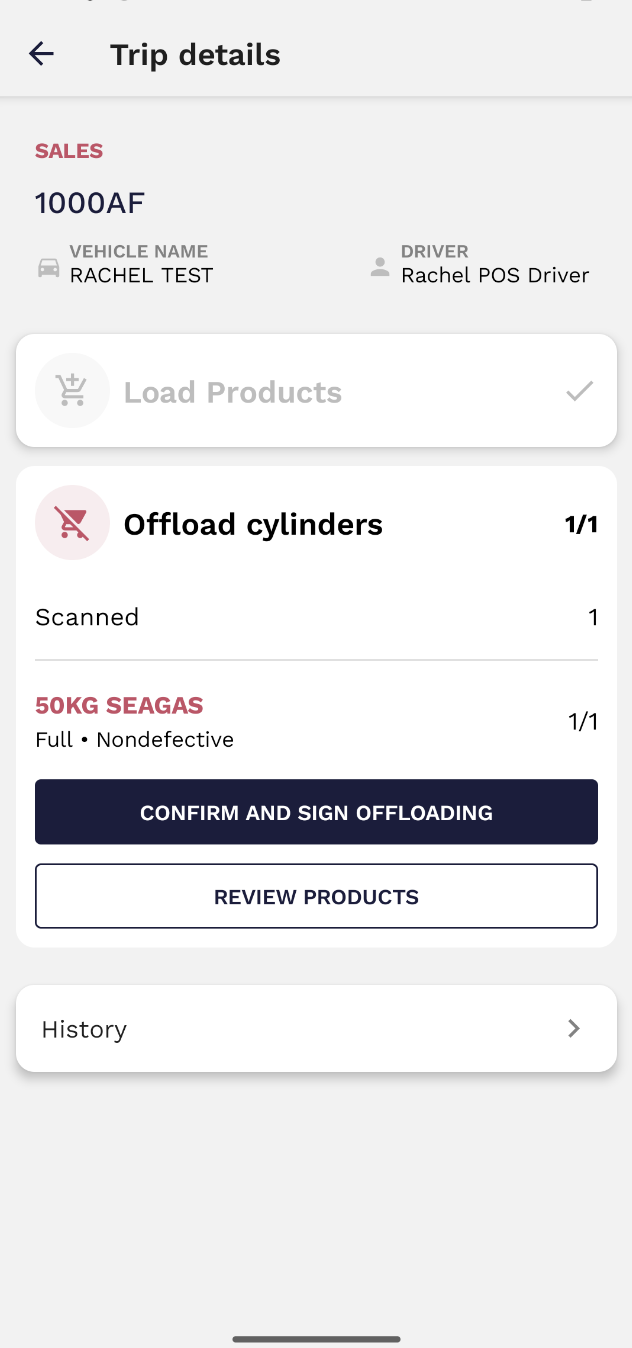
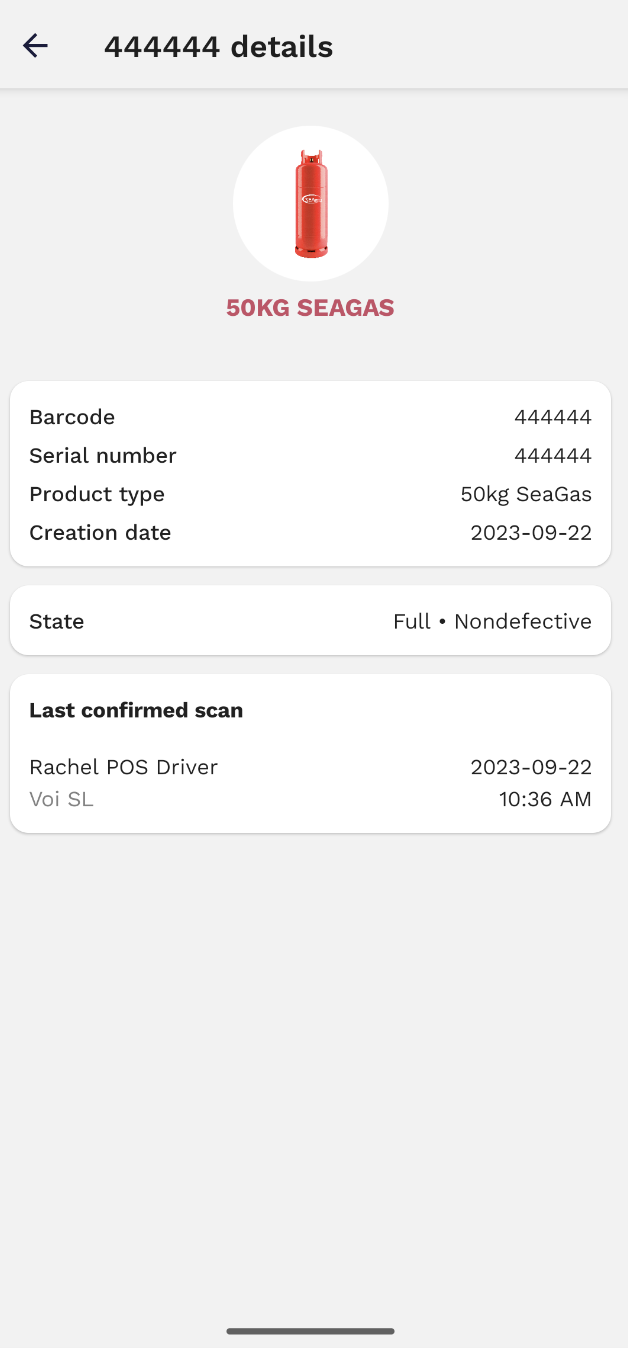
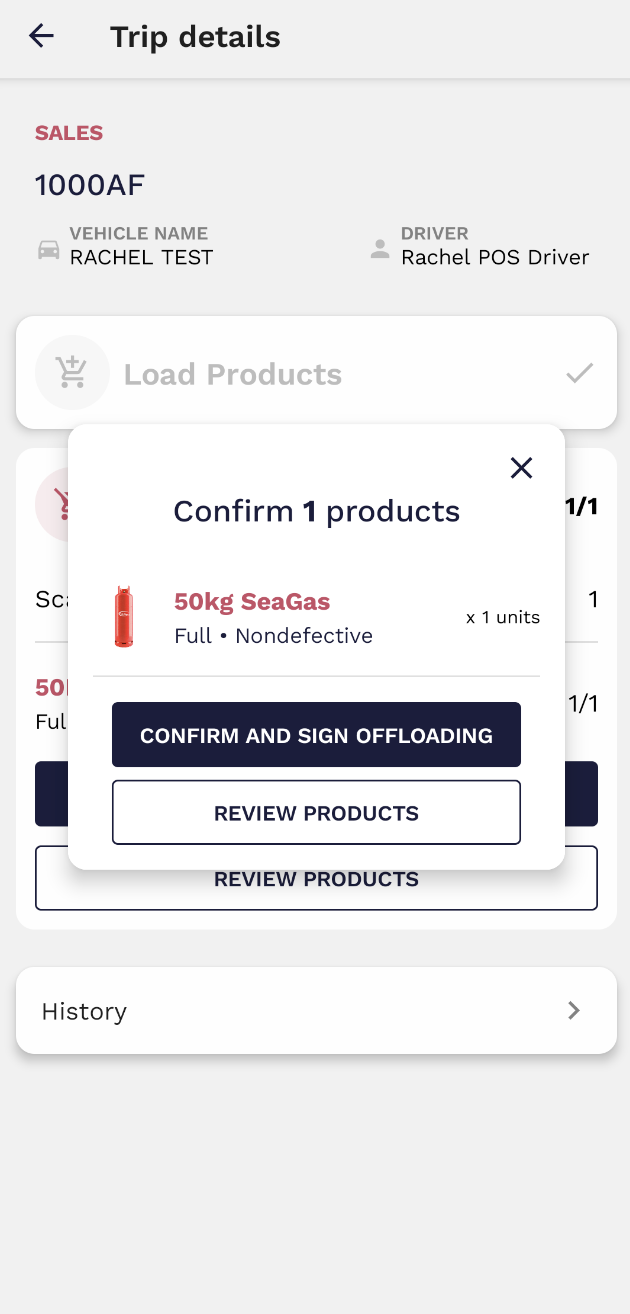
No Comments