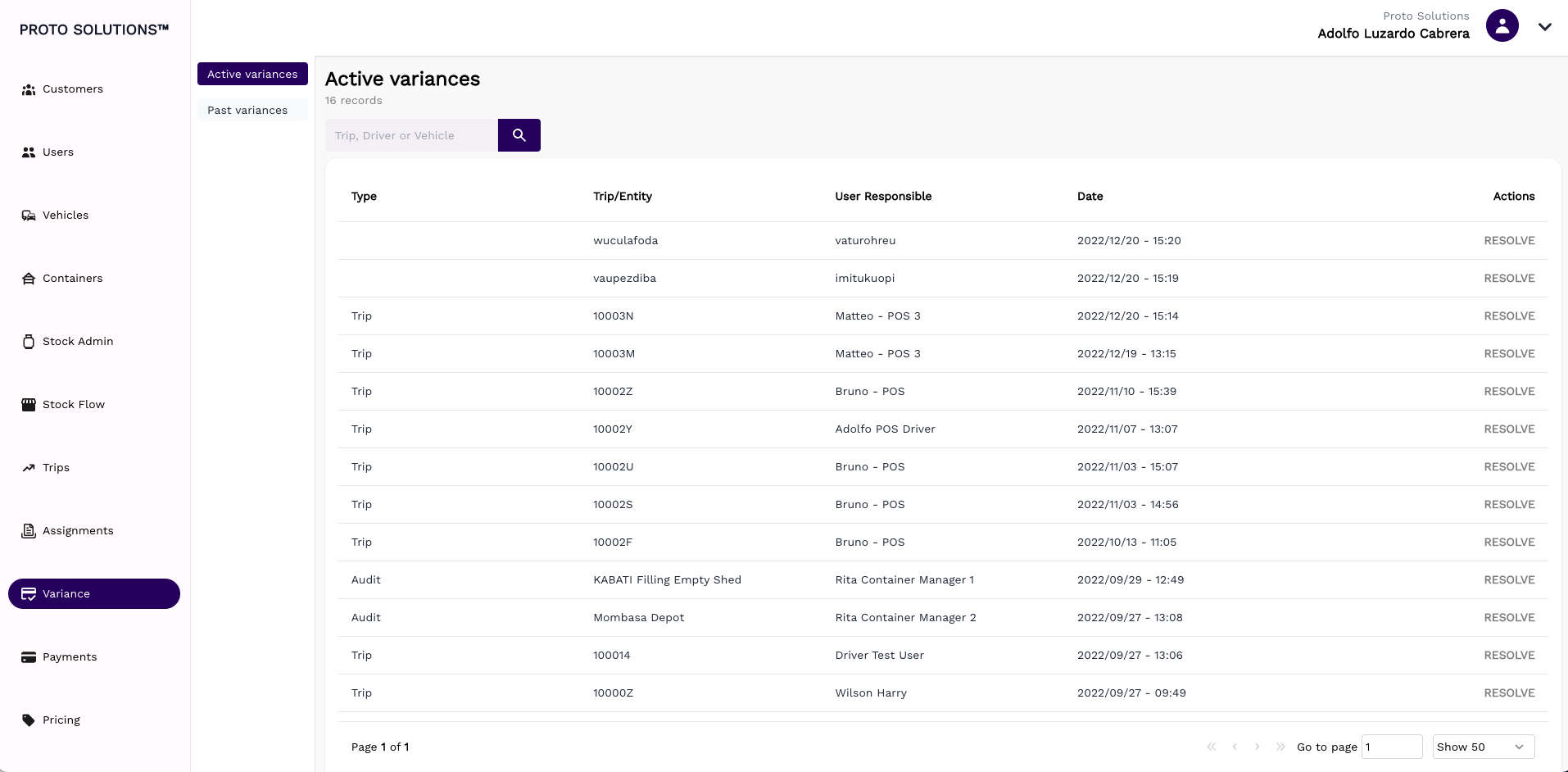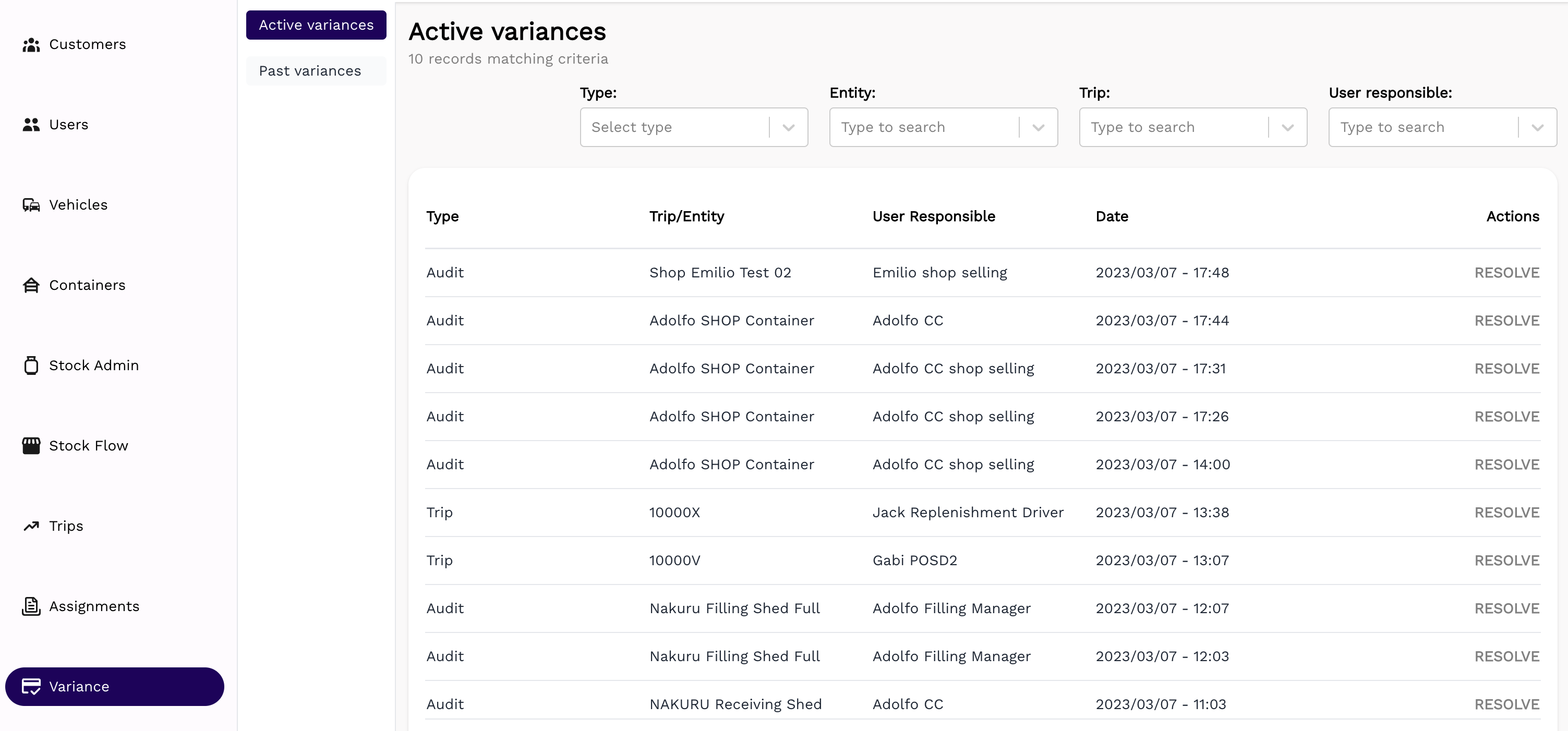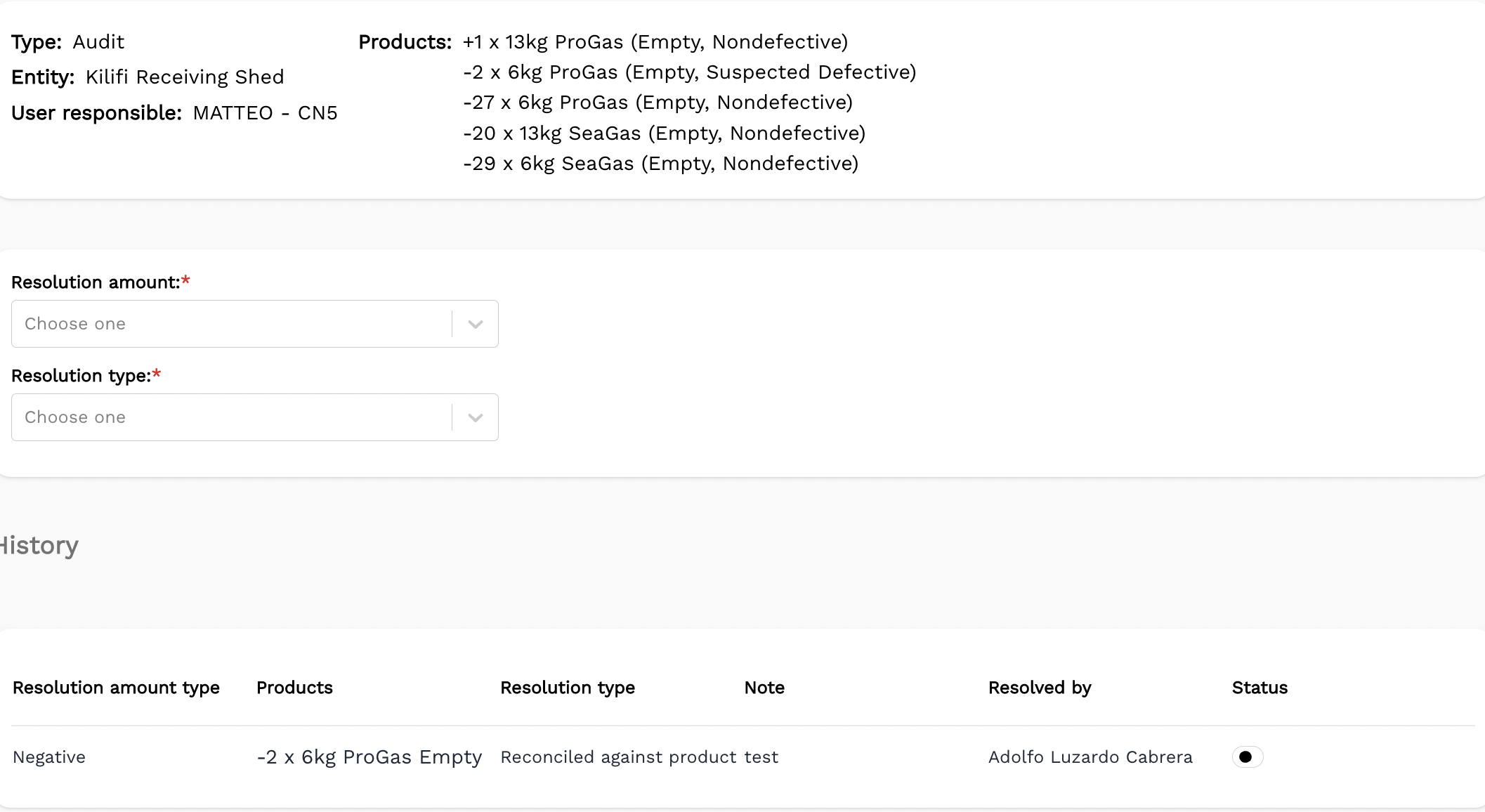Active variances
Under the variance menu, you can see two pages:
- Active variances
- Past variances
The active variance page shows a list of all variances that are currently "active". Any variance that is unresolved will be shown here. Variances that are partially resolved will also show in the active variance page.
When clicking on "resolve". You will see the variance details as shown below. Here you can
- "unblock" the responsible user
- Resolve the variance
Unblocking a user will allow them to continue operations (sells/trips/loadings). But will not remove the variance. The variance will continue to be "active", until resolved completely.
Resolving the variance requires you to define:
- resolution amount (complete or partial)
- resolution amount type (negative/positive/negative&positive)
- resolution type (this depends on the variance type - negative/positive)
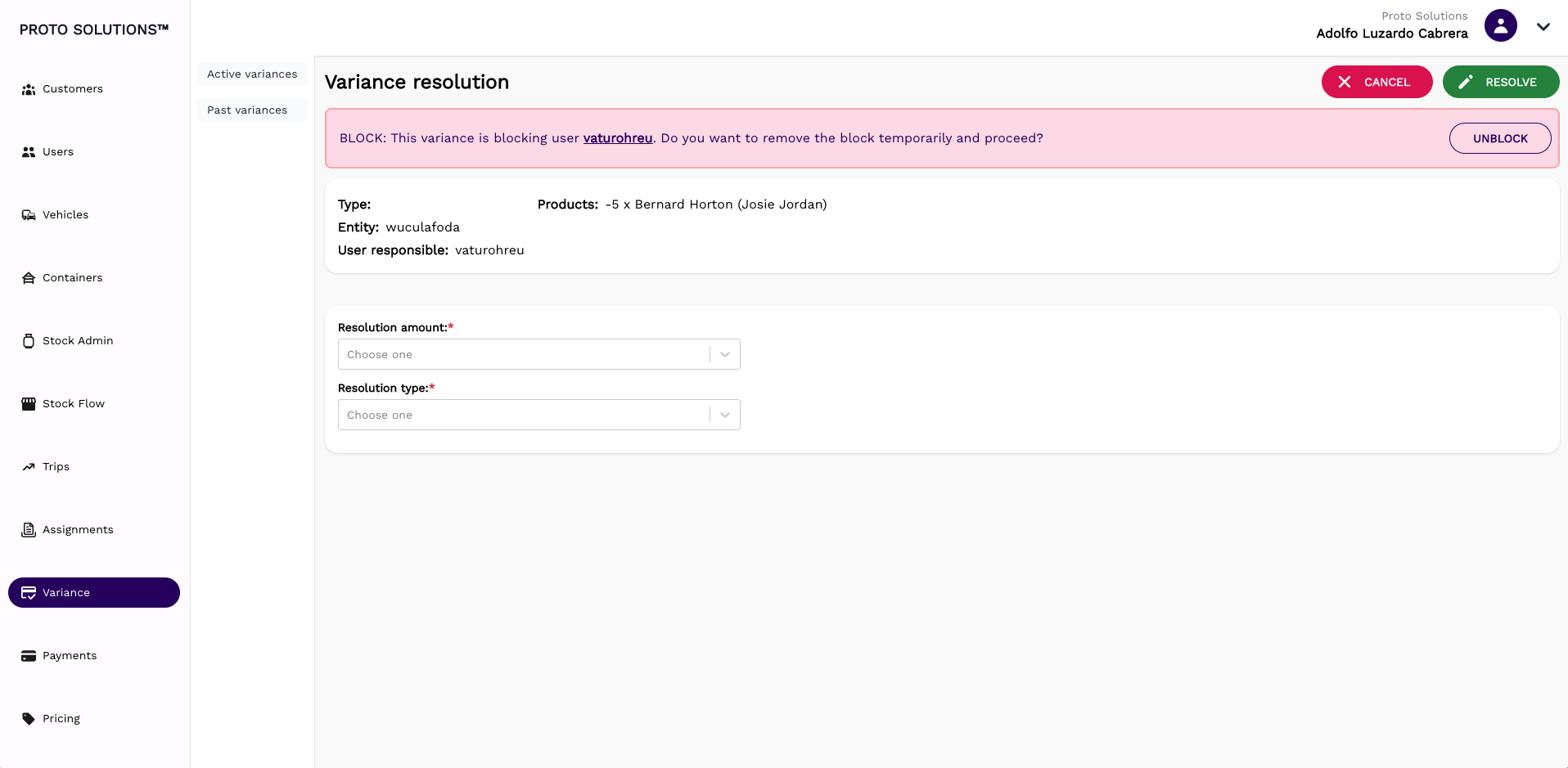
Resolve a variance offers the following options:
Resolution amount: Partial/Complete - resolves a variance fully or partially. When choosing partial resolution, the amounts to be resolved partially can be specified
Resolution amount type: Negative/positive/negative & positive - determines which type of variance is to be resolved. This is important since some resolution types only apply to negative variances. Some resolutions apply to a combination of positive&negative and other resolution types only apply to positive amounts
Resolution types:
for negative resolution amounts:
Reconcile against product
Reconcile against payment (of user)
Reconcile against payment (of customer)
Insurance account
Human error (miscount)
Negative hold
Negative defective return
for positive resolution amounts:
Human error (miscount)
Positive variance, origin unknown
Positive hold
Positive defective return
for a combination of negative & positive amounts:
Refill sale to a customer
When an active variance is parially resolved the resolution history is shown on the variance details