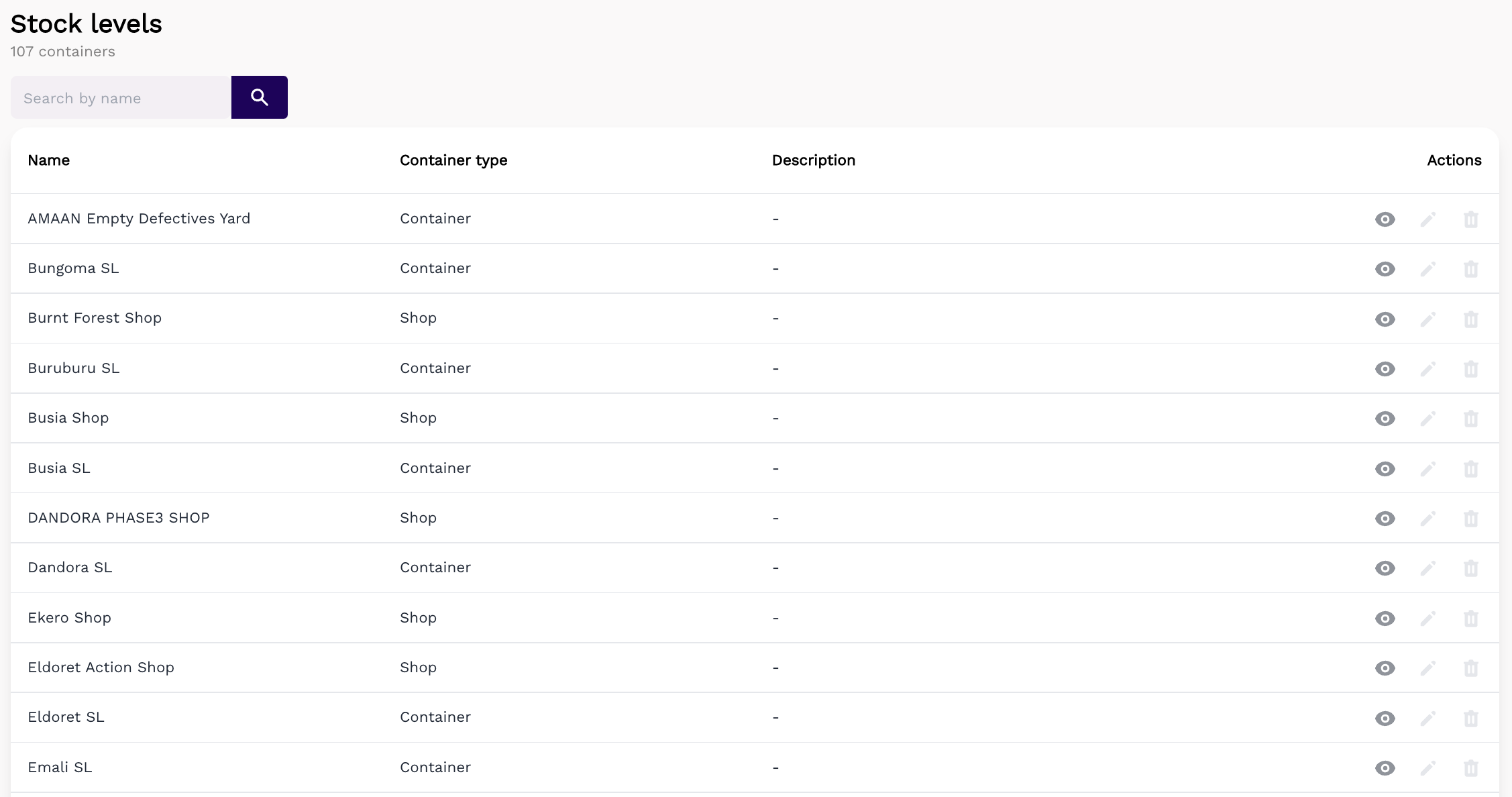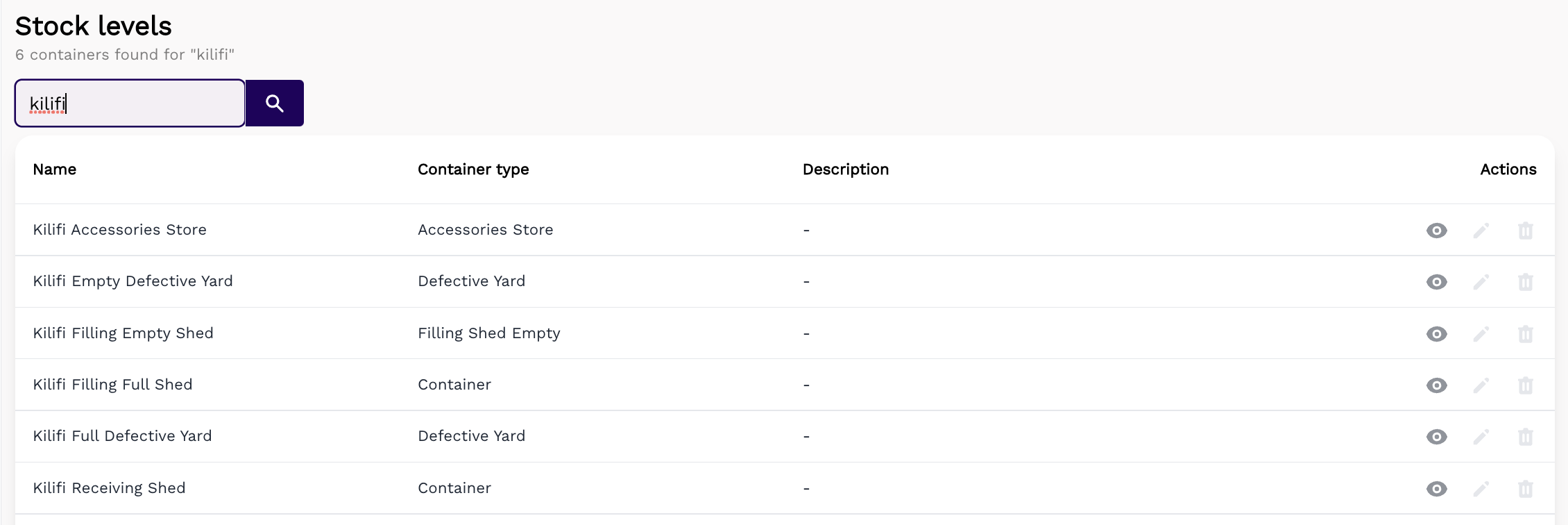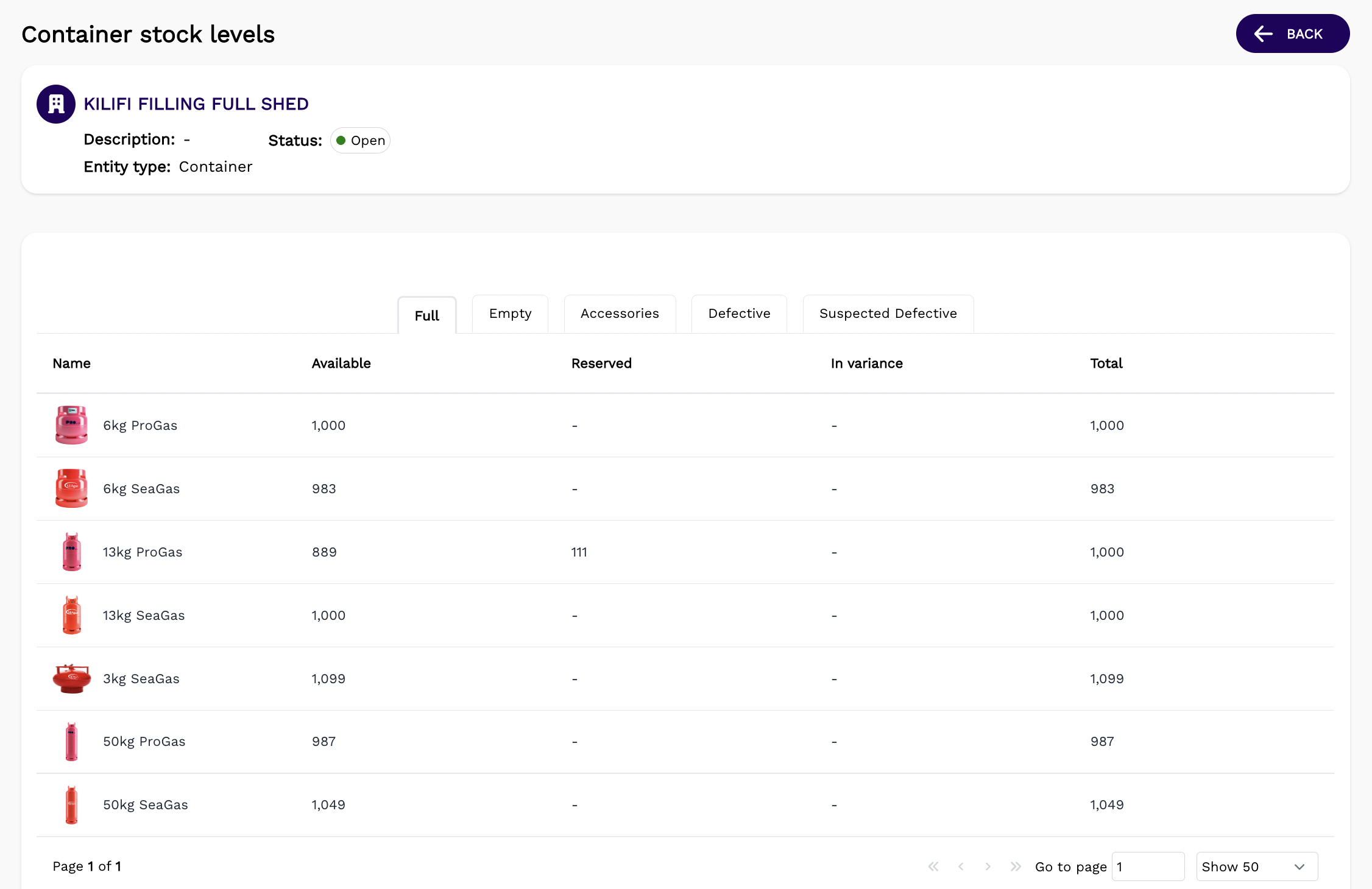Stock levels
Stock levels overview
The search functionality searched the list of containers by name.
For example searching by `Kilifi` returns all results with that name:
When clicking on the eye icon, the details of the stock level of each container are detailed.
In the first box you can see the container information such as container name, description, status, entity type.
In the box below the stock levels are shown. The products are organised by type (left column) and states/categories (tabs).
For example in the view below we can see all product types of state full.
Of product type 6kg ProGas we have 1.000 full products available in Kilifi Filling Full Shed.
The products being reserved are products that have been reserved for a replenishment or sales trip and are not to be used to plan other trips.
Product in variance are the products within that container currently in variance and can also not be used to plan further trips.
For stock audits (opening/closing stock) the total amount of product needs to be considered. The total amount of product is the physical count products that are in a container.