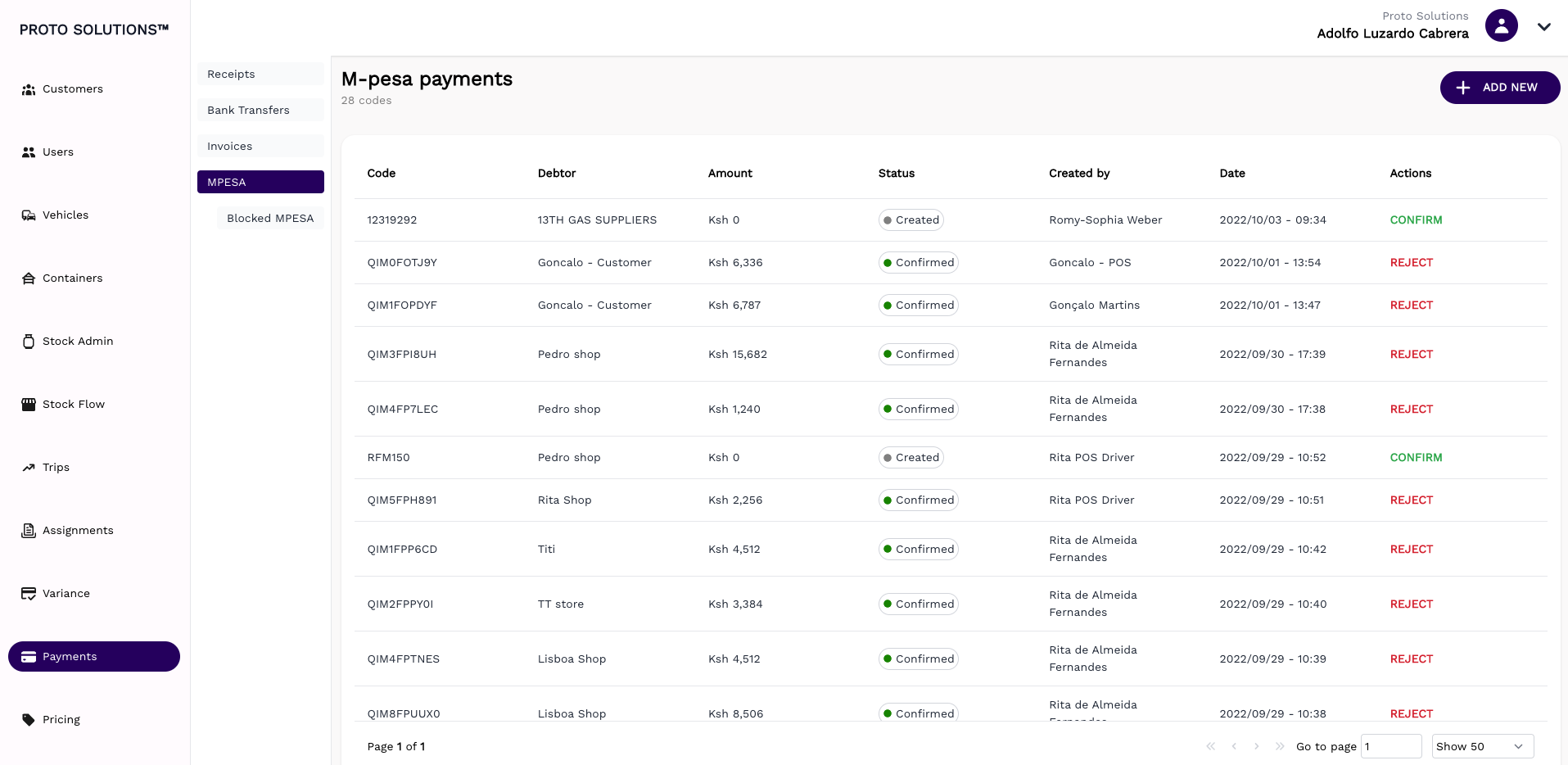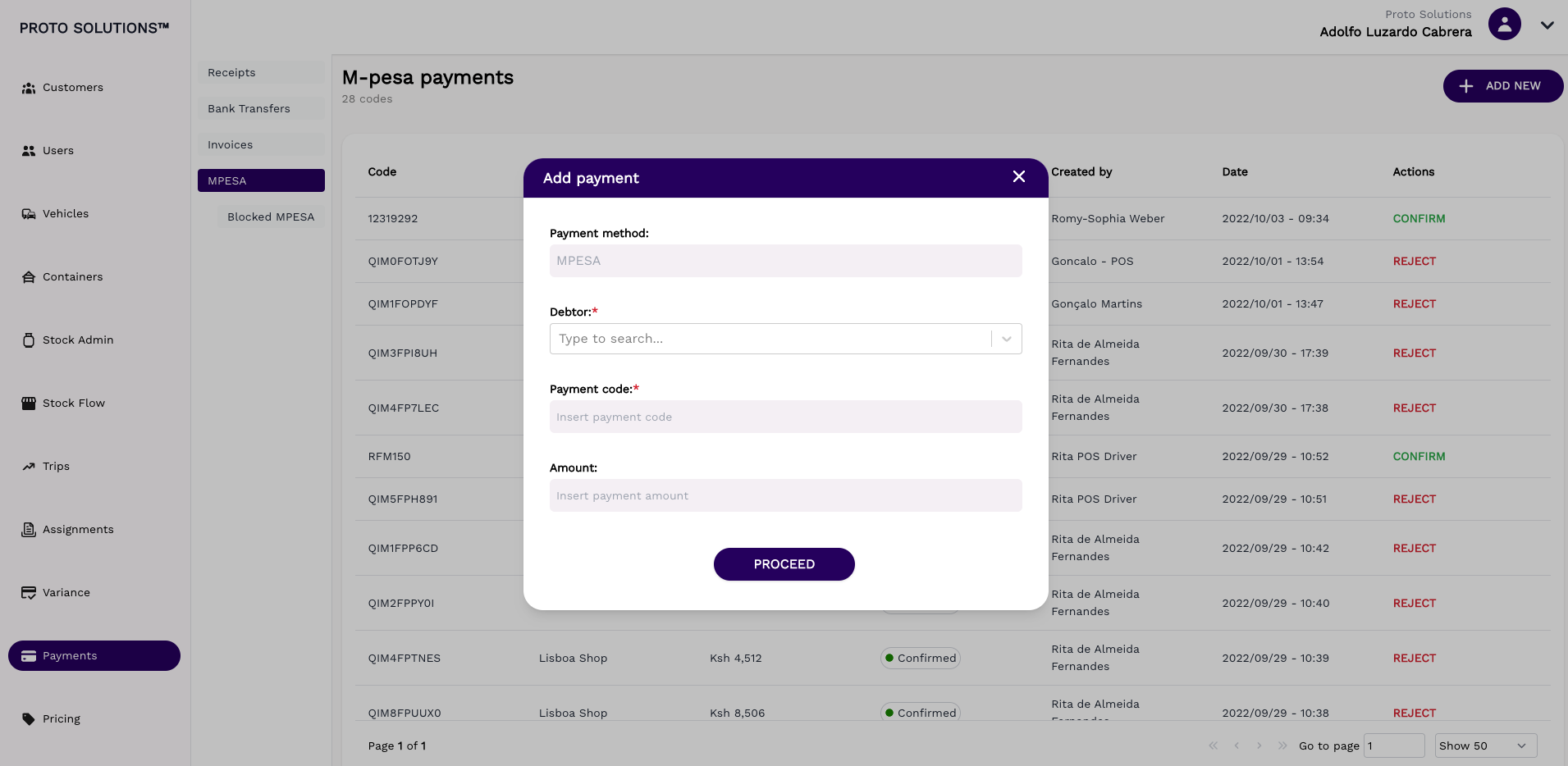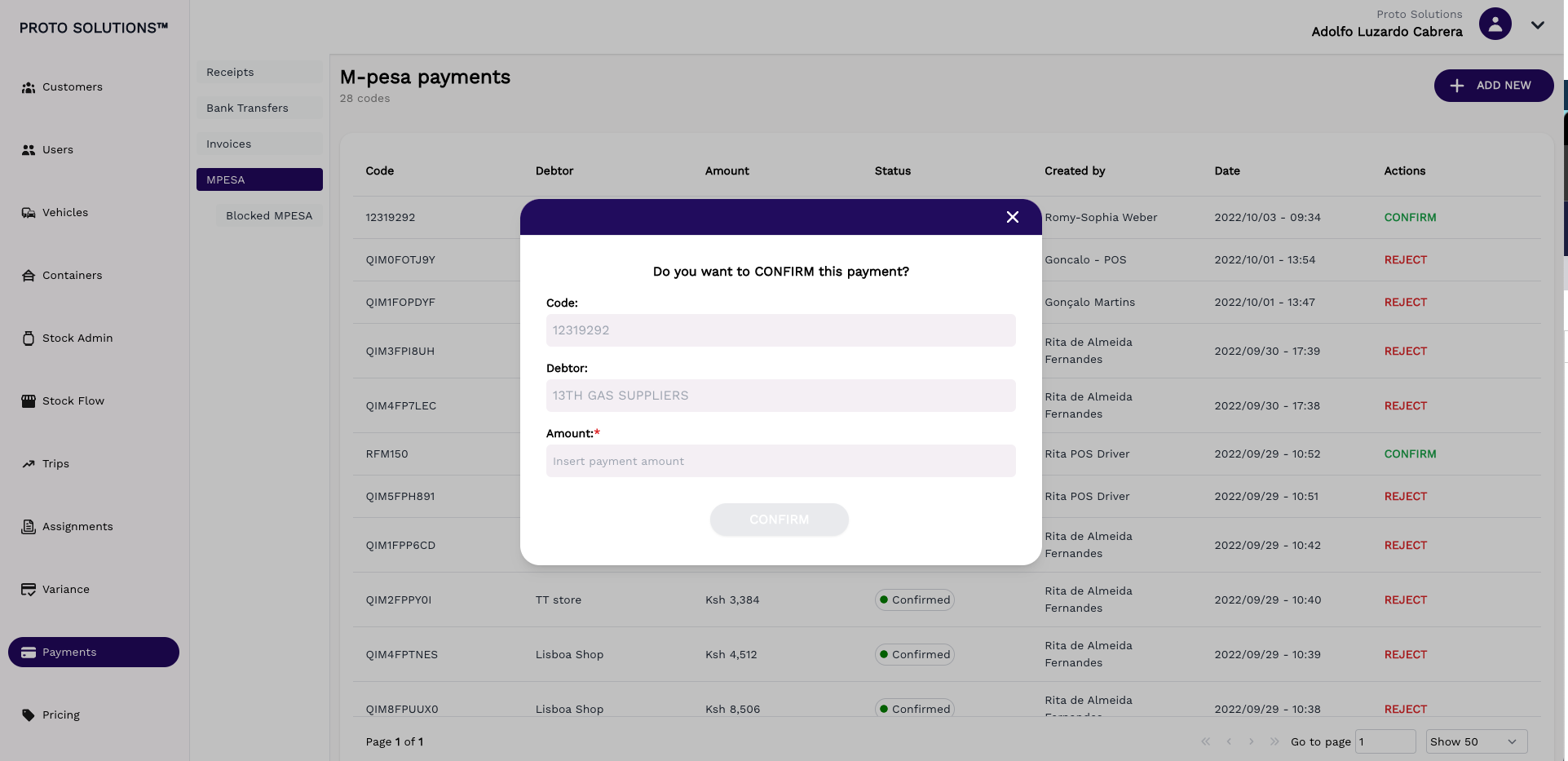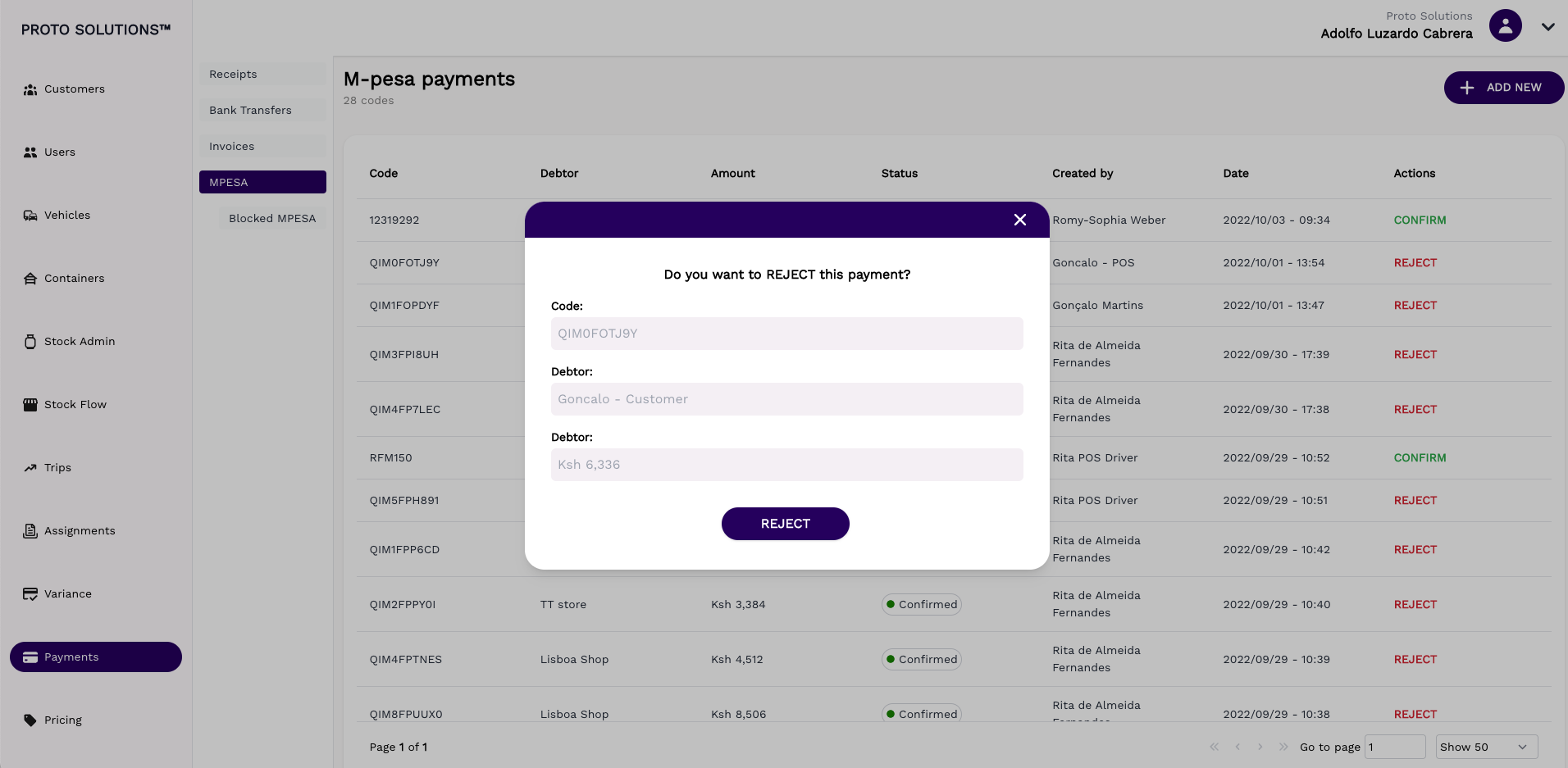MPESA
The Mpesa payments list shows all mpesa payments that the system has received (both automatically through the app by a driver and/or manually added via this page).
The mpesa payments have a status and only confirmed mpesa payments can be used to reconcile a sale. From this list you can reject payments, which changes their status to created and does not allow to reconcile a sale against.
The Debtor in this case is the driver or shop manager. Since we are adding the payment to a users Till.
When adding a new Mpesa payment you need to define the Debtor, who is the user that you want to add the mpesa code to. The user needs to have a Till number assigned. And the payment will then be added to the users Till. Once confirmed, the payment can be added to a sale/receipt.
In order to confirm a payment, you will have to click on confirm In the list and then also confirm the action in the popup that you see below. In order to confirm you need to add the amount that the payment total is.
In order to reject a payment you need to click on reject from the list view, and then also click on reject in the popup. You can see the screen below: