2. How to Manage Stock
Stock
When clocked in, as a Filling Manager you need to perform the opening stock take of the day. Similar to a container manager. Therefore all products need to be counted and reported in the opening stock in the Stock tab:
After opening stock a Filling Manager can now start to perform the following actions on the Stock tab:
- Filling Orders
- Movements
- Report Defectives
- Extract Gas
- Report any cylinder that may look or actually is damaged to be later transported to the defective yards and be examined and confirm as a defective product or not.
2) Filling Orders
The Filling Manager can check the filling orders currently available in a list as card details (similar to the trip cards). Then click on the card and receive more information on the filling order. click on the Moving Product(s) button to perform the filling action.
After selecting a given Filling Order and confirming all the information, click on the Moving Product(s) button to perform the filling action. Then select the requested amount and click on the Confirm button.
After this step, the driver also has to move the same amount of products in his app to finish the process. And filling will be available.

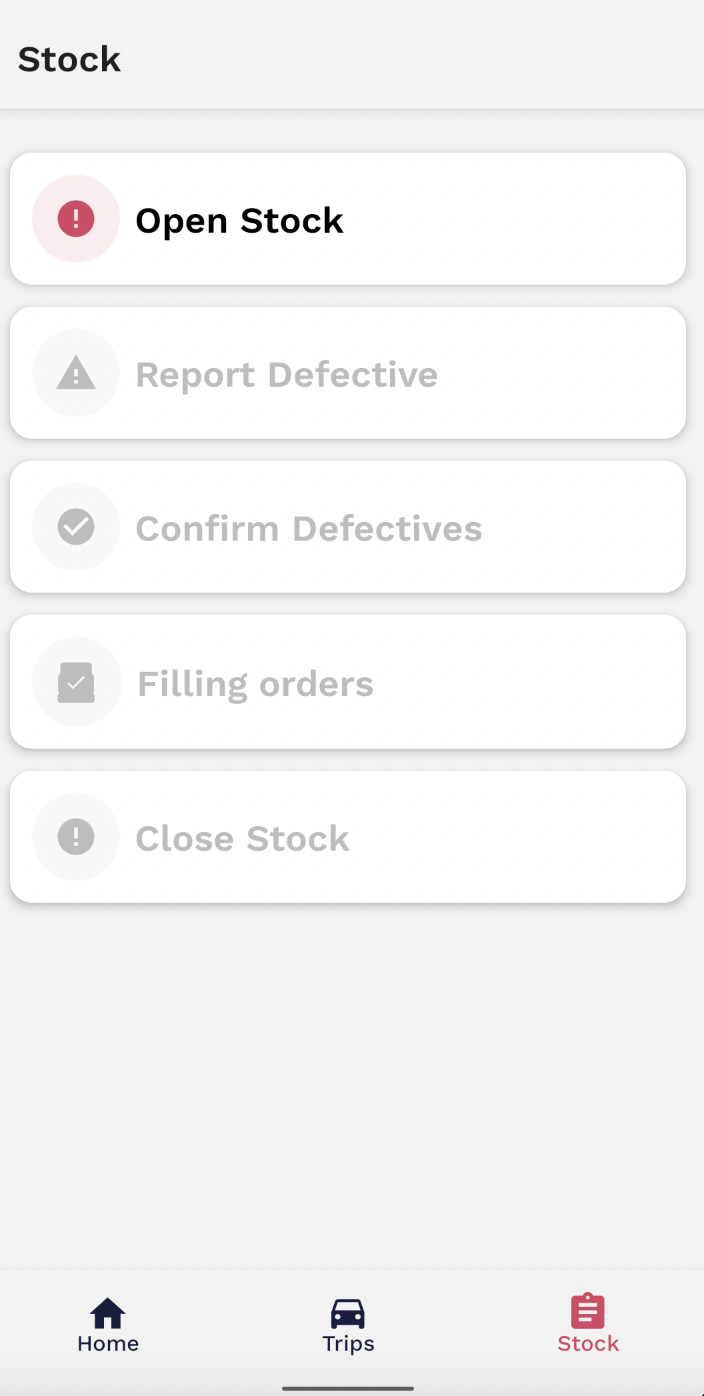
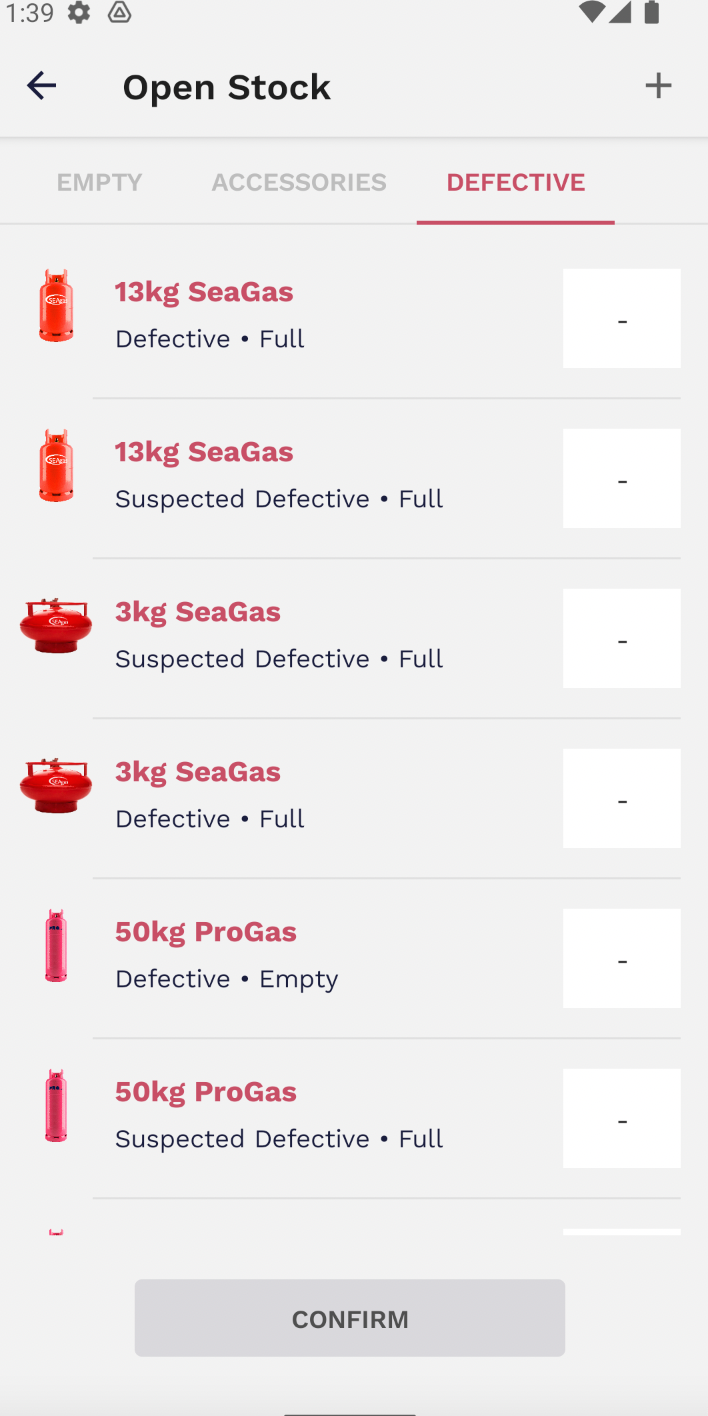
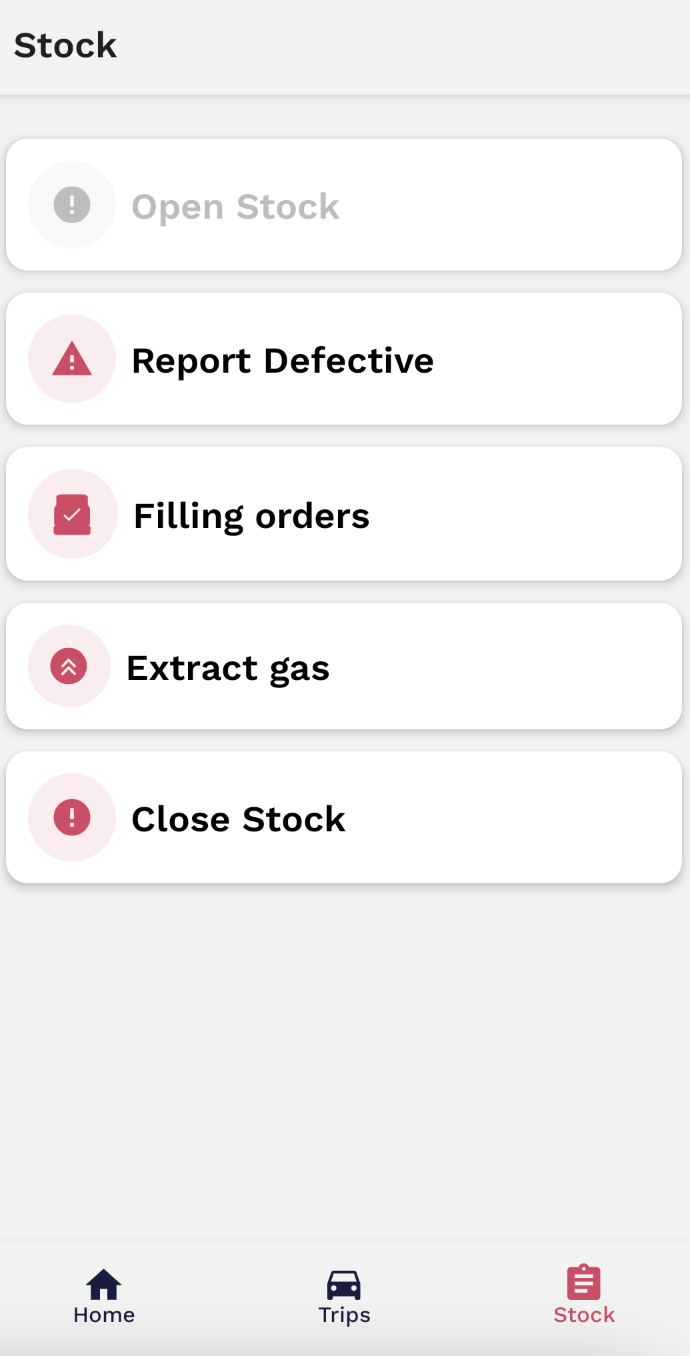
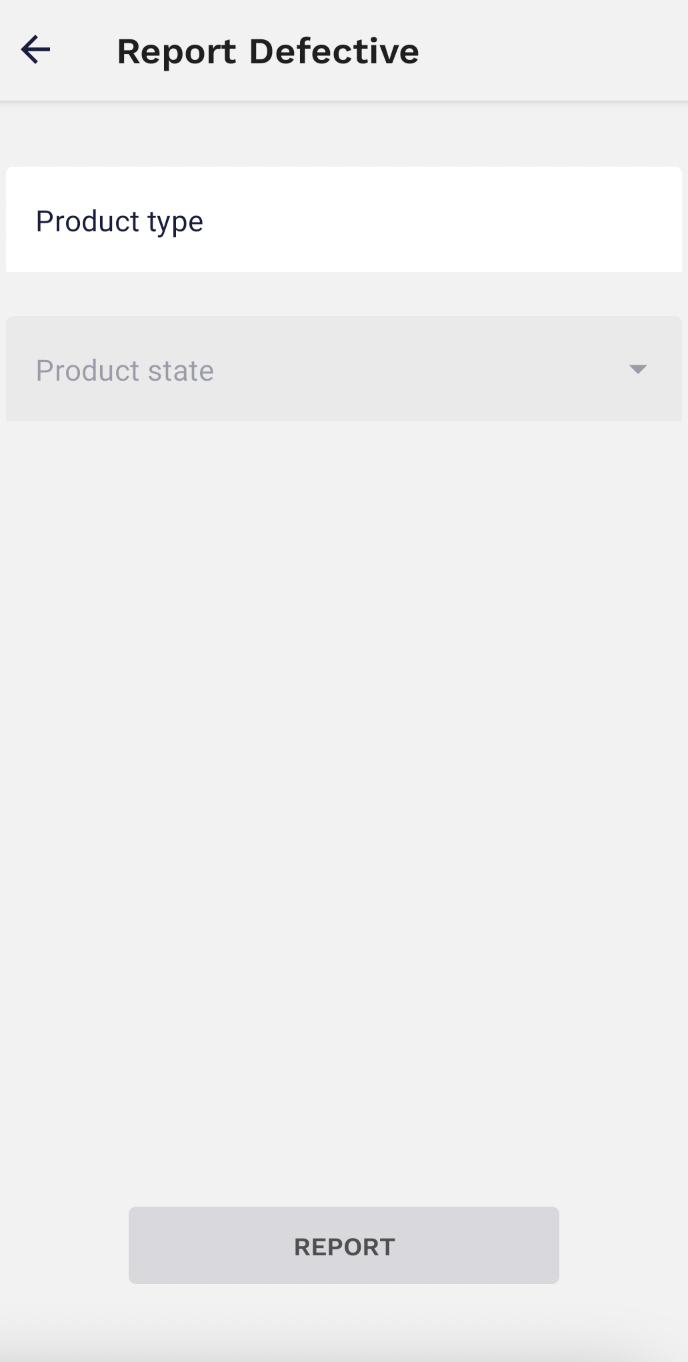
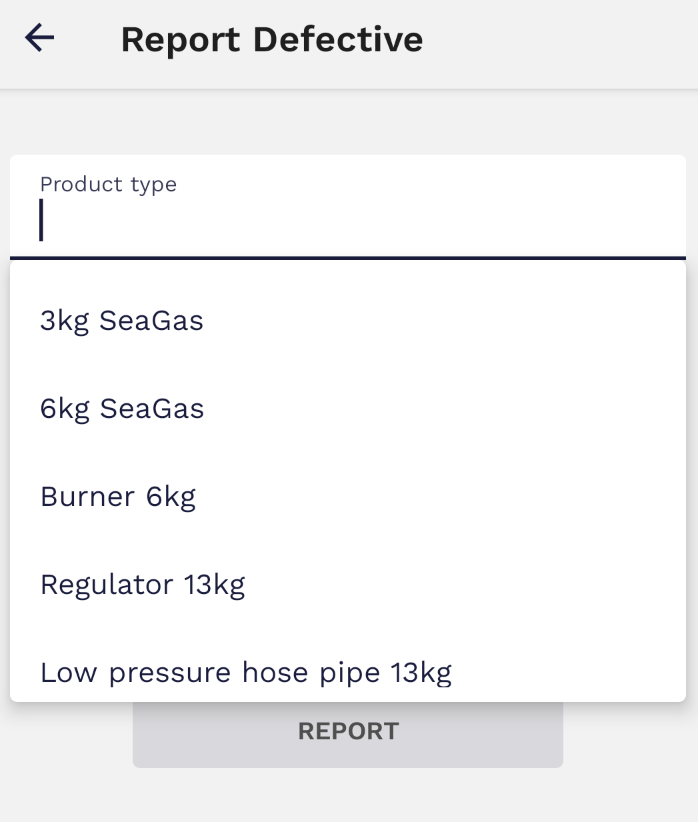
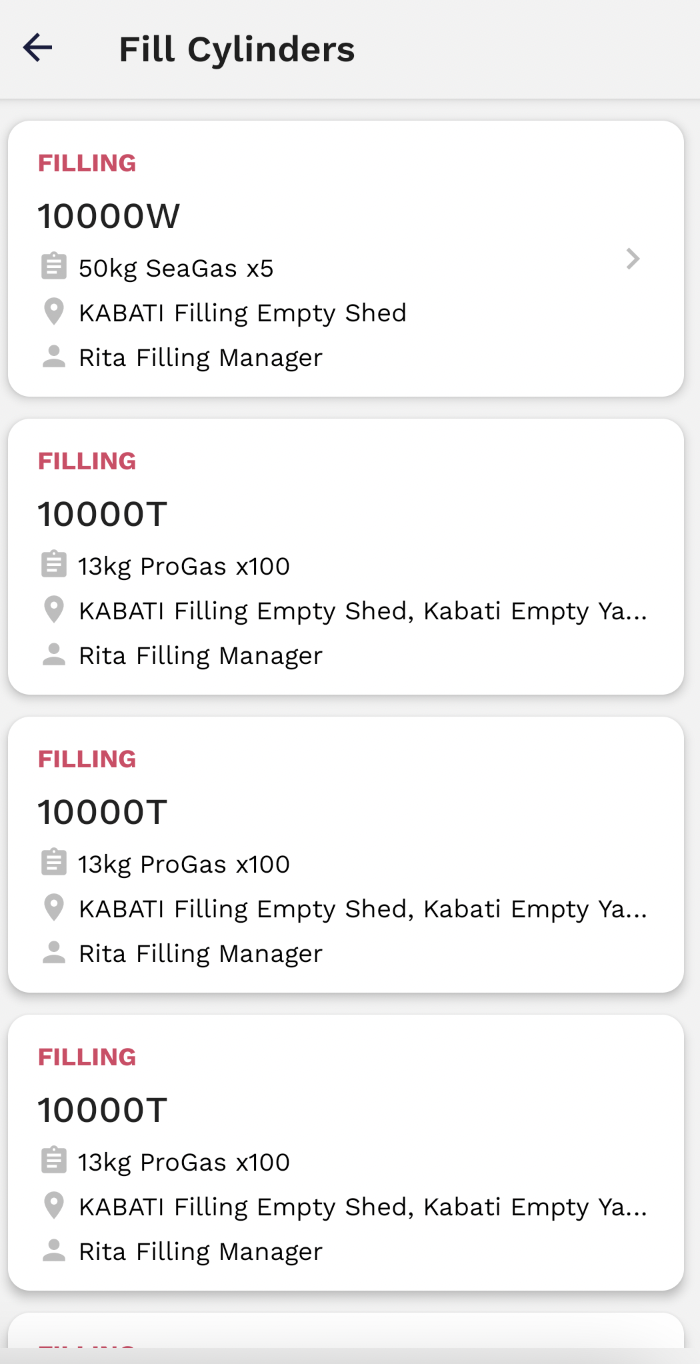
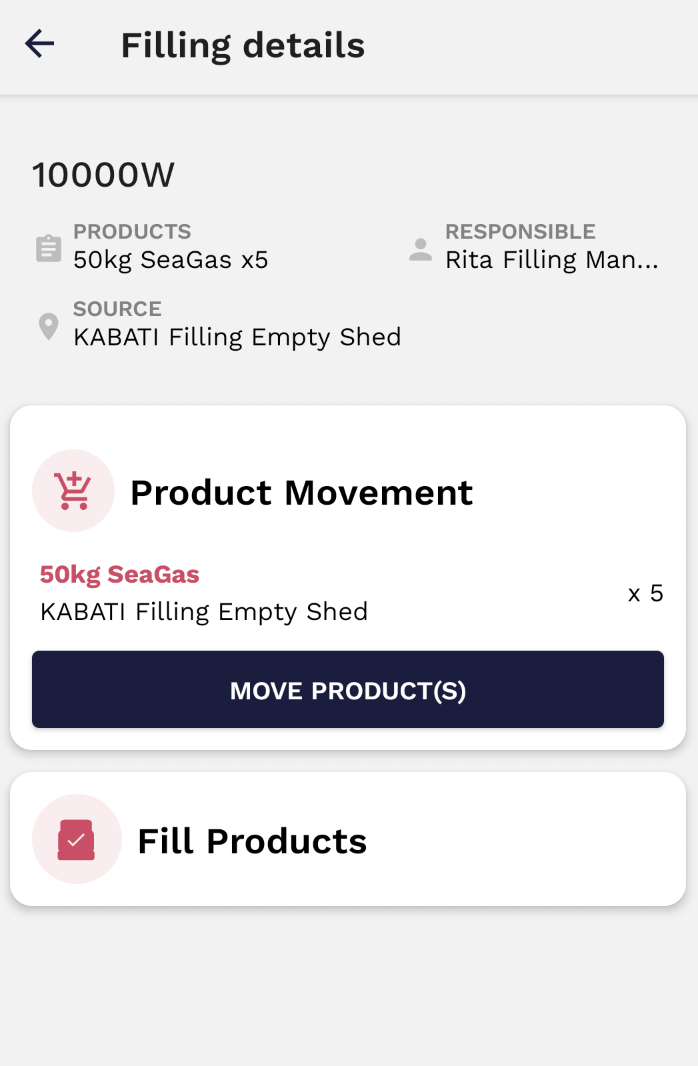
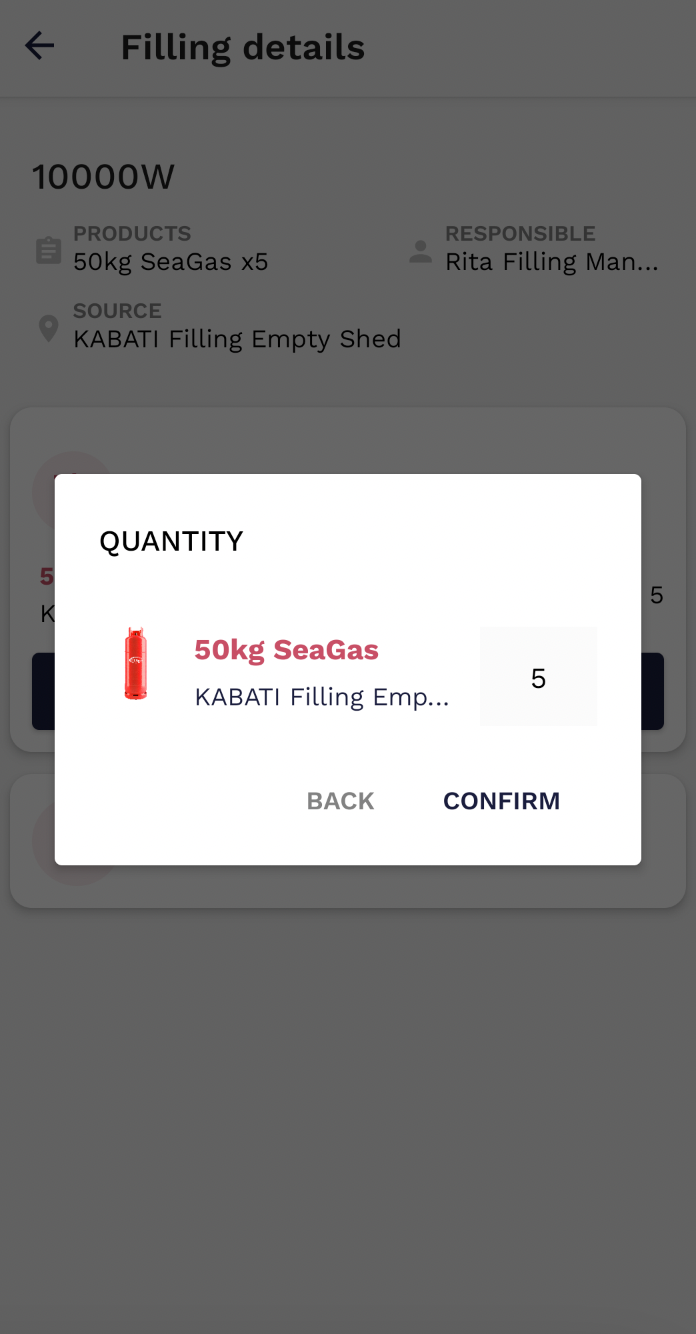
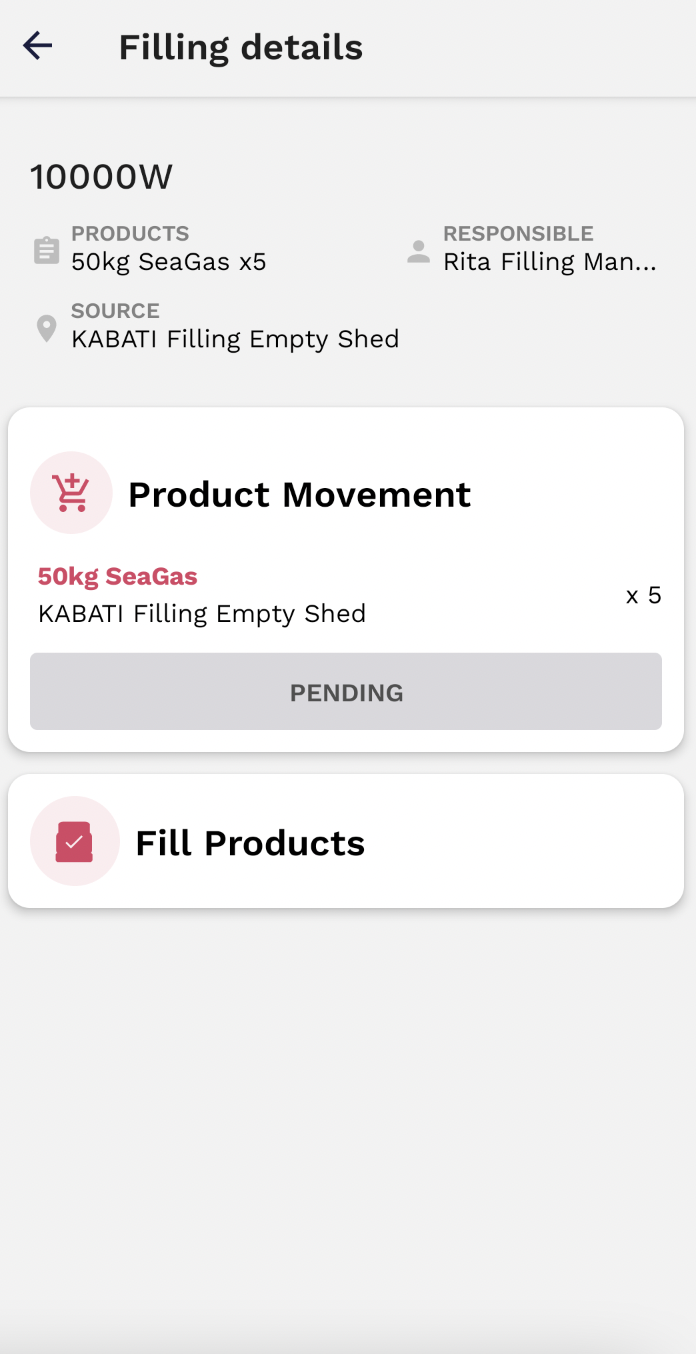
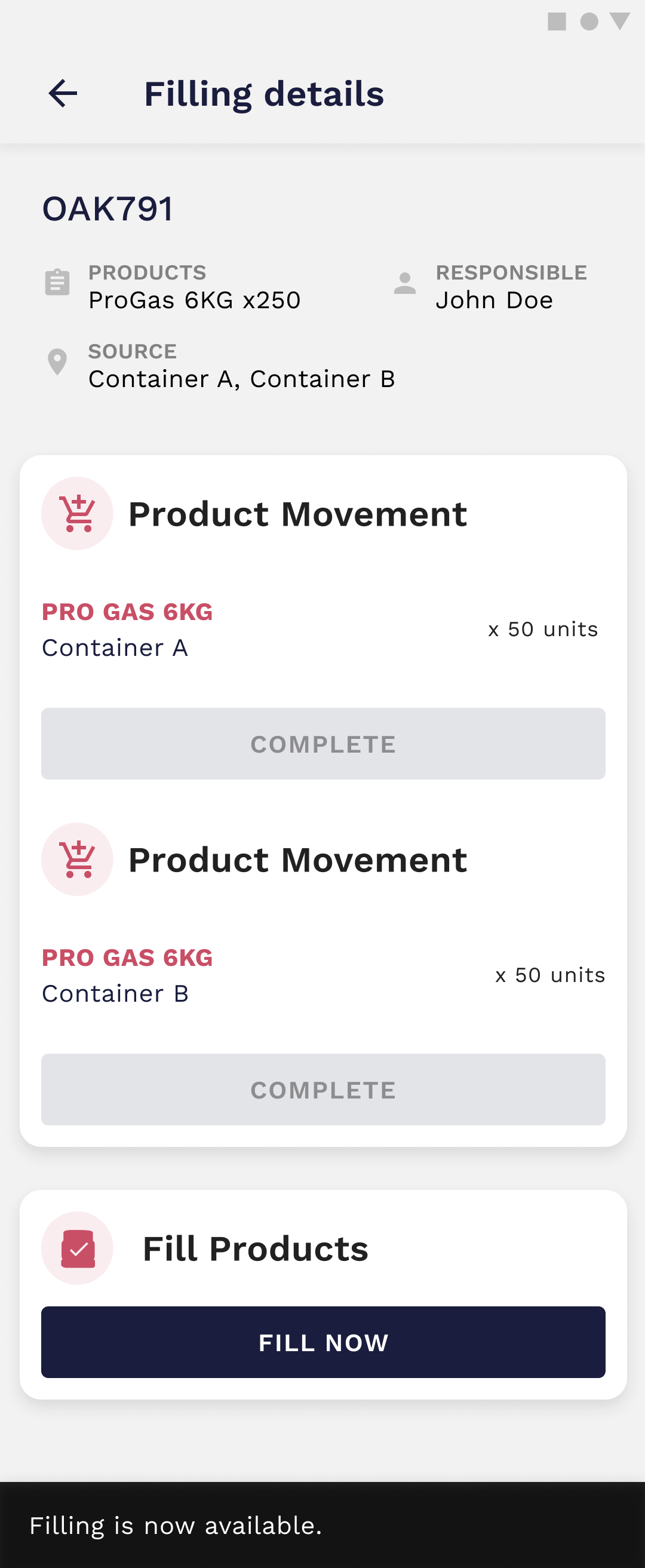
No Comments