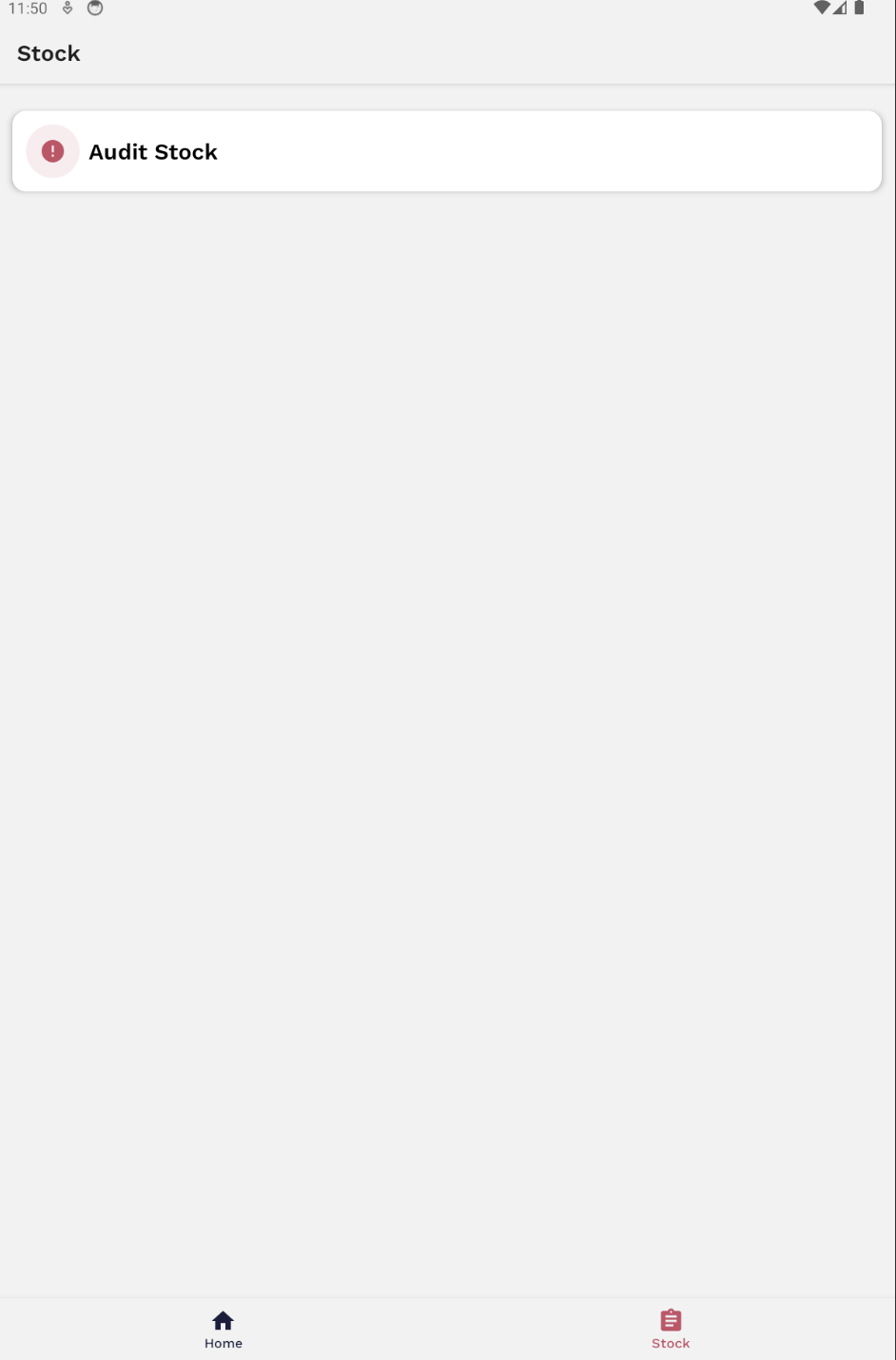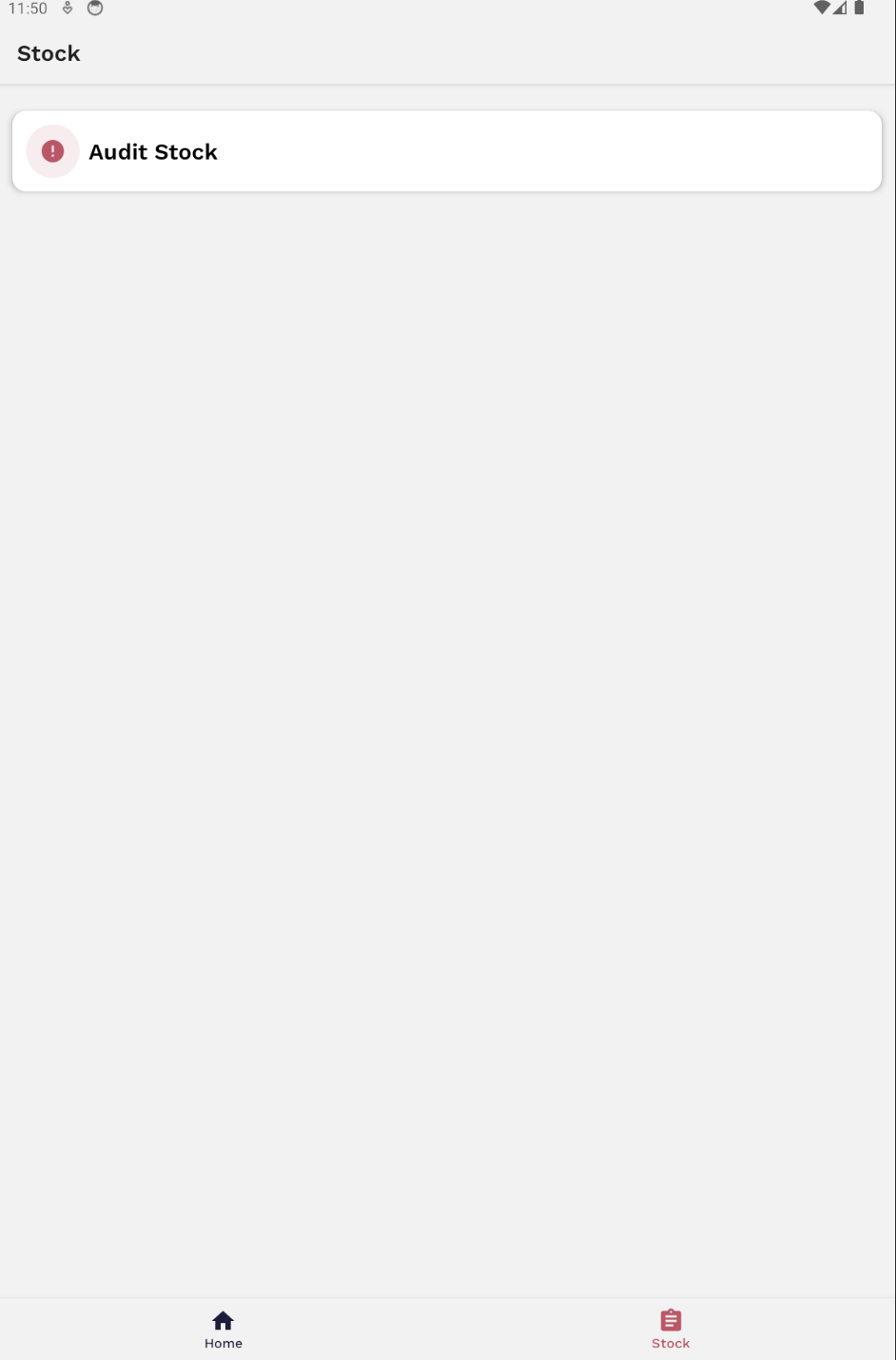Audit Stock
The auditor will audit / confirm stock that already exists in a given container, it is important to note that a container coordinator needs to be assigned to that container for the auditor to be able to audit.
Additionally, an auditor cannot be assigned to any vehicle / container or till.
Click on Audit Stock
In the From section, type in the container name that needs the stock to be audited.
In the Product Type section you will have all the stock for that given container that includes
Filled / Empty / Accessories / Defective / Suspected Defective