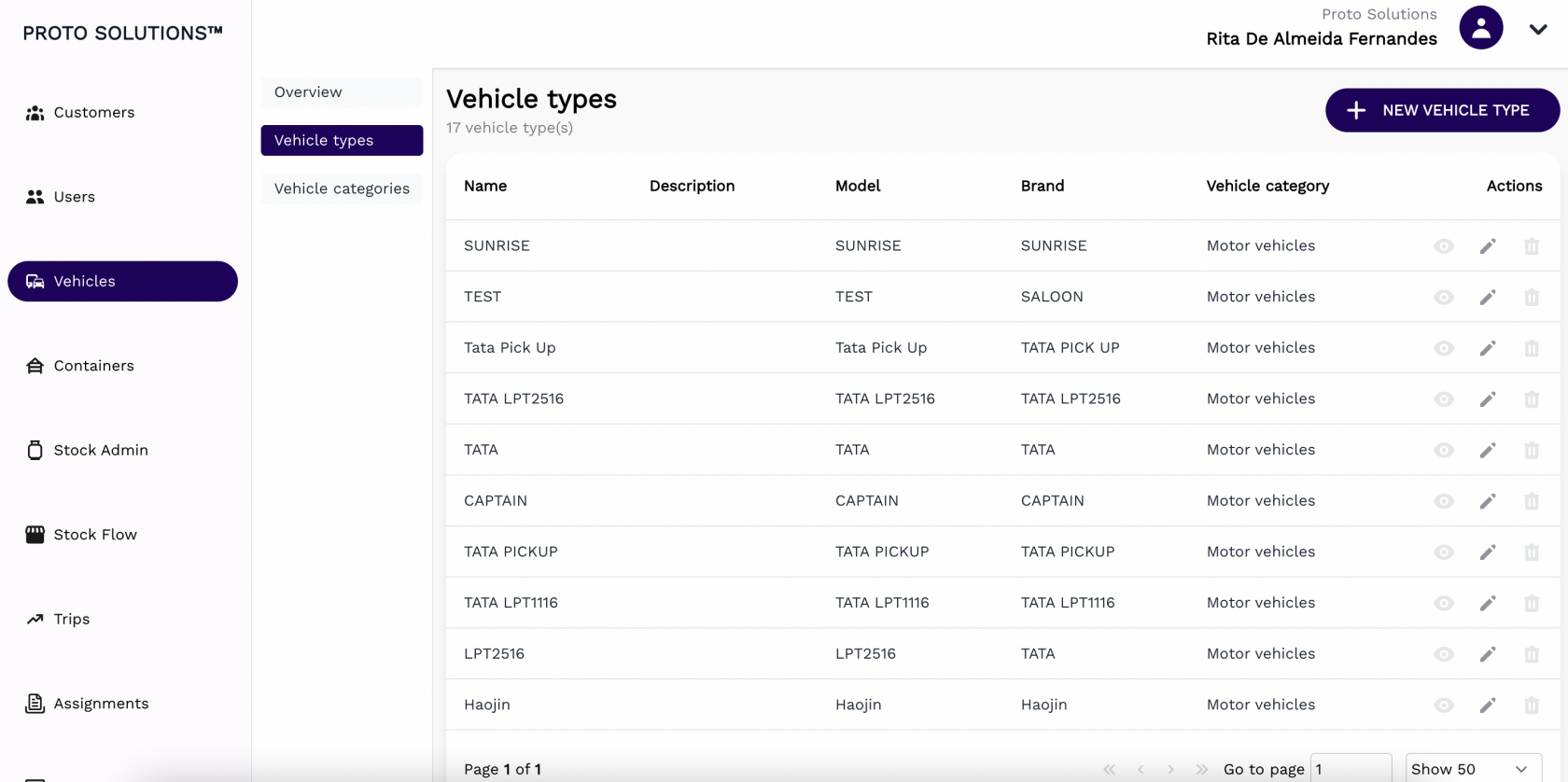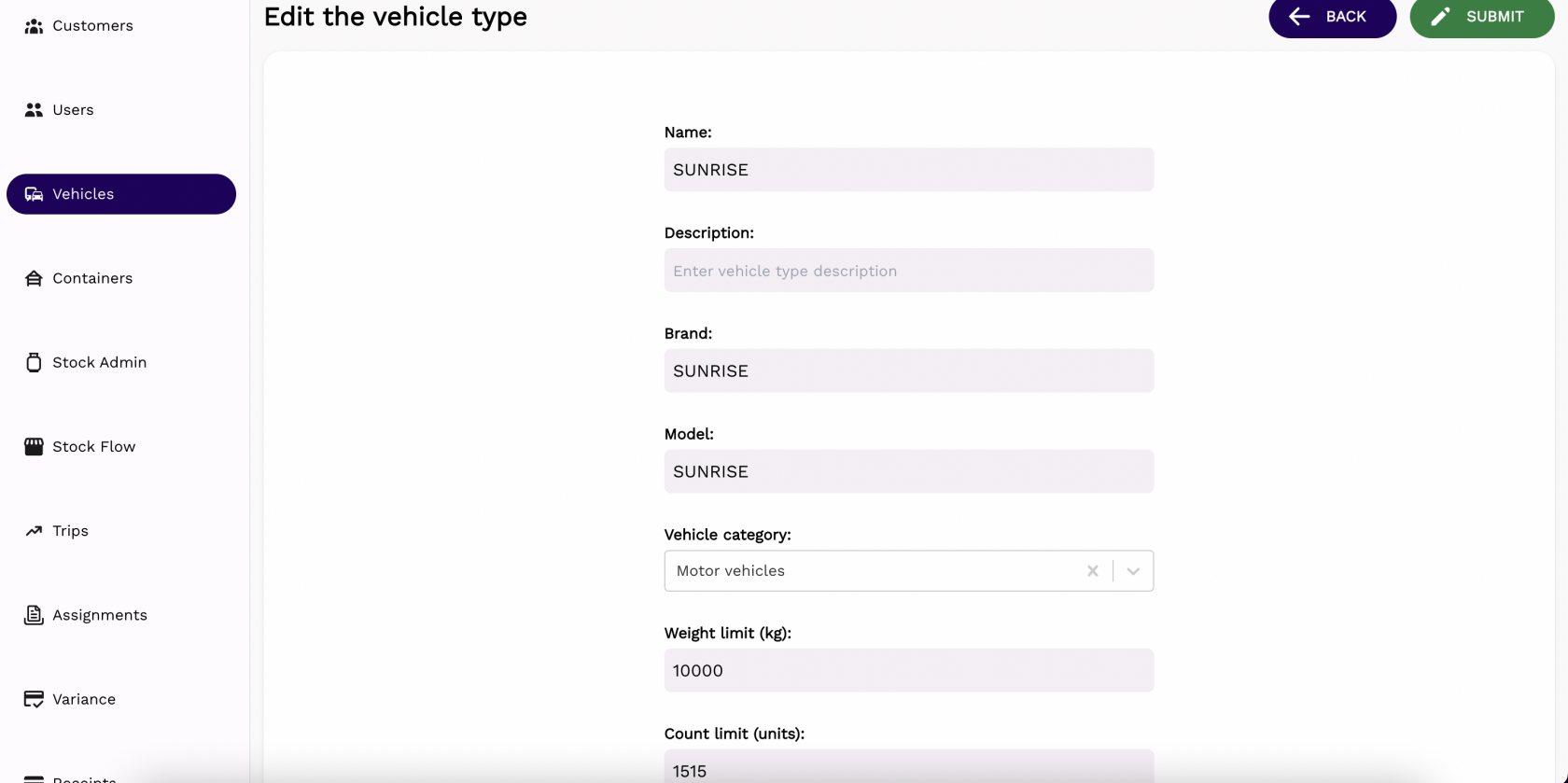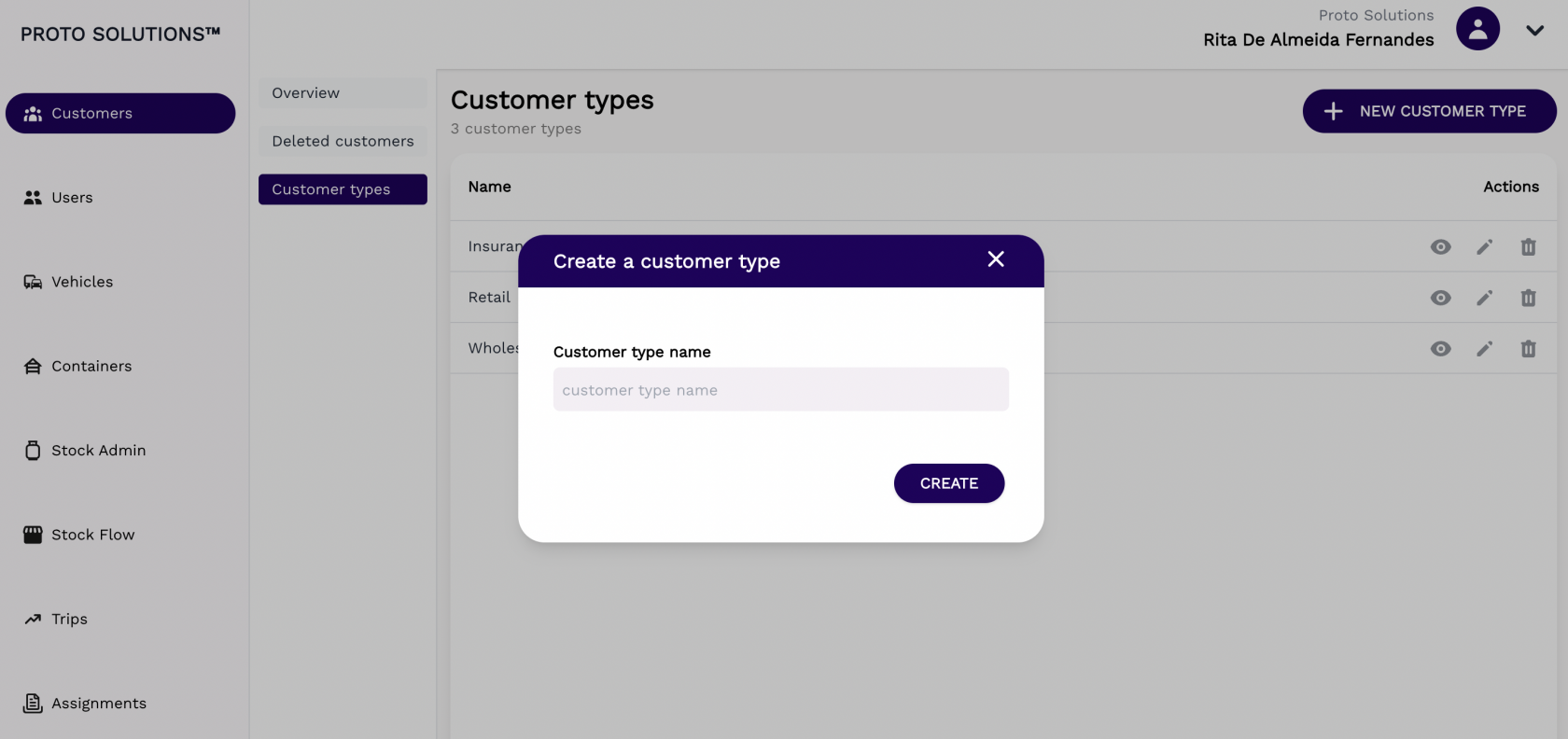Vehicle Types
Vehicle Types
In order to see all vehicle types available in the system you can click on the Vehicle types tab.
You can click on the Actions buttons to update a vehicle type. All vehicles type have a Name, Model, Brand, Vehicle category, Weight limit (kg) and Count limit (units).
Update
New vehicle type
To create and registered a new vehicle type in the system you can click on the New Vehicle Type button. A new page will open with the customervehicle type required information in order to complete a successfully registration. The only and mandatory fieldfields for the customervehicle type creation is the customerName, typeBrand, name.Model and Vehicle category.
After filling out all the mandatory field you can click on the button CreateSubmit in order to finish the customervehicle type creation.