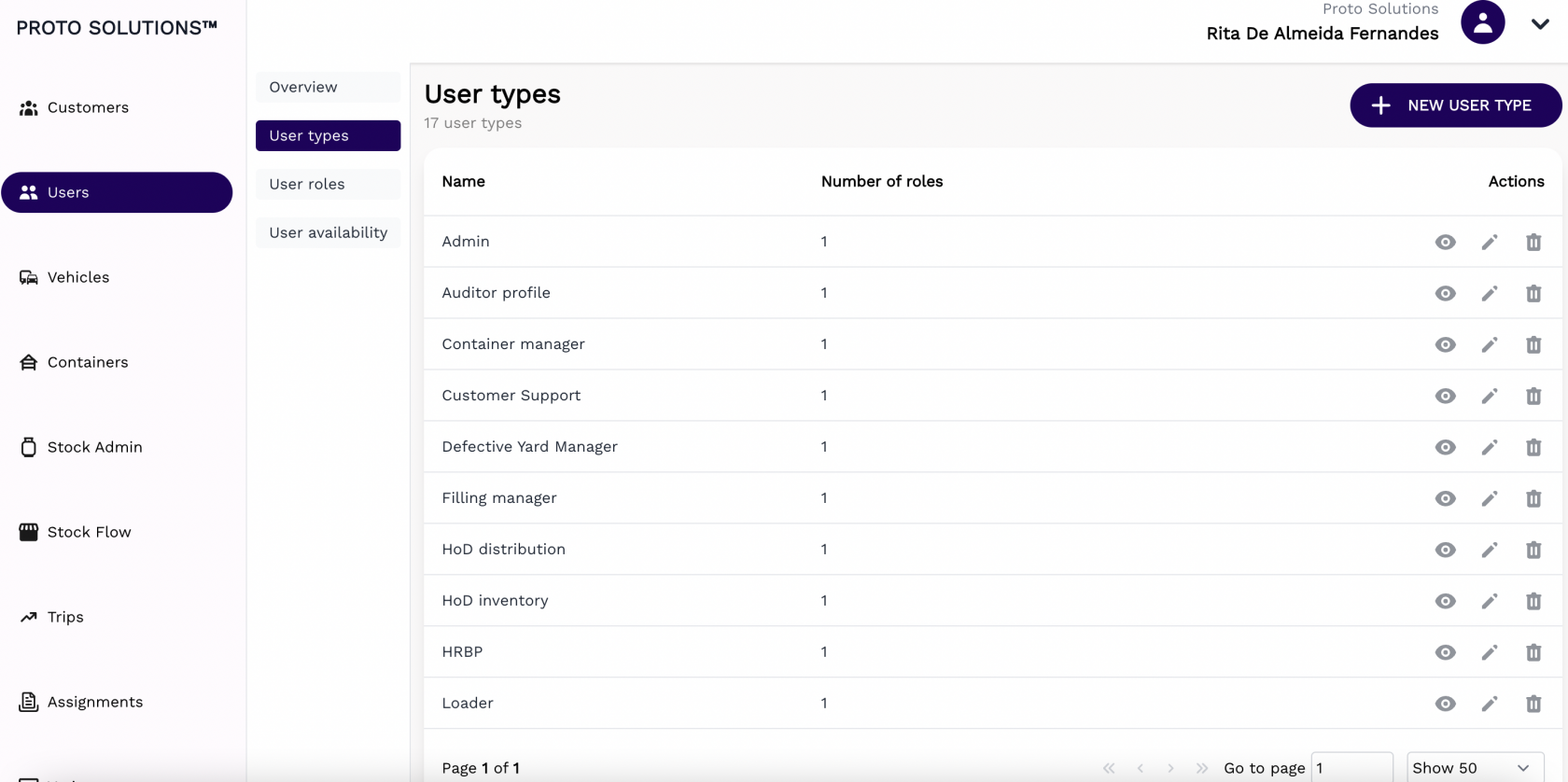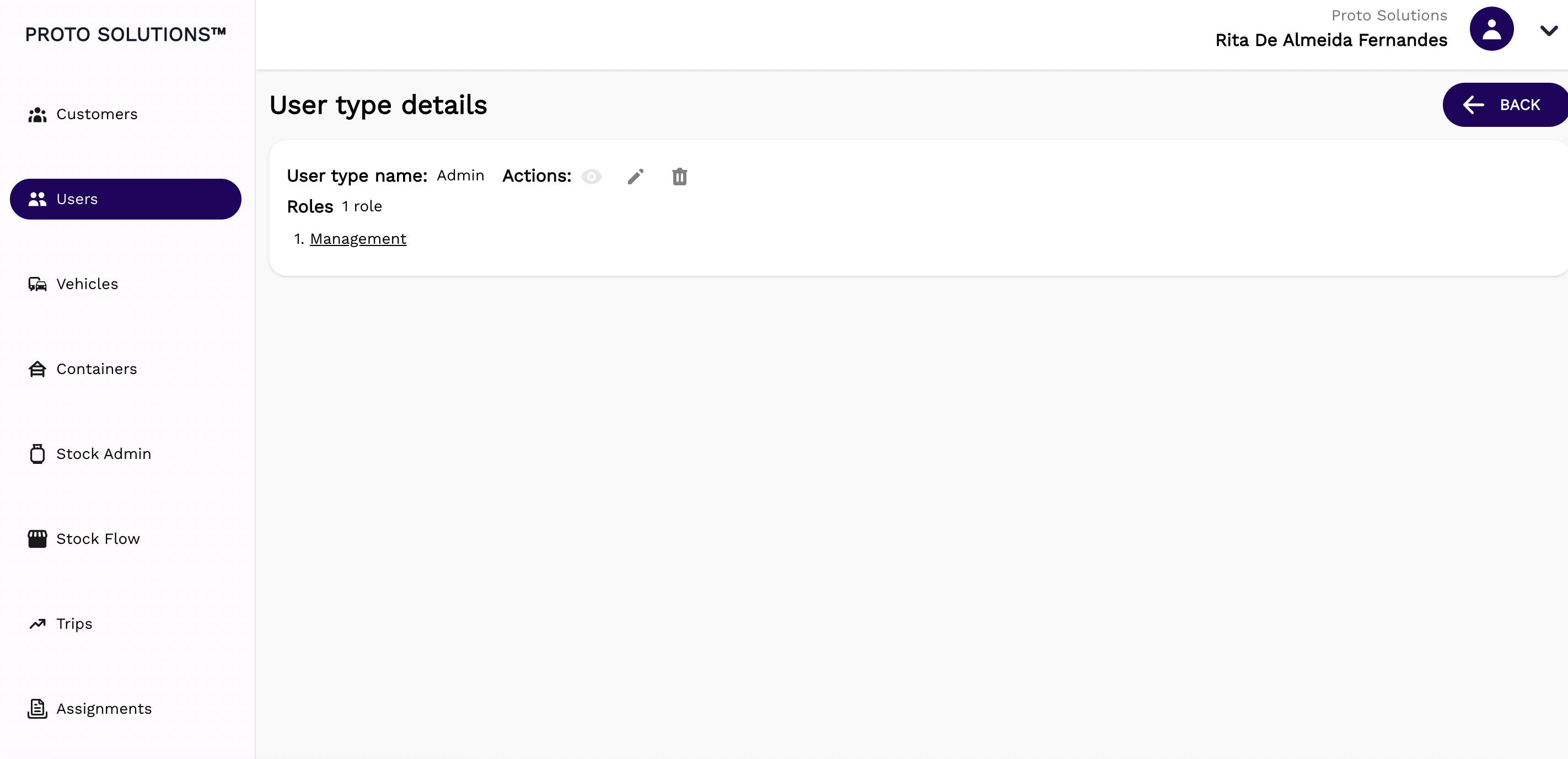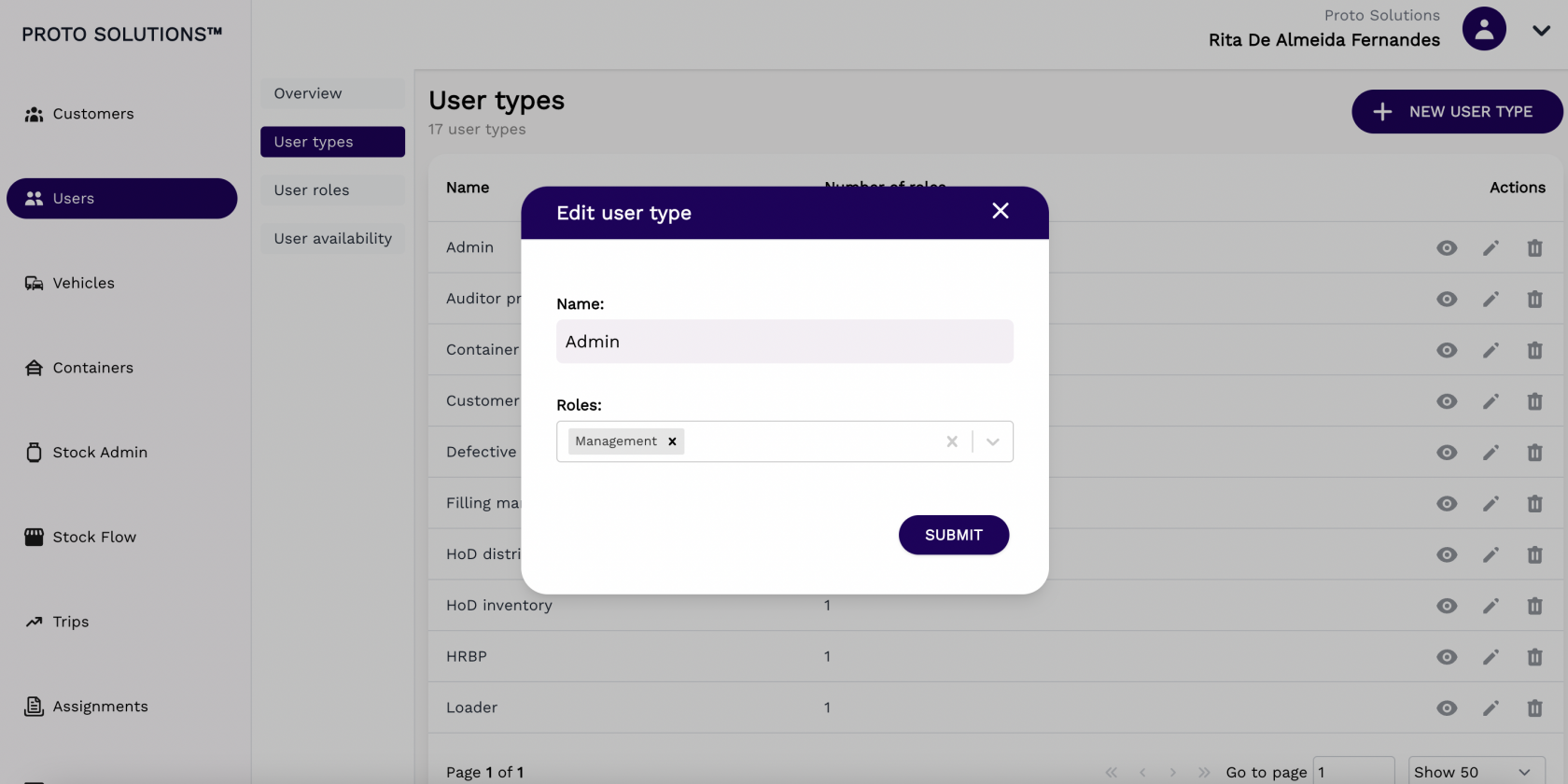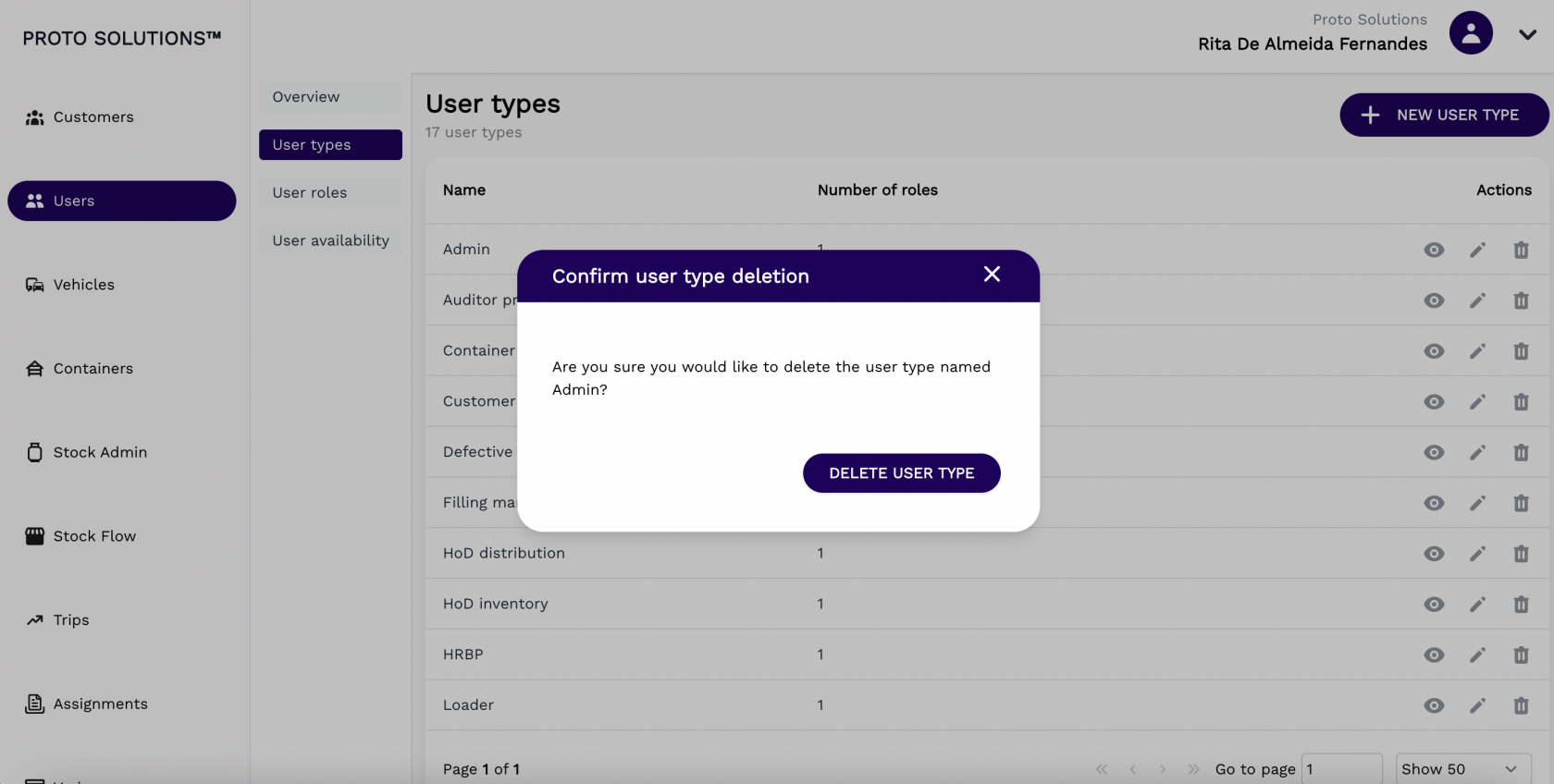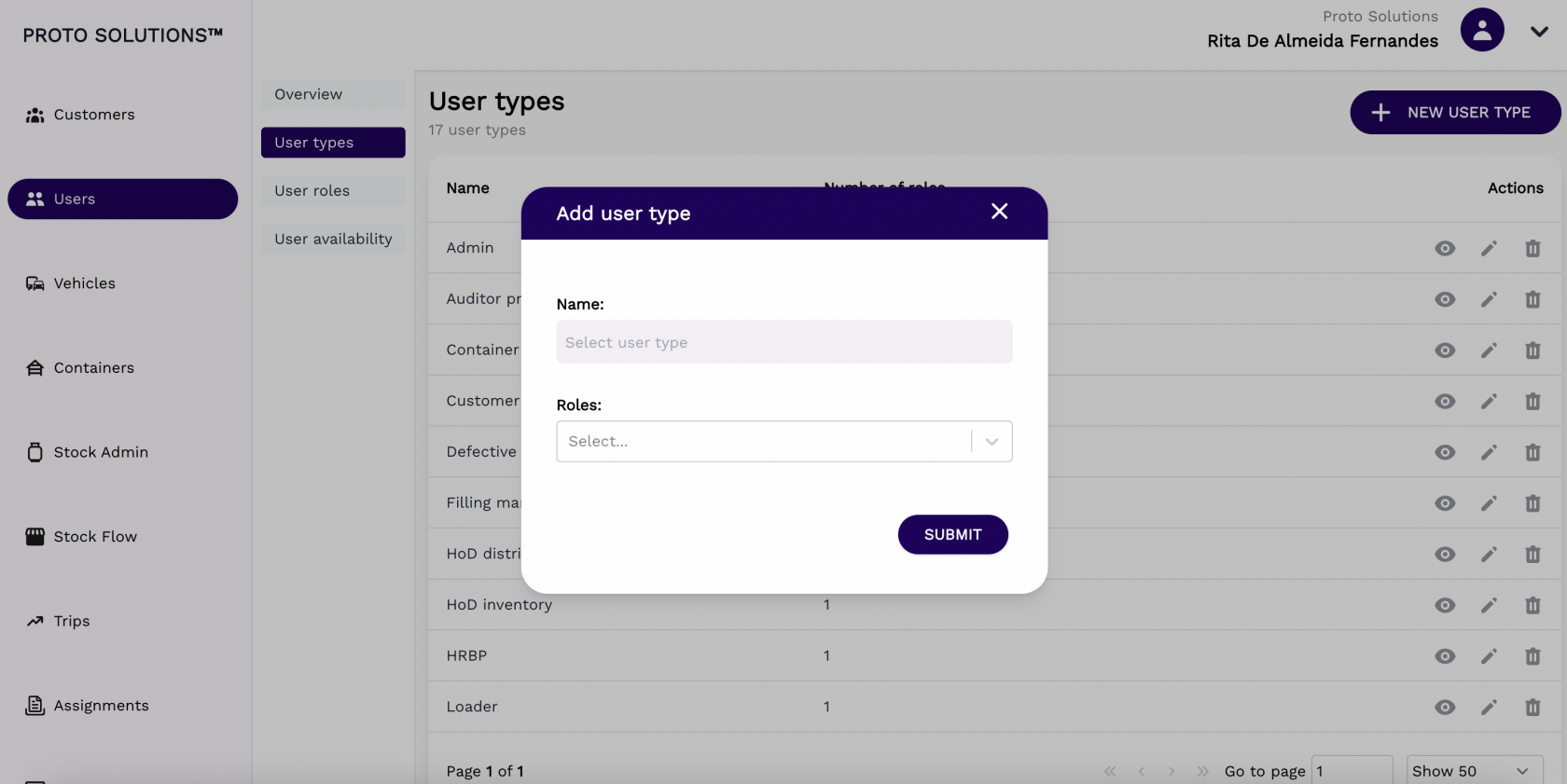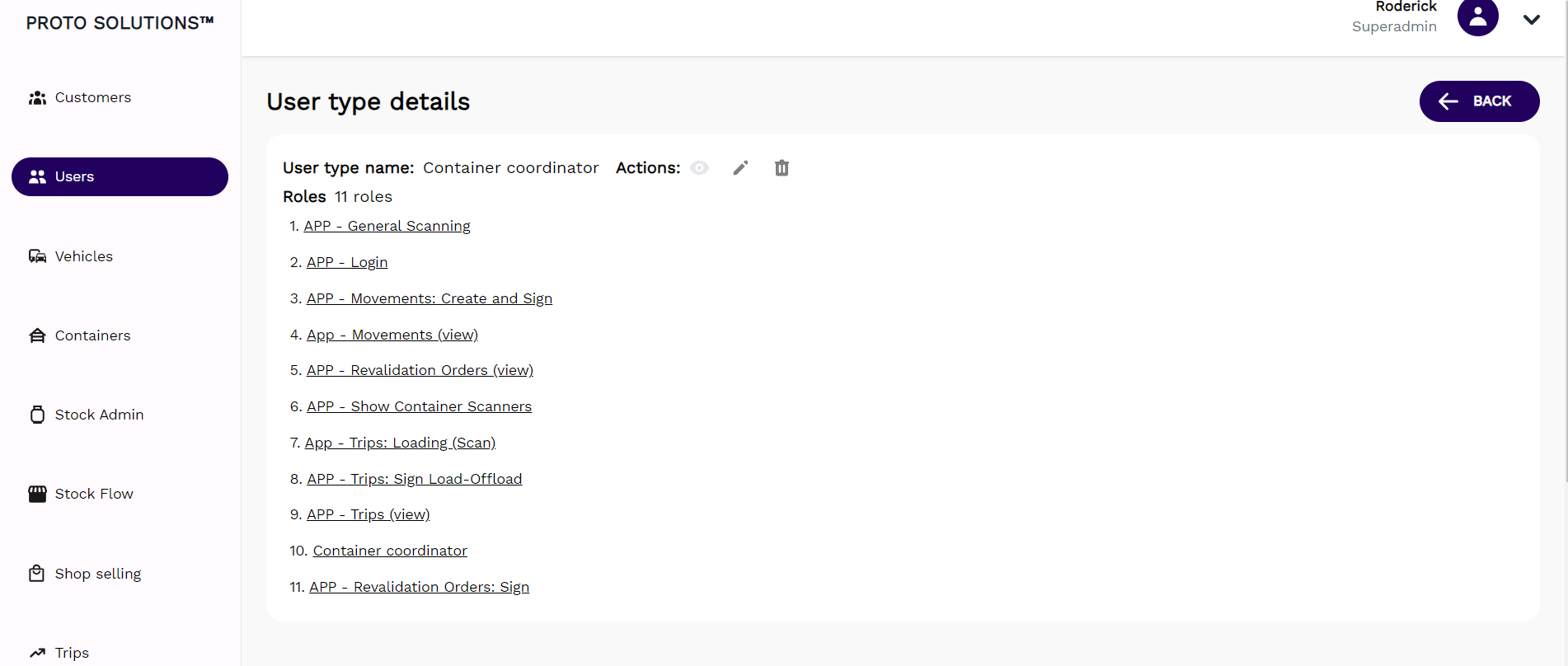User Types/New User Type
User Types
In order to see all user types available in the system, you can click on the User types tab.
You can click on the Actions buttons to display, update and delete a user type. All users have a name.
Display
After clicking on the display action button you can see the information related to that user type and also a list of permissions from that type.
Update
Delete
New user type
To create and register a new user type in the system you can click on the New User Type button. A new page will open with the new user type required information in order to complete a successful registration. The mandatory fields for the user type creation are the Name and the Role (which determines which permissions that user can have in the system).
After filling out all the mandatory fields you can click on the button Submit in order to finish the user type creation.
Each user type can contain a number of roles & every set of roles has a number of permissions assigned. Therefore a single user type, for example Container Coordinator has 11 different roles as per screen shot below. Each role has a number of permissions related to it.