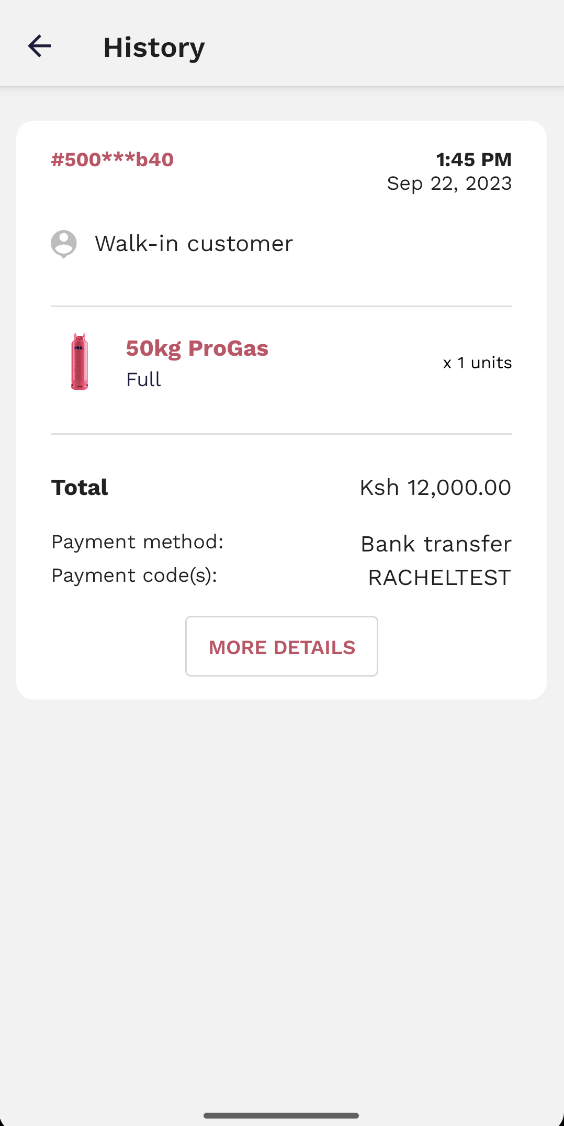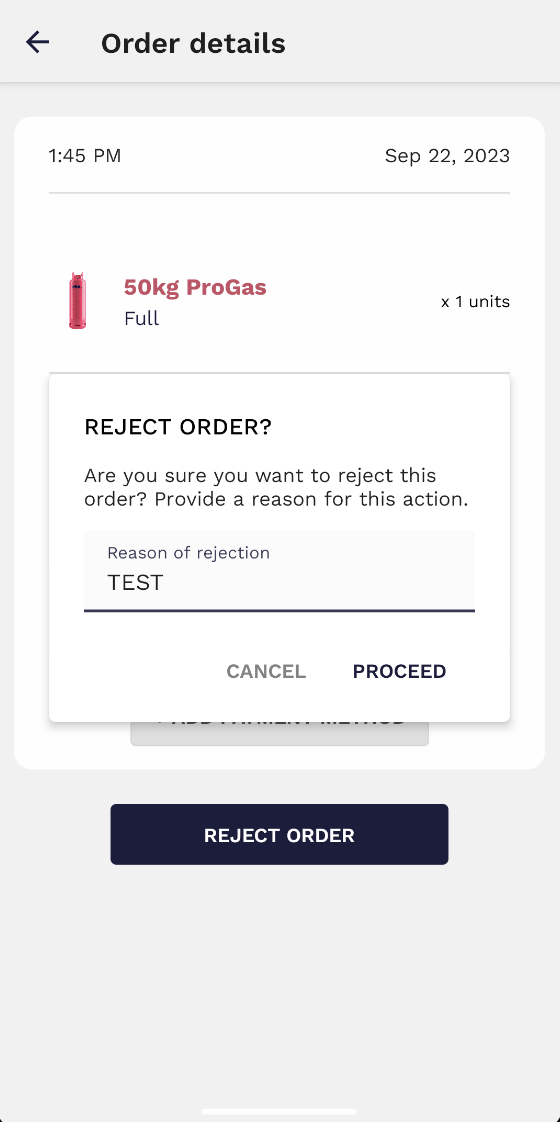2. Selling History
By selecting 'Selling History', you will be able to view all the past sales.
To view more detailed information a particular sale, click on 'more details'.
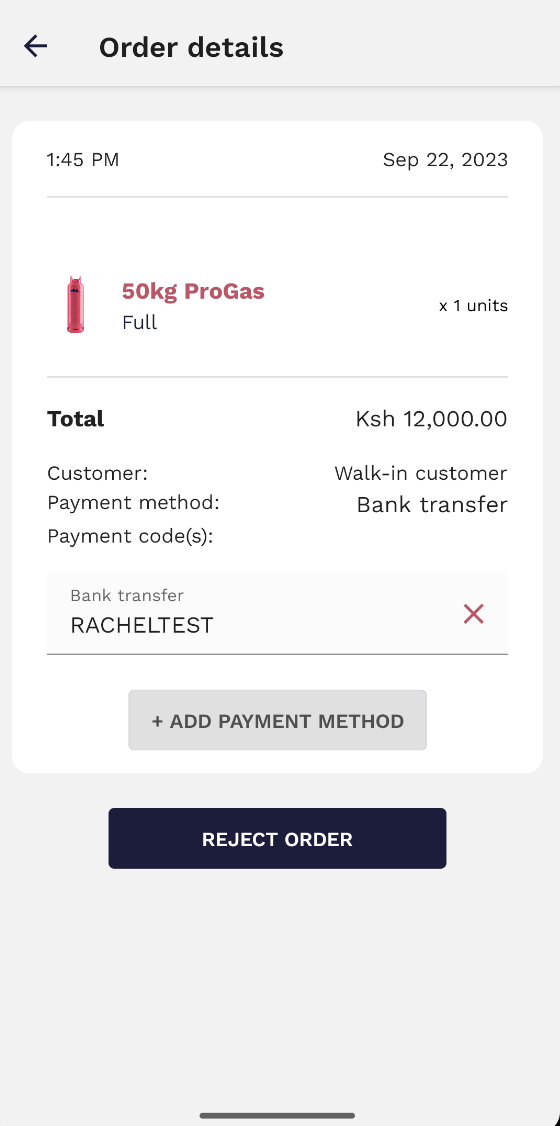
In this section, you'll have the option to either add another payment (if the payment was not made in full) or reject the order. When rejecting the order, it is important to include a note explaining the reason for the rejection. An order can only be rejected if the payment has not yet been made.