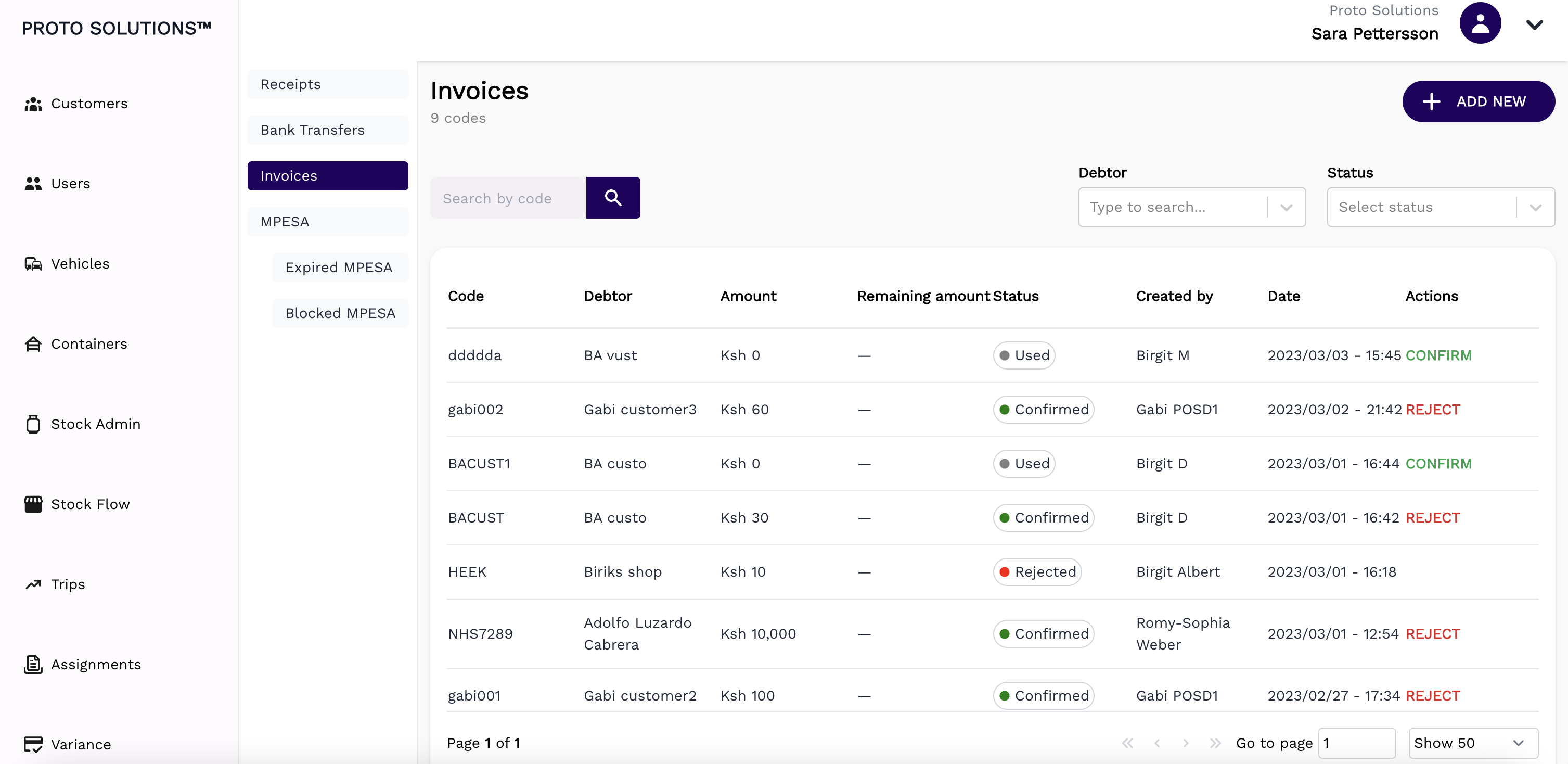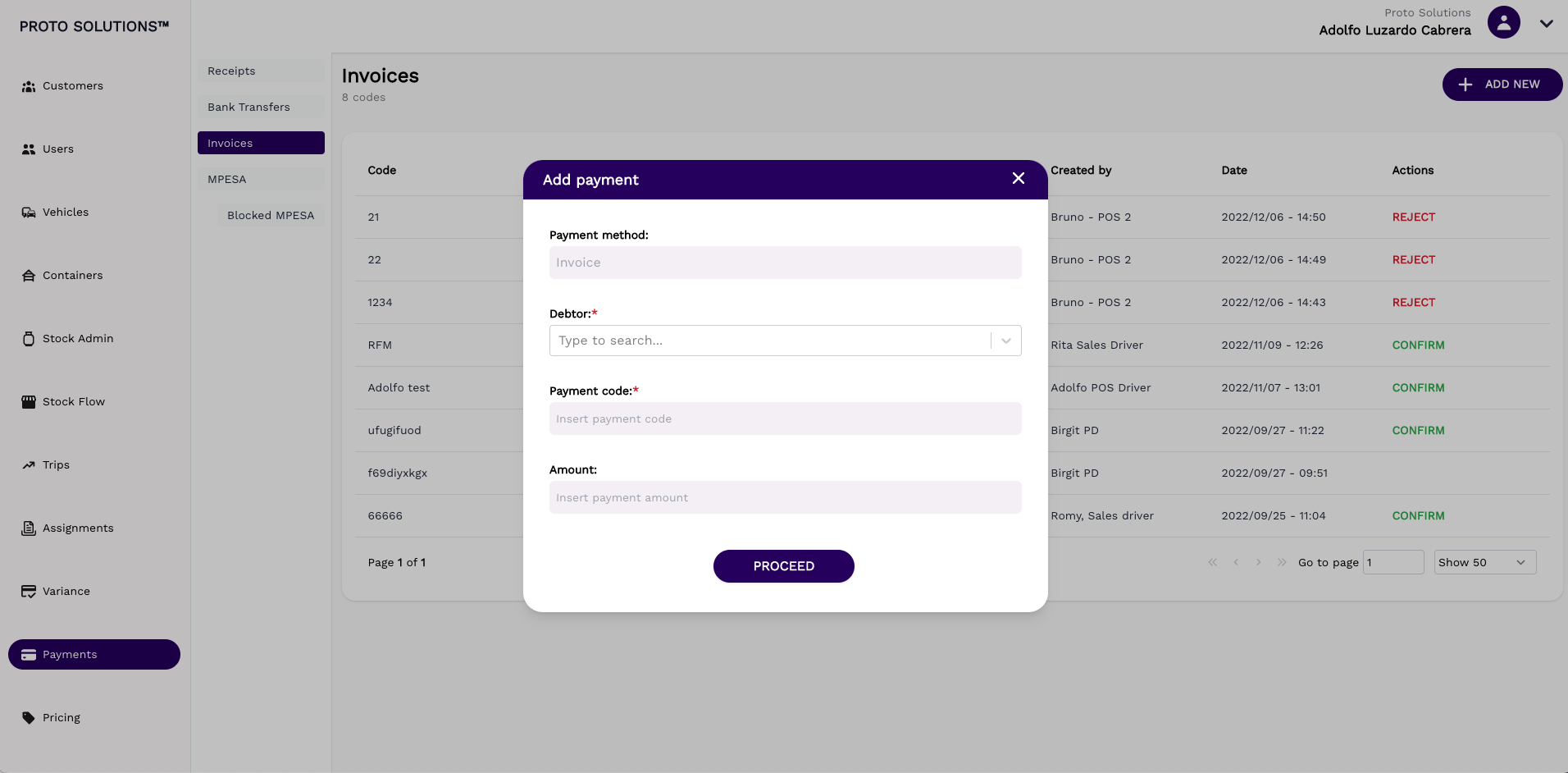Invoices
The invoices page shows a list of all available invoices. The payment can be confirmed/rejected if needed. A new payment is always added in confirmed state.
Once an invoice has been added, a sales transaction can be paid for with the amount stated on the amount field.
For example invoice of 12,120 KSH on customer A-Z, can now be added to a sales order within the app by the driver. The driver must know the exact payment code for this.
This screen shows how to add an invoice payment.
You need to choose the "debtor" who is the customer that has paid an invoice. The payment code is the one that links a payment with a receipt/sales order. The amount needs to be the exact amount that the payment has been made for.