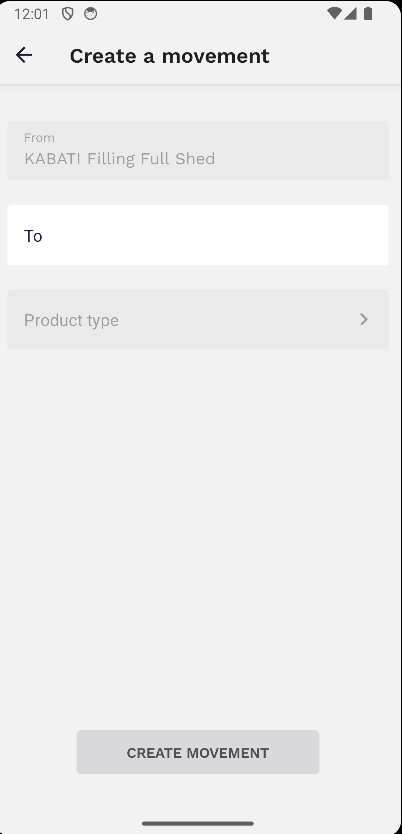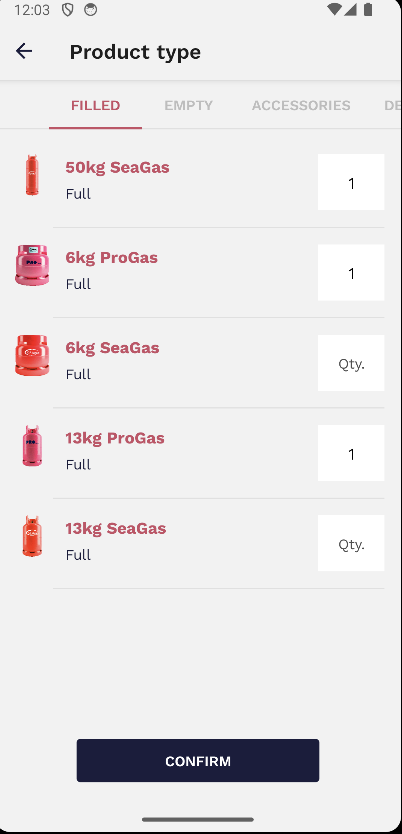5. How to do In-plant movements
The defective yard manager has the capability to initiate a product movement within the same location, transferring it from one area to another. To initiate the process, the user can begin by selecting the "Movements" option within the stock tab.
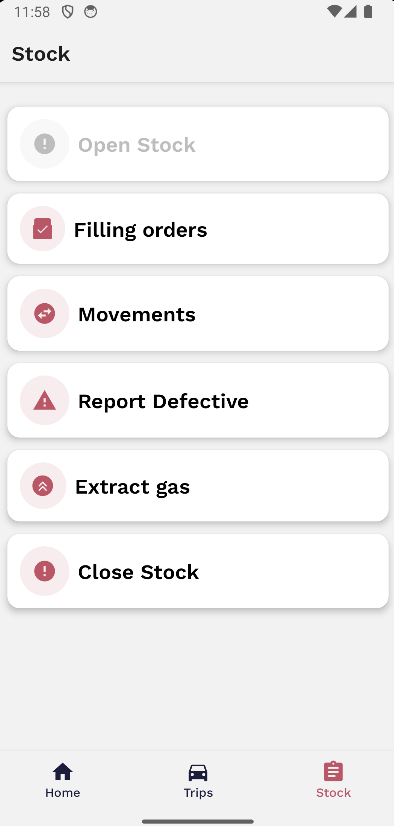
To create a new movement, the user must select the '+' located at the top right. Then, information pertaining to to the current location of the product, the destination container's location, and the product type must be inputted. By providing these details, the defective yard manager can effectively execute the necessary product relocation within the designated location. This movement requires authorisation from the container coordinator of the destination location.
After entering the 'from' and 'to' fields, the user will have the option to specify the type of product.