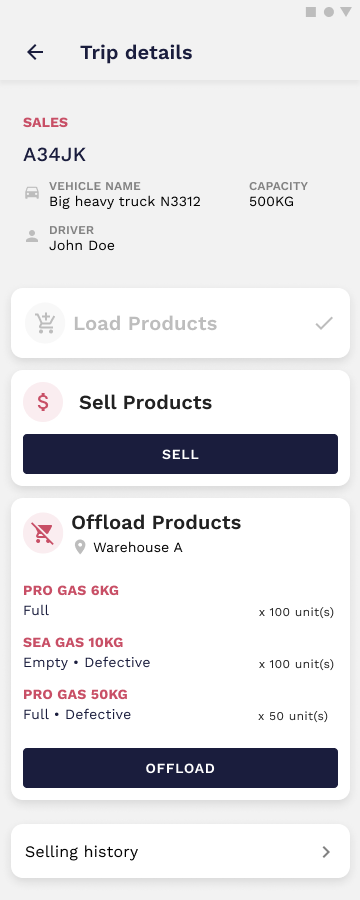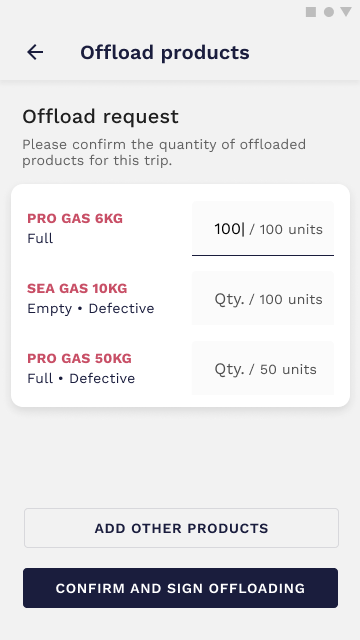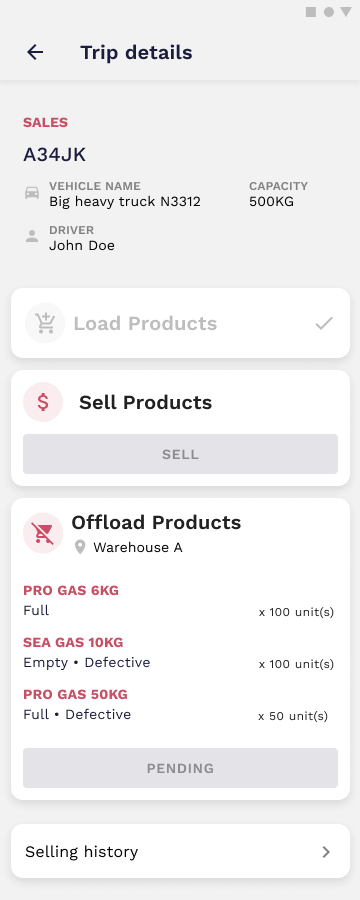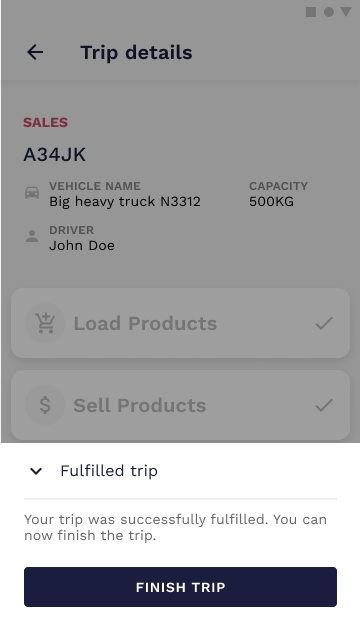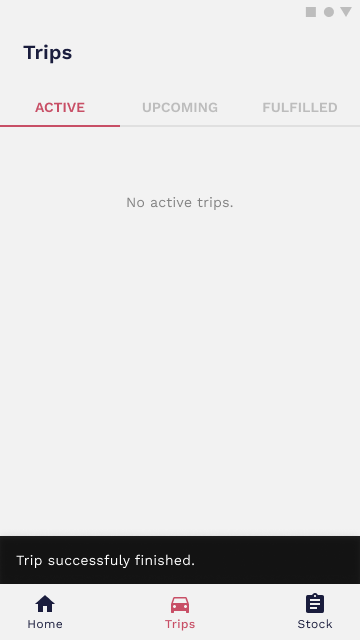5. How to Finish Trips
Finish a trip
Once your shift is finished, you have to finish the current trip. You don’t have to sell all of the loaded products to finish a trip but you will need to Offload them first.
All you need to do is go to the final location and offload your products. The process is the same as for the loading. Both driver and container manager have to confirm the quantity and sign the action.
After that, a pop-up will be displayed and you can finish the trip.