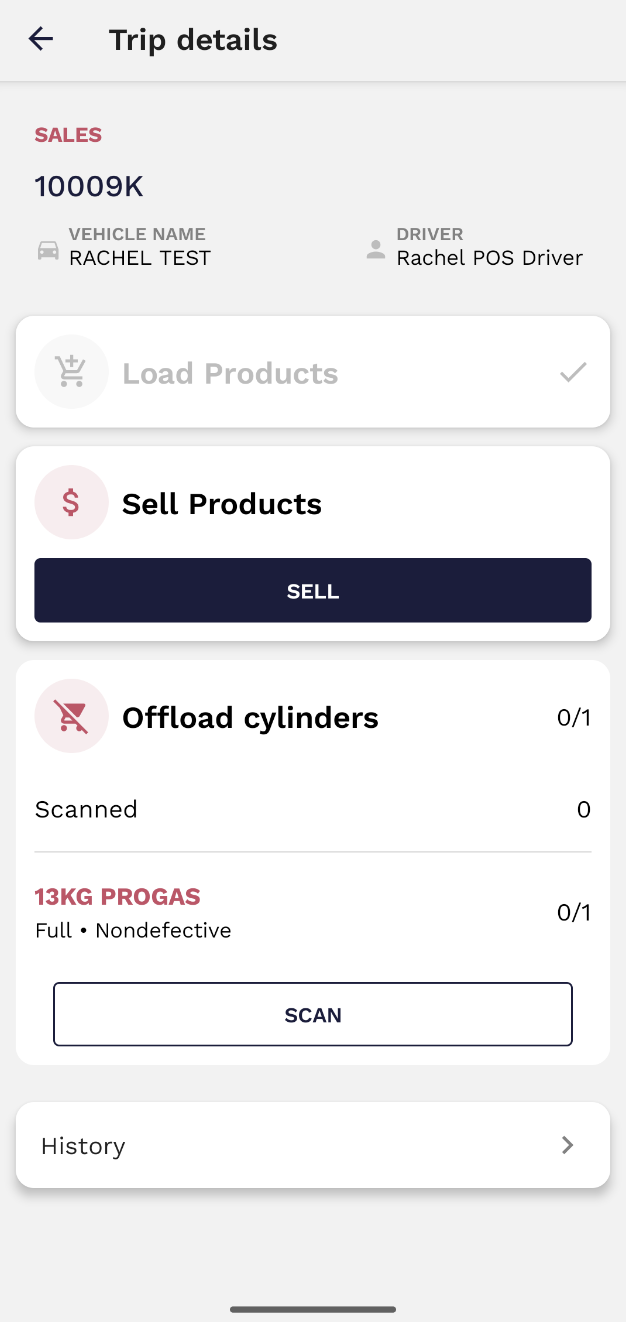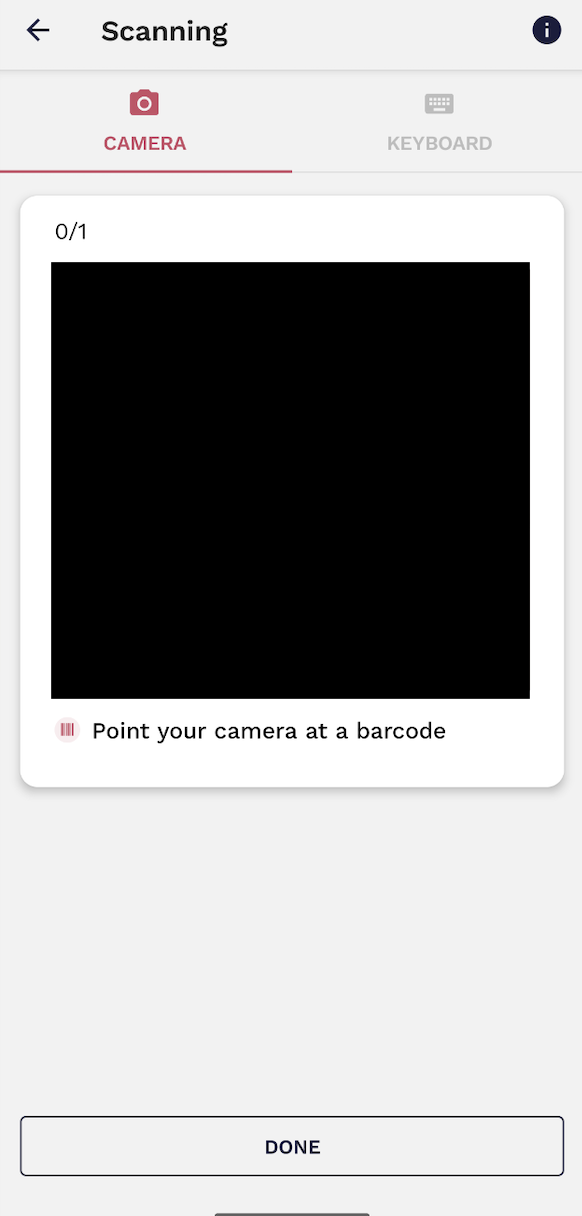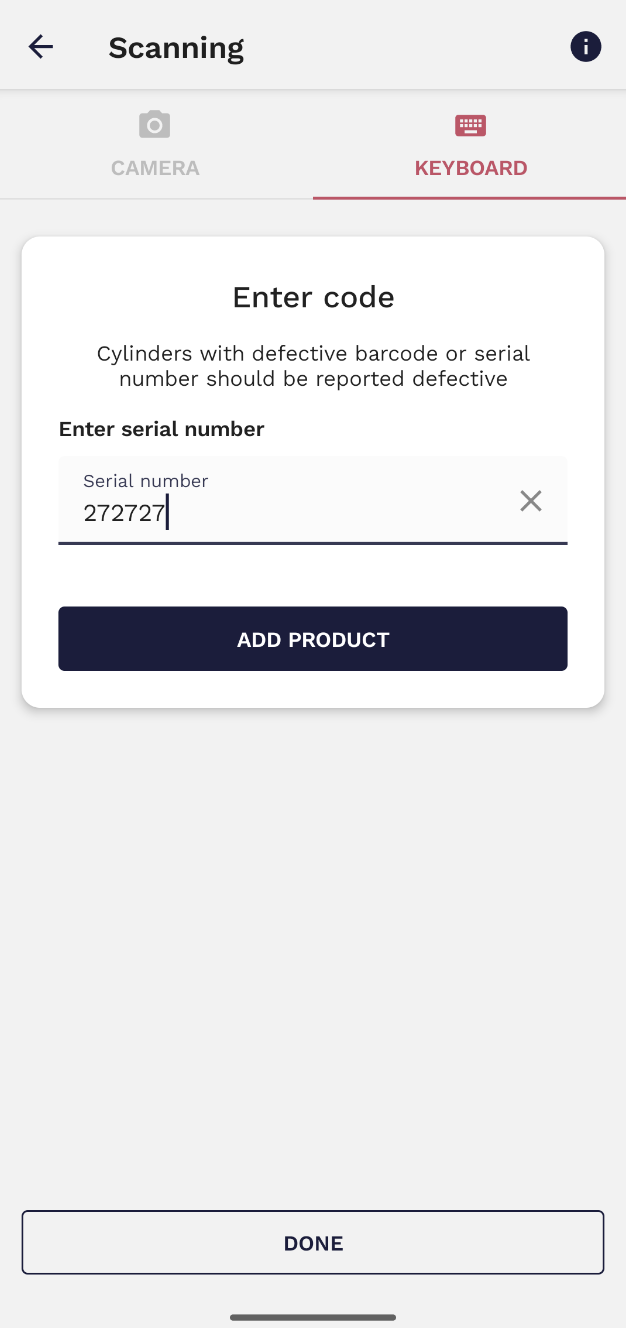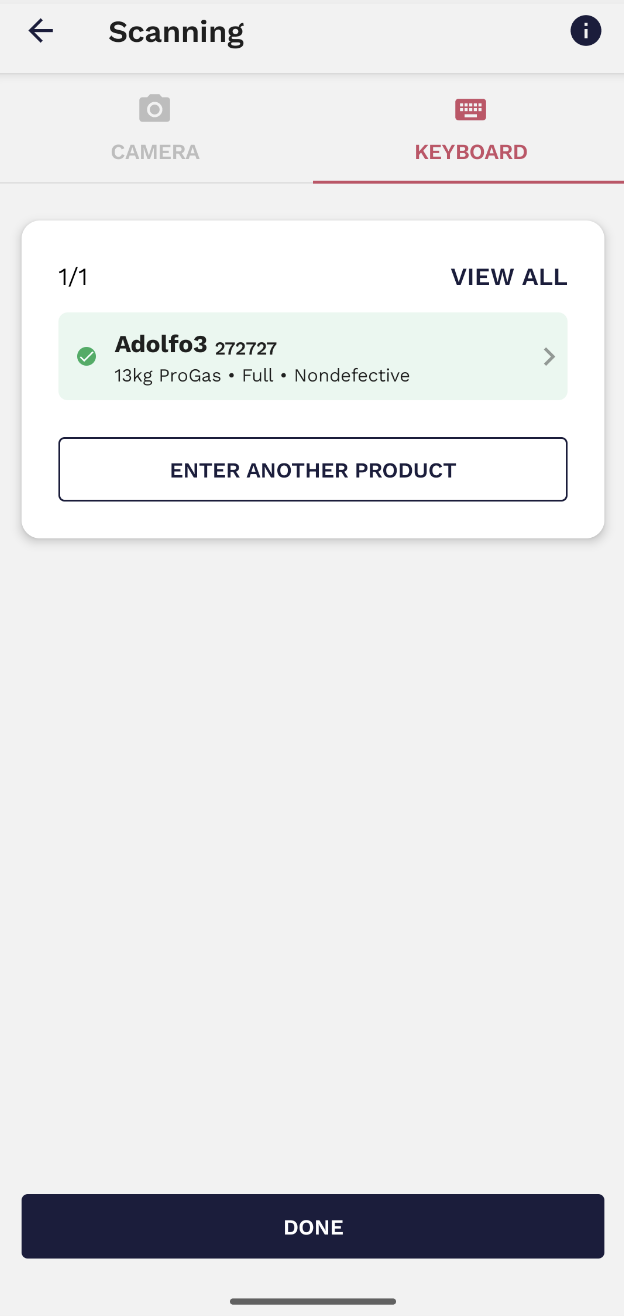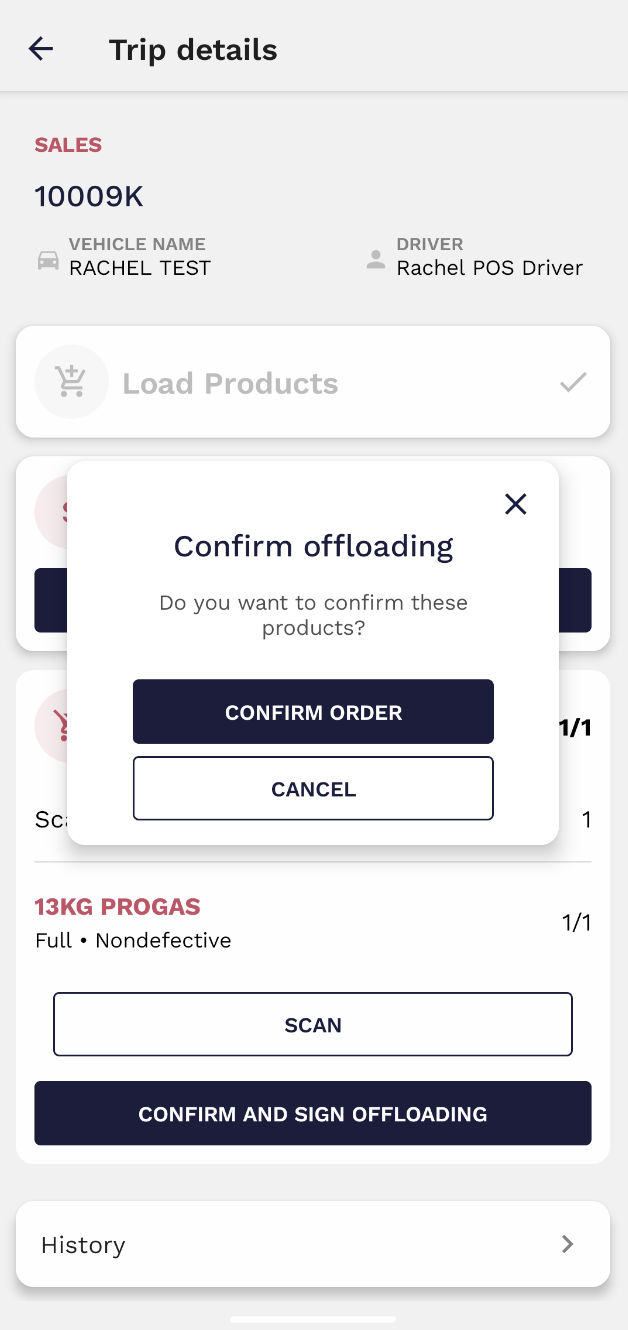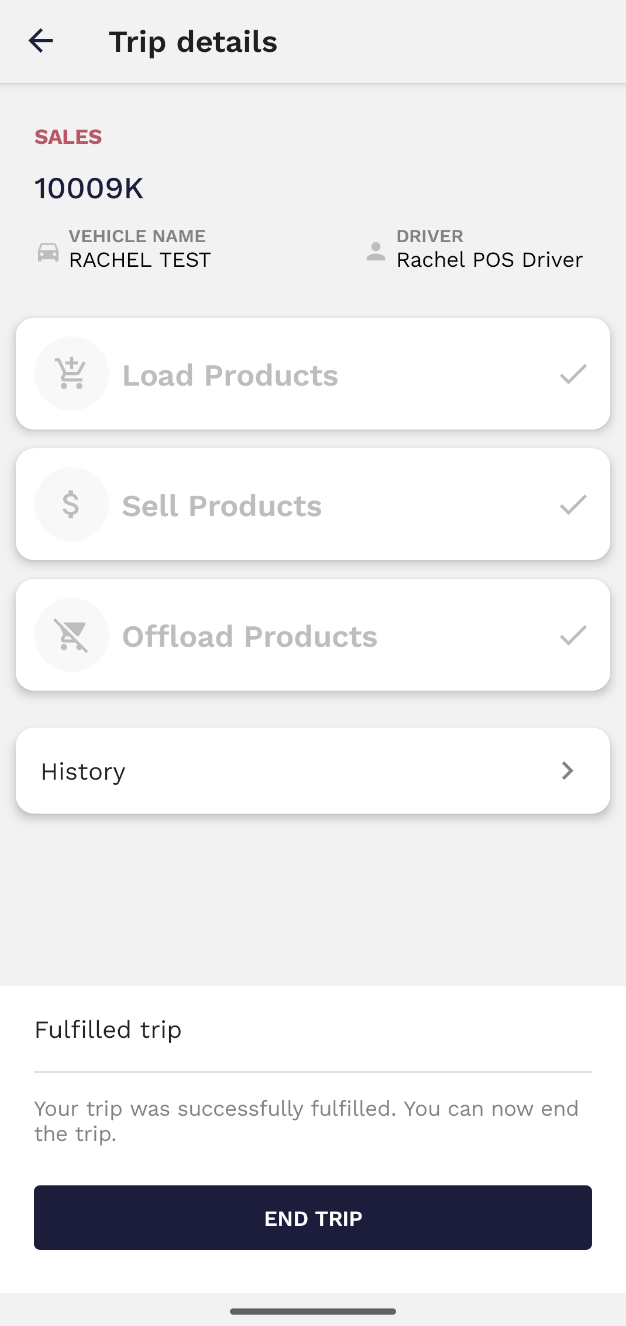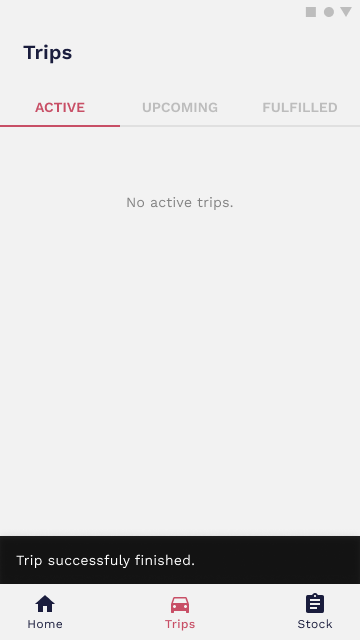6. How to Finish Trips (+Scanning)
Finish a trip
Once your shift is finished, you have to end the current trip. You do not have to sell all of the loaded products to finish a trip but you will need to Offload them first.
All you need to do is go to the final location and offload your products. In this case, you will need to scan all the cylinders that are being offloaded. Both driver and container manager have to confirm the quantity and sign the action but it is only the driver who must scan the cylinders (a scanner has the capability to participate in this procedure, concurrently scanning cylinders alongside the driver).
In order to offload, you must scan the products which are in the vehicle. To do so, click on 'scan' and scan the barcodes of the cylinders. If the barcode is unscannable, you can input the serial number by going to the keyboard section.
Once all the products are scanned and added, select 'done' to proceed with the offload.
This will take you to the trip details were you must click 'confirm and sign offloading'. 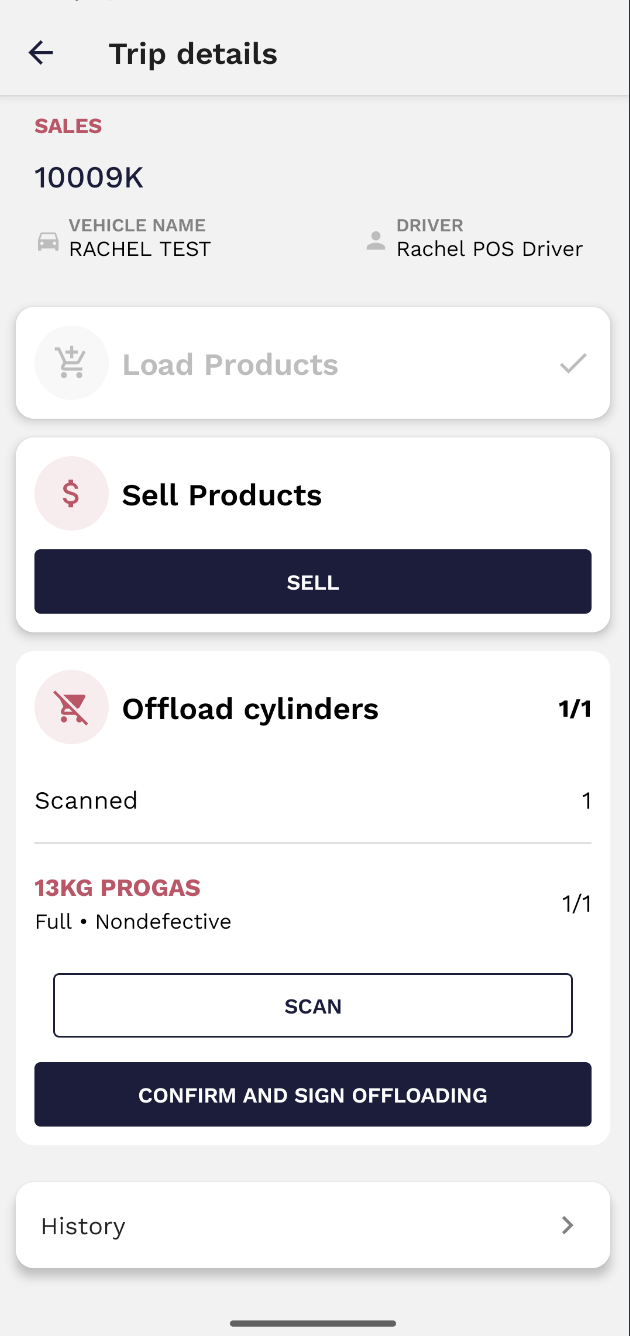
Then, a confirmation window will pop up where you must once again confirm that you will be offloading the vehicle's contents.
When this is confirmed, you must wait for the container coordinator at the end location to confirm and sign the offloading.
After that, a pop-up will be displayed and you can end the trip.