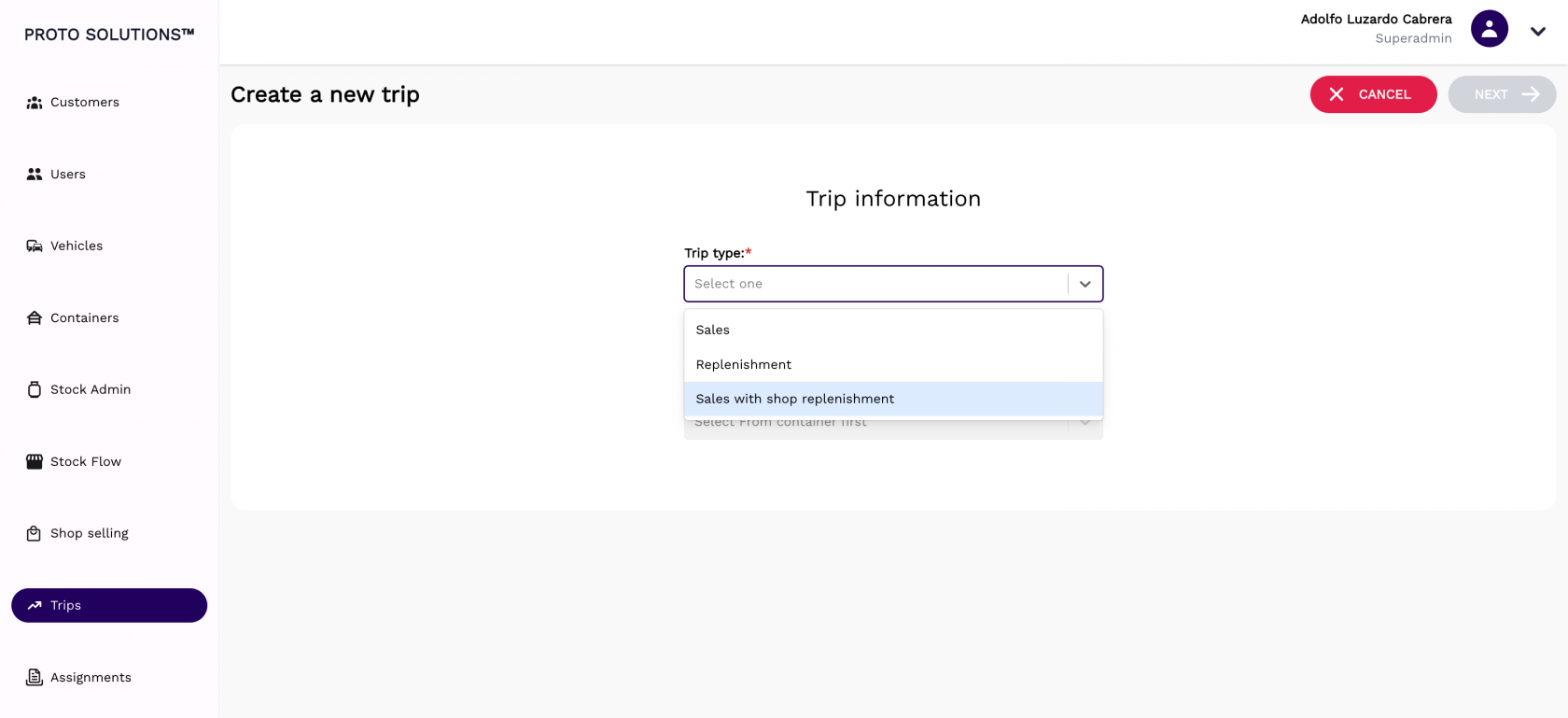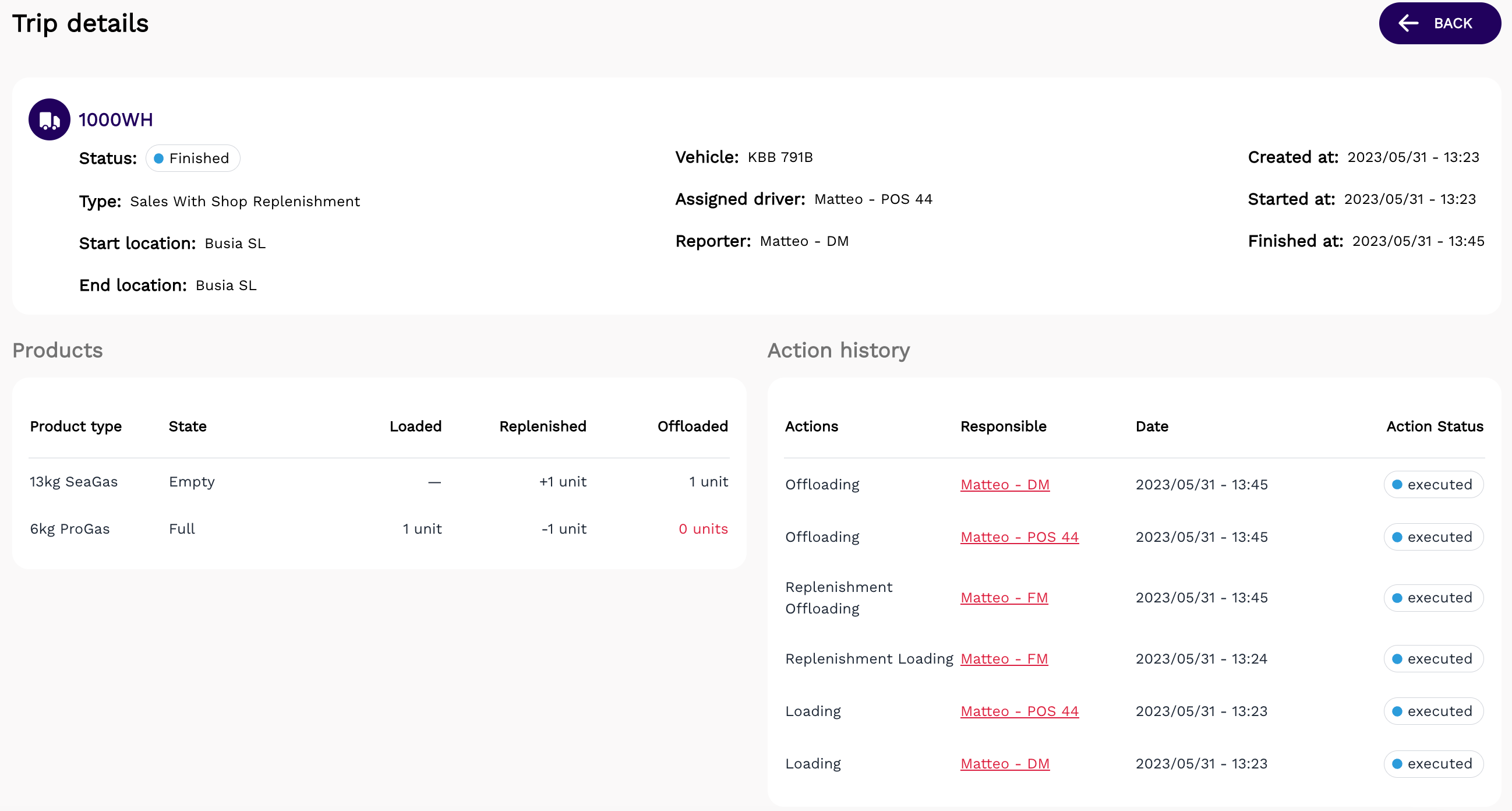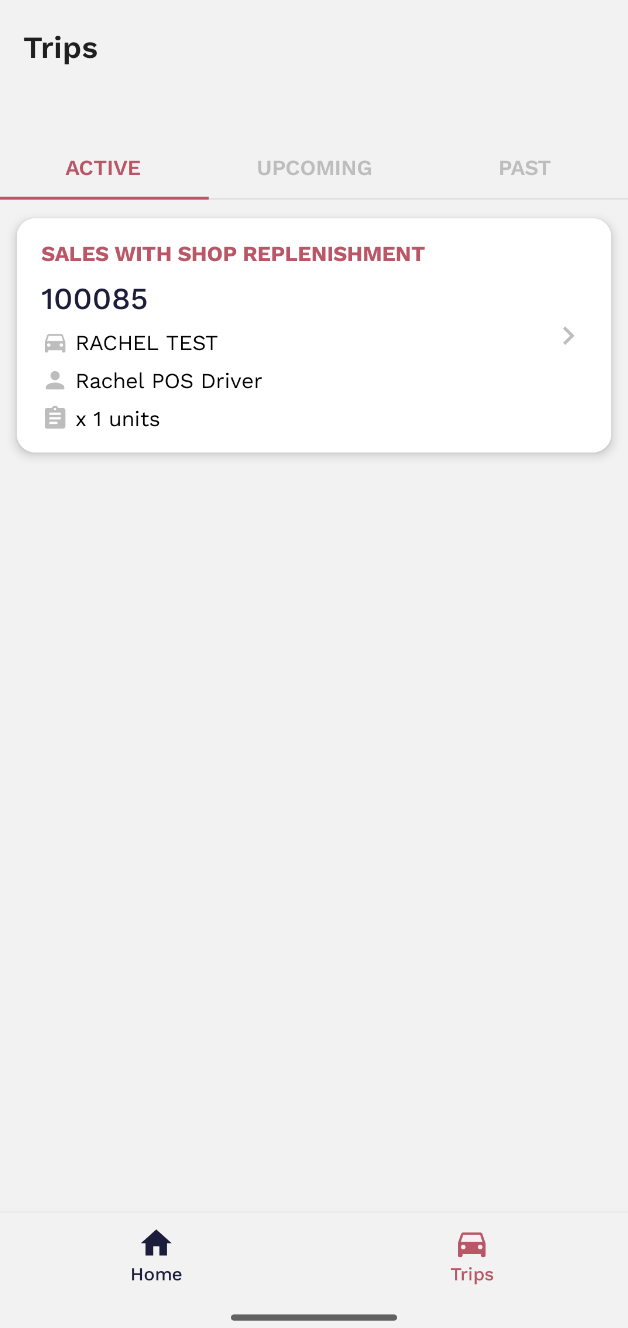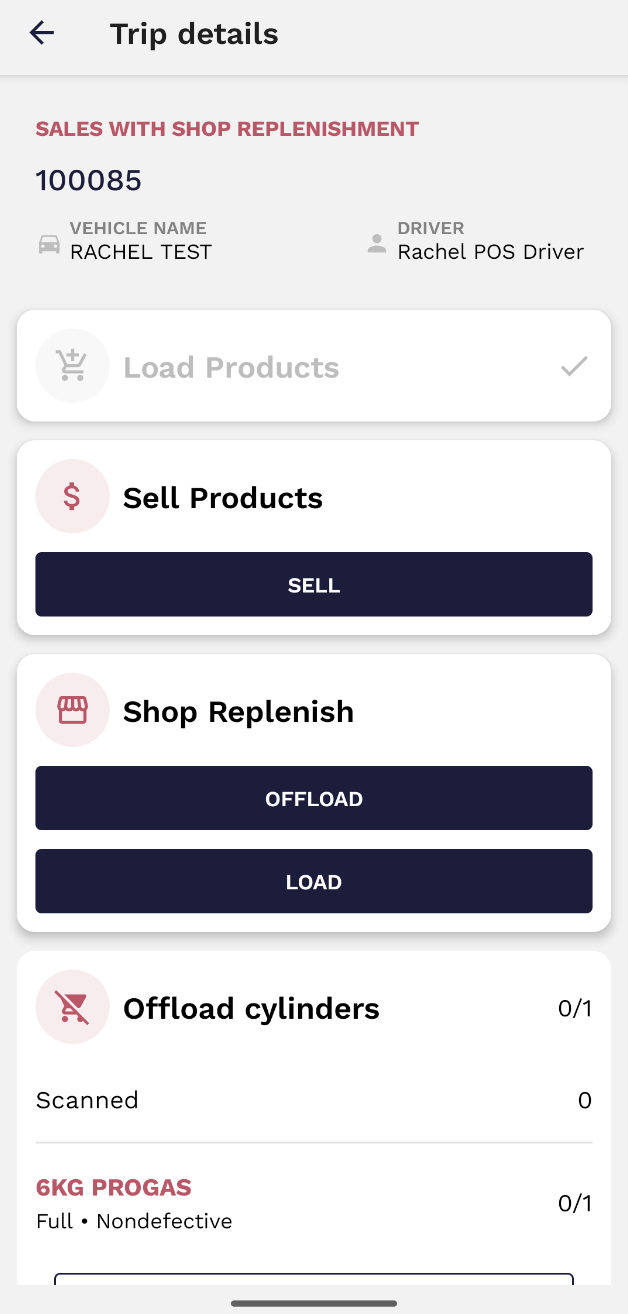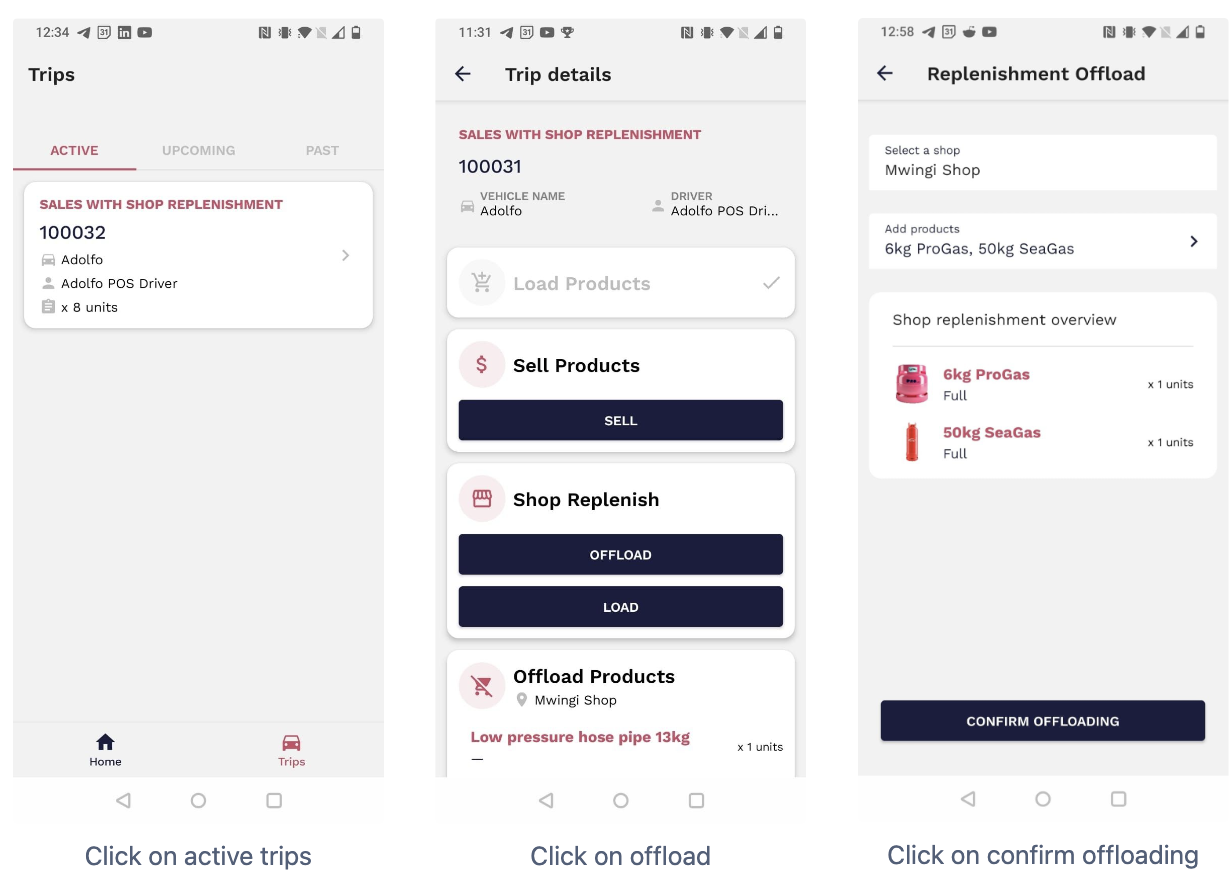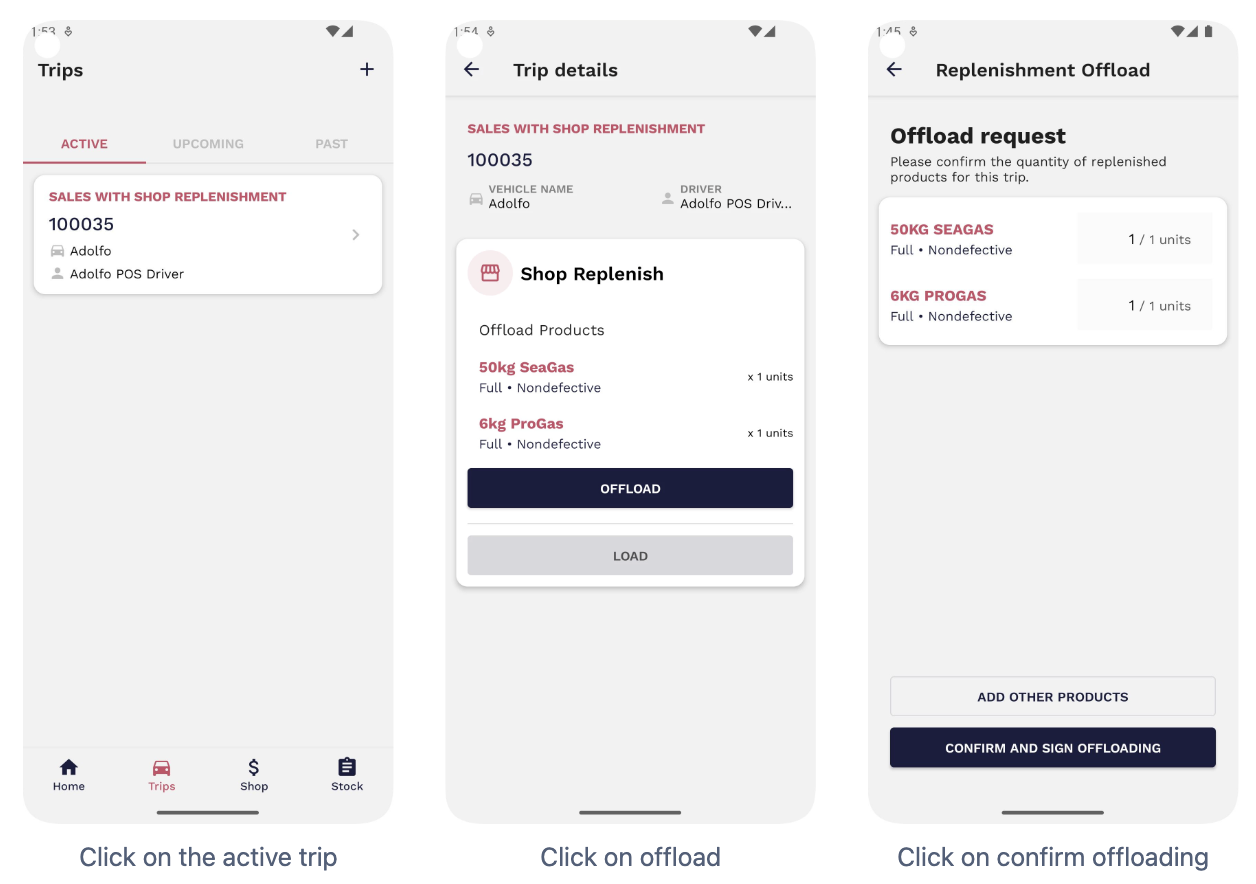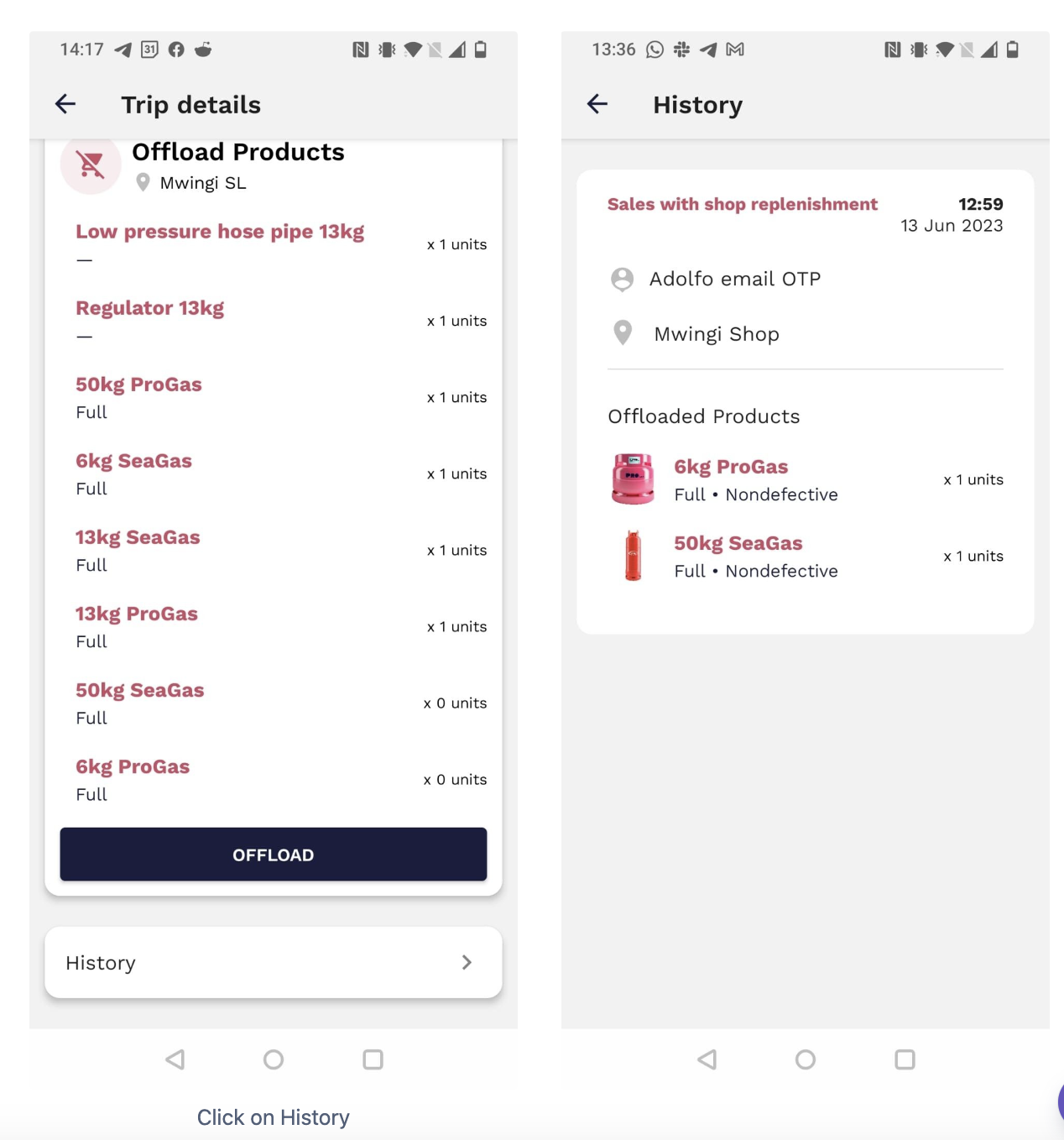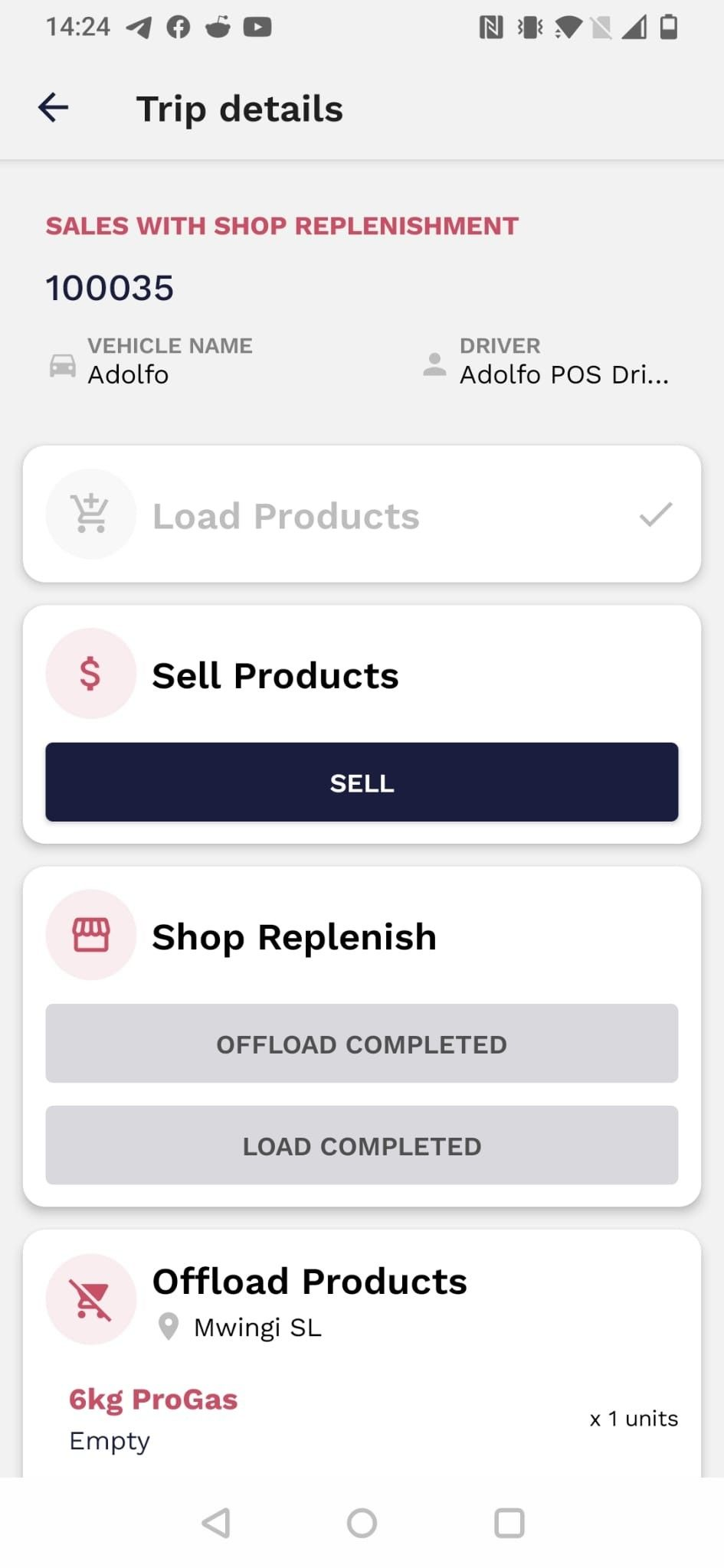5. Sales with shop replenishment trips (+Scanning)
Backoffice - New trip type Sales with Shop replenishment:
We now have a new trip type called Sales with shop replenishment, which is a sales trip that also allows drivers to replenish shops. The shops that can be replenished MUST BE in the same sales area as the originating container.
Replenishment to shops will consist of FULL cylinders/accesories.
Replenishment from shops will consist of EMPTY or SUSPECTIVE DEFECTIVE cylinders/accessories.
The details about the replenished products will be shown within the trip details page, as well as the action details of each load/offload to a shop.
App - flow for sales with shop replenishment trips
We are now supporting a new trip type called sales with shop replenishment trip. This trip type allows a sales driver to replenish a shop within a sales trip. The sales driver will be able to load/start the trip similarly to a normal sales trip. Additionally, the sales driver will be shown an option to offload full products at any shop within their sales area, as well as load empties and defectives from a shop within their sales area into the vehicle.
The replenishment is initiated by the driver by clicking on the offload button inside the Shop replenish section. The driver will determine how many FULL cylinders he wants to offload to the shop as shown in the screenshot:
After the driver confirms the offloading, the shop manager then needs to sign the movement within their app, as shown in the screenshot:
After both driver and shop manager have signed the movement, the products will be added to the stock count of the shop and the trip summary will indicate the replenished amounts. The replenished products will show in the driver’s trip summary. As well as in the selling history available to the driver within the app.
There will only be 1 shop replenishment offload and 1 shop replenishment load allowed per trip. When both replenishments are done the driver should see the buttons disabled with the labels OFFLOAD COMPLETED and LOAD COMPLETED.