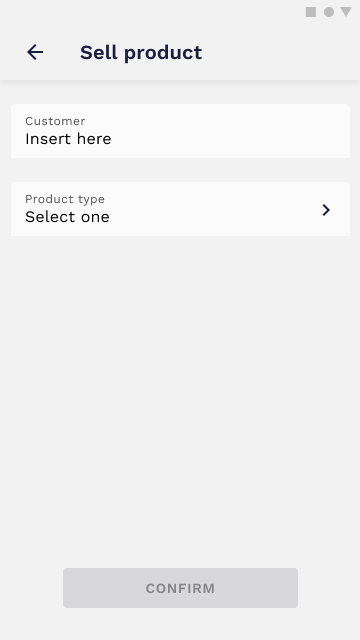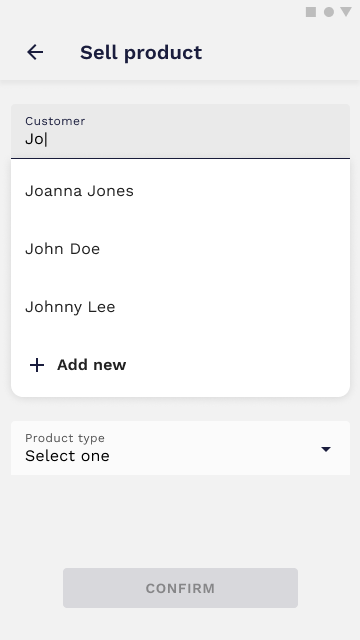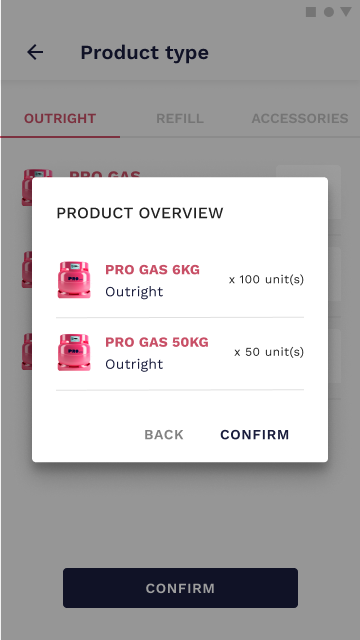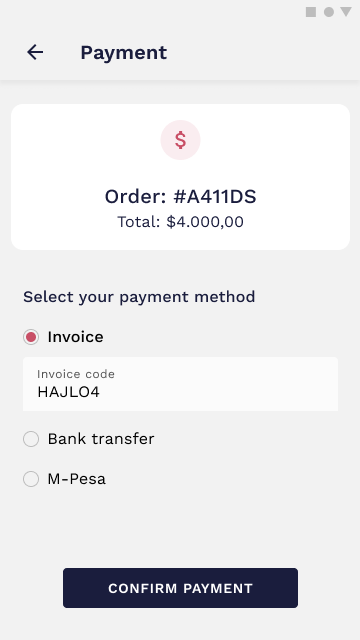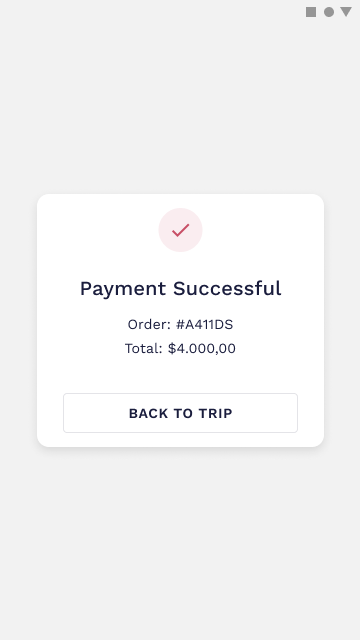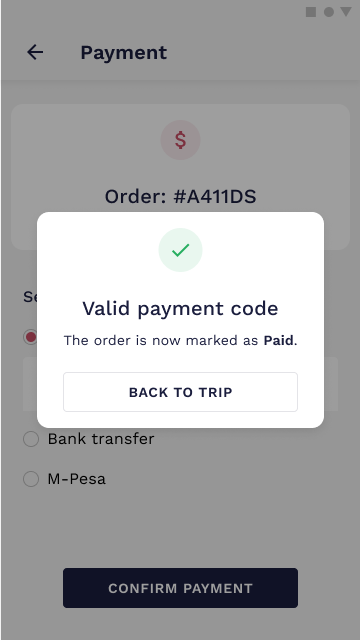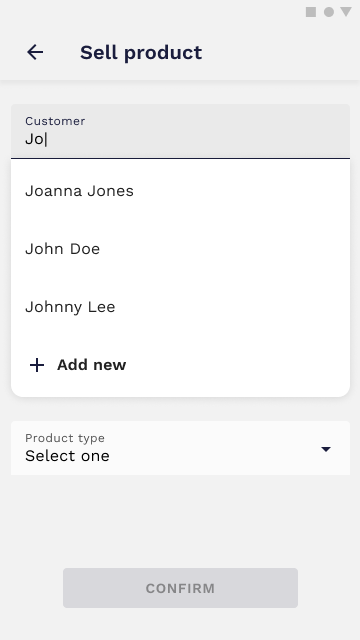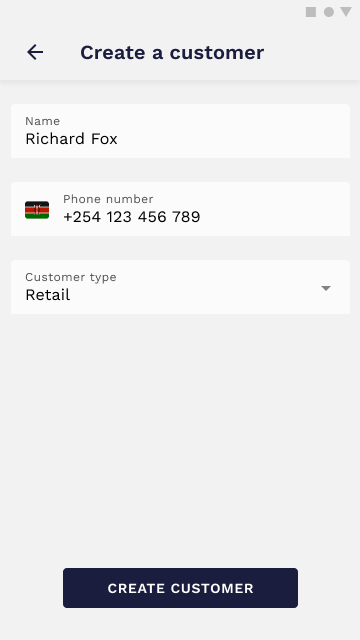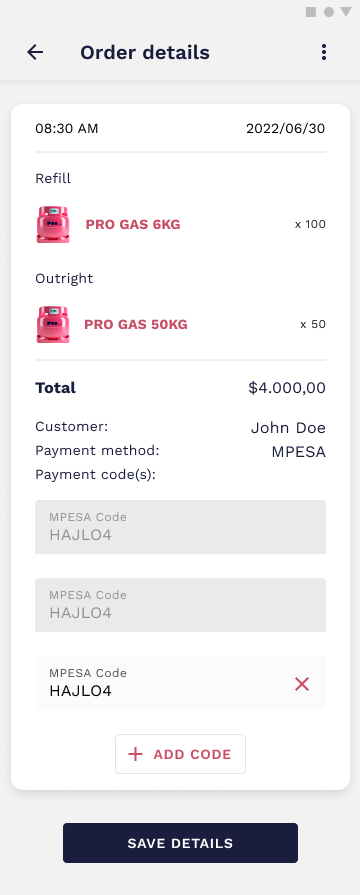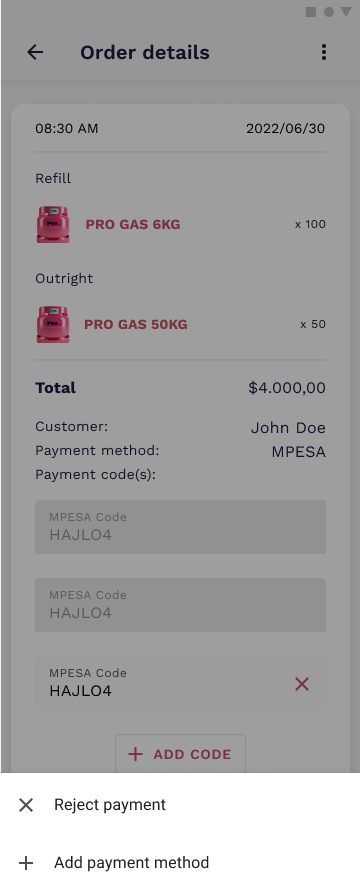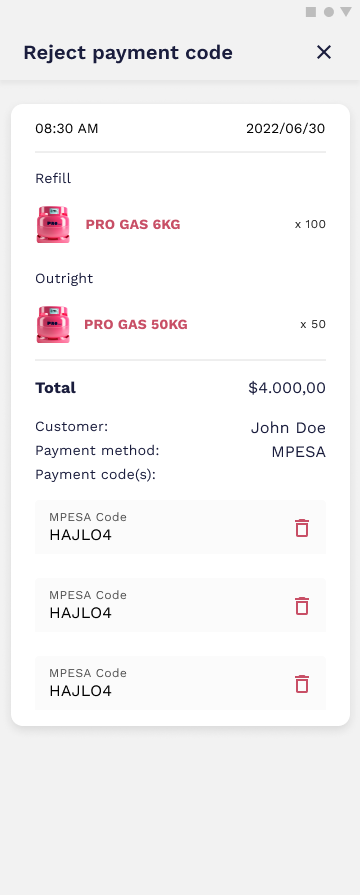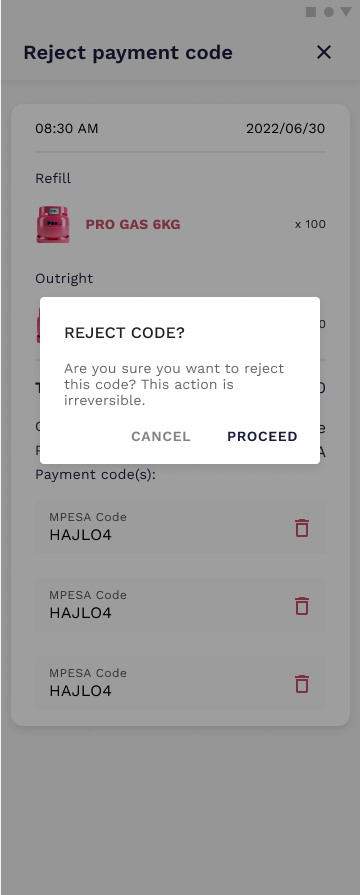Stock
Sell products
To sell the loaded products, click on the Sell button. This action becomes available only after the Loading action. You can select one of the available customers from the list or create a new one.
For products, you have access to the product catalog with multiple products (both Outright and Refill) and accessories. All inputs should be filled even if the amount is 0.
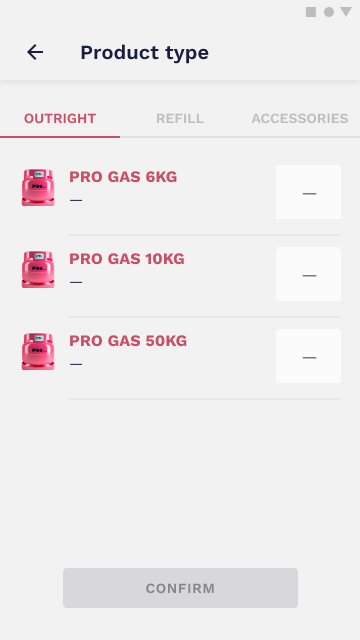 |
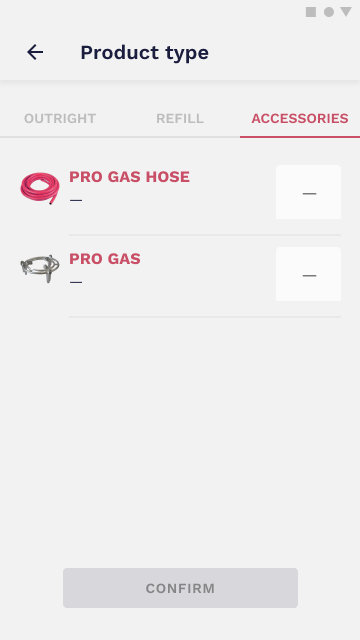 |
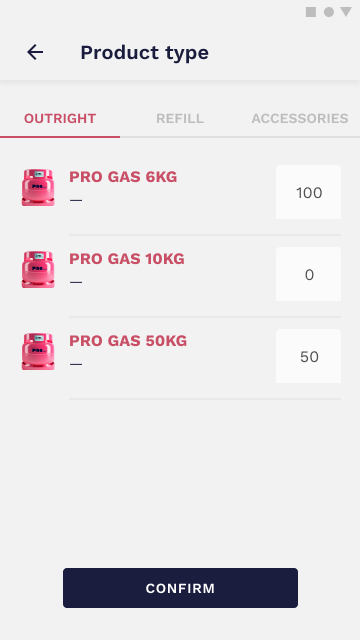 |
Like any other important action, this one must be confirmed before proceeding. You will be asked to confirm the quantities before moving to the next step.
The payment might be done by three different methods: Invoice, Bank transfer, or MPESA code. All of them need a confirmation code to prove that the payment was made. All you need to do is select the payment method, introduce the payment code and confirm it. The request should be processed in a short period of time and if everything is correct, the payment will be successfully processed.
Video tutorial
Create a customer
If your customers are not yet added to the customer list, you can manually add them. To do that, all you have to do is select Add new from the customer list and insert their information. They will be automatically added once you submit the form.
Order details
You can always access order details and view the receipts for the products you sold. Besides that, it is possible to add more payment codes, in case it’s needed, or reject the payment if there’s any reason for that.
You can reject payment codes but remember that this action is irreversible so it should only be done in case there’s a valid reason for that.