3. How to Start Trips (+Scanning)
Start a trip
Every driver can perform one trip at a time. To see your scheduled trips, access the Trips tab and check the Upcoming trips.
To start a trip all you need to do is select a trip card. It will show you the details page where you can load the products. Each card displays the trip type, ID, vehicle, your name, and the product quantity. Before signing, the container coordinator must scan these cylinders. The fraction (4/4) represents the number of cylinders scanned. When the fraction is complete, it signifies that all cylinders have been scanned, and the trip can be loaded, confirmed, and signed.
When you click 'confirm and sign loading' a window will appear where you are requested to confirm and sign the loading again.
The offload option is always available because it is not mandatory to sell every product from the stock in order to offload.

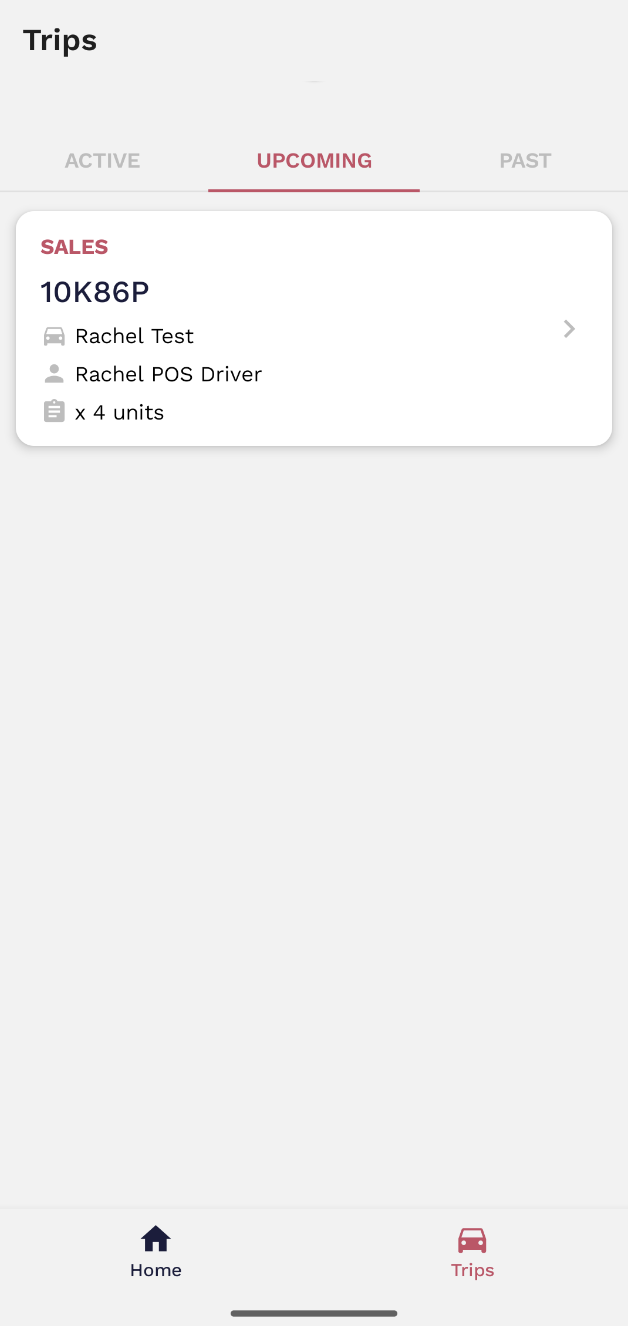
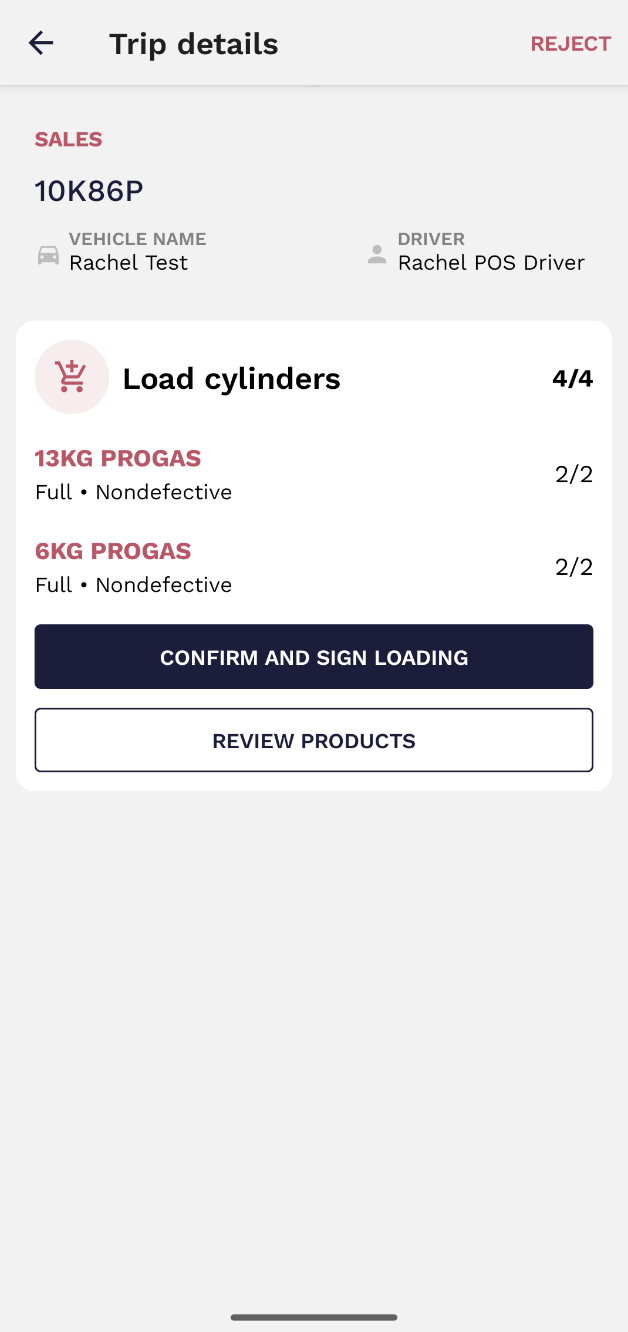
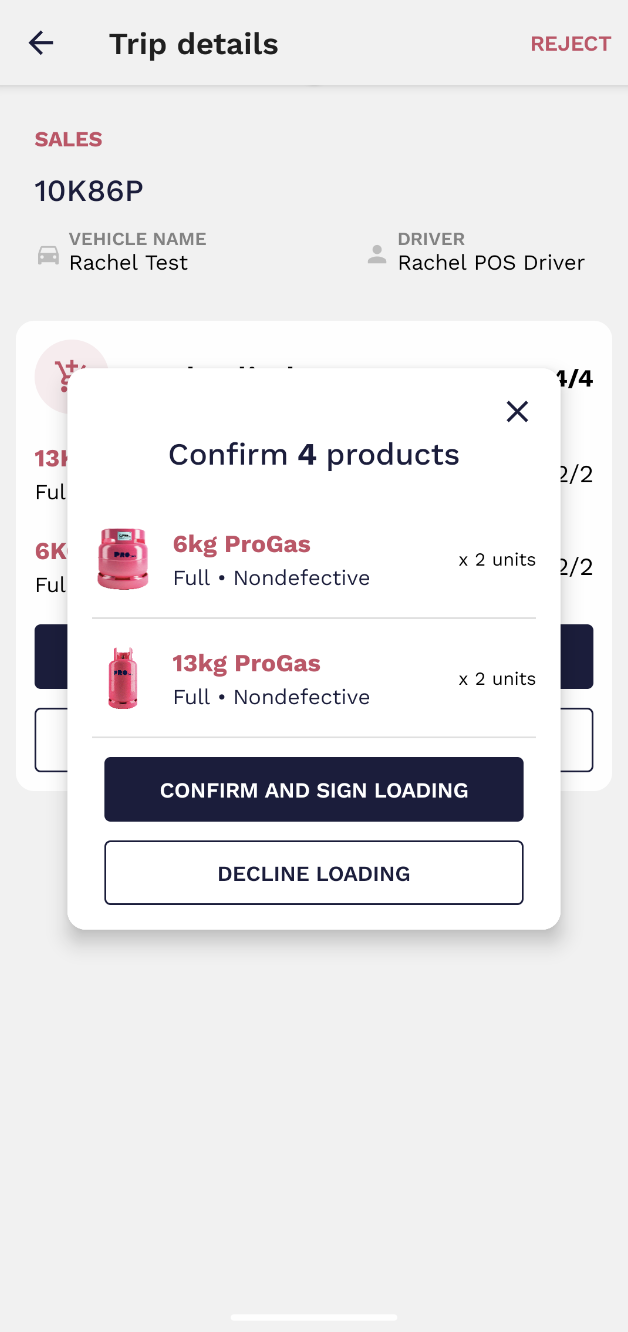
No Comments