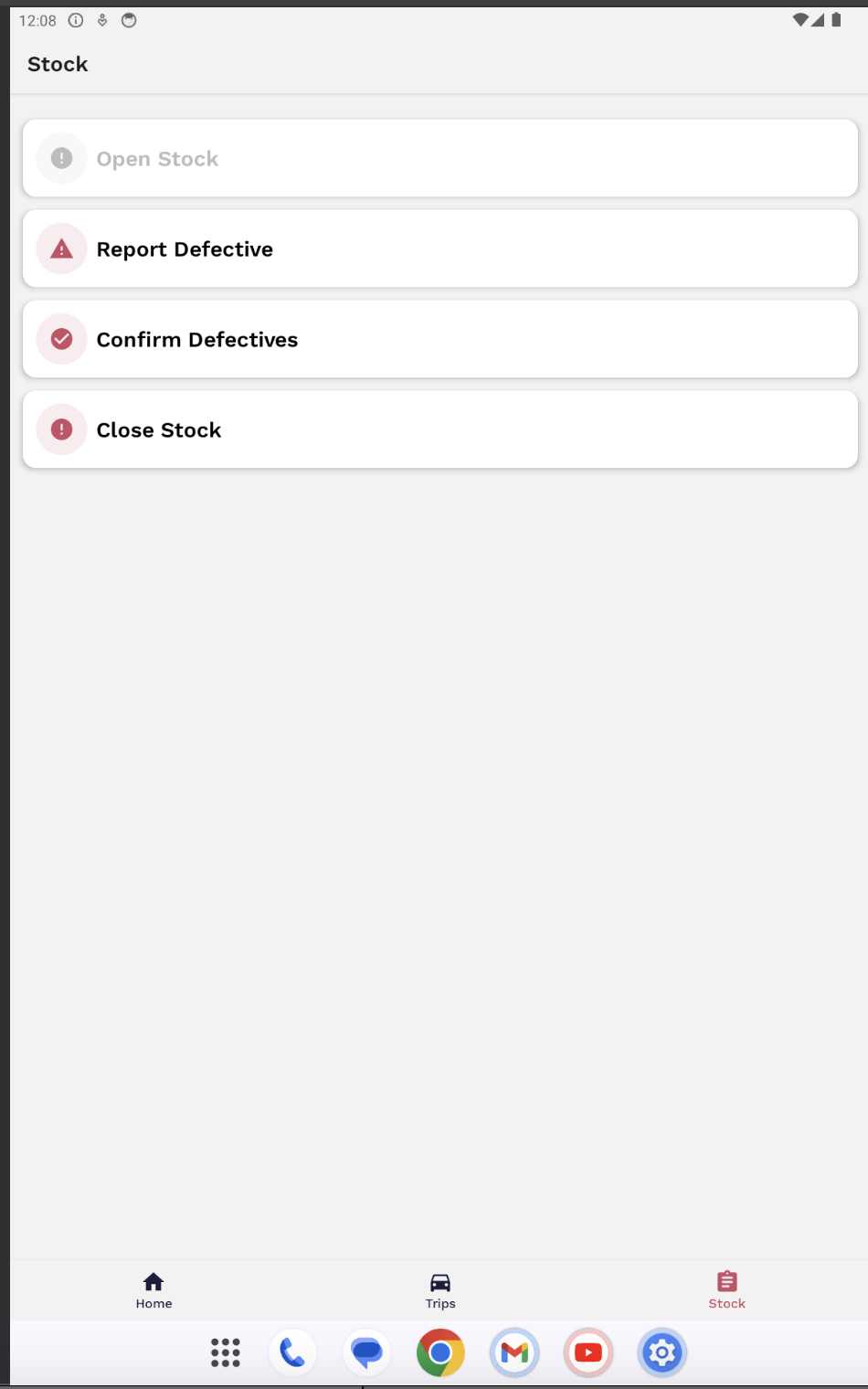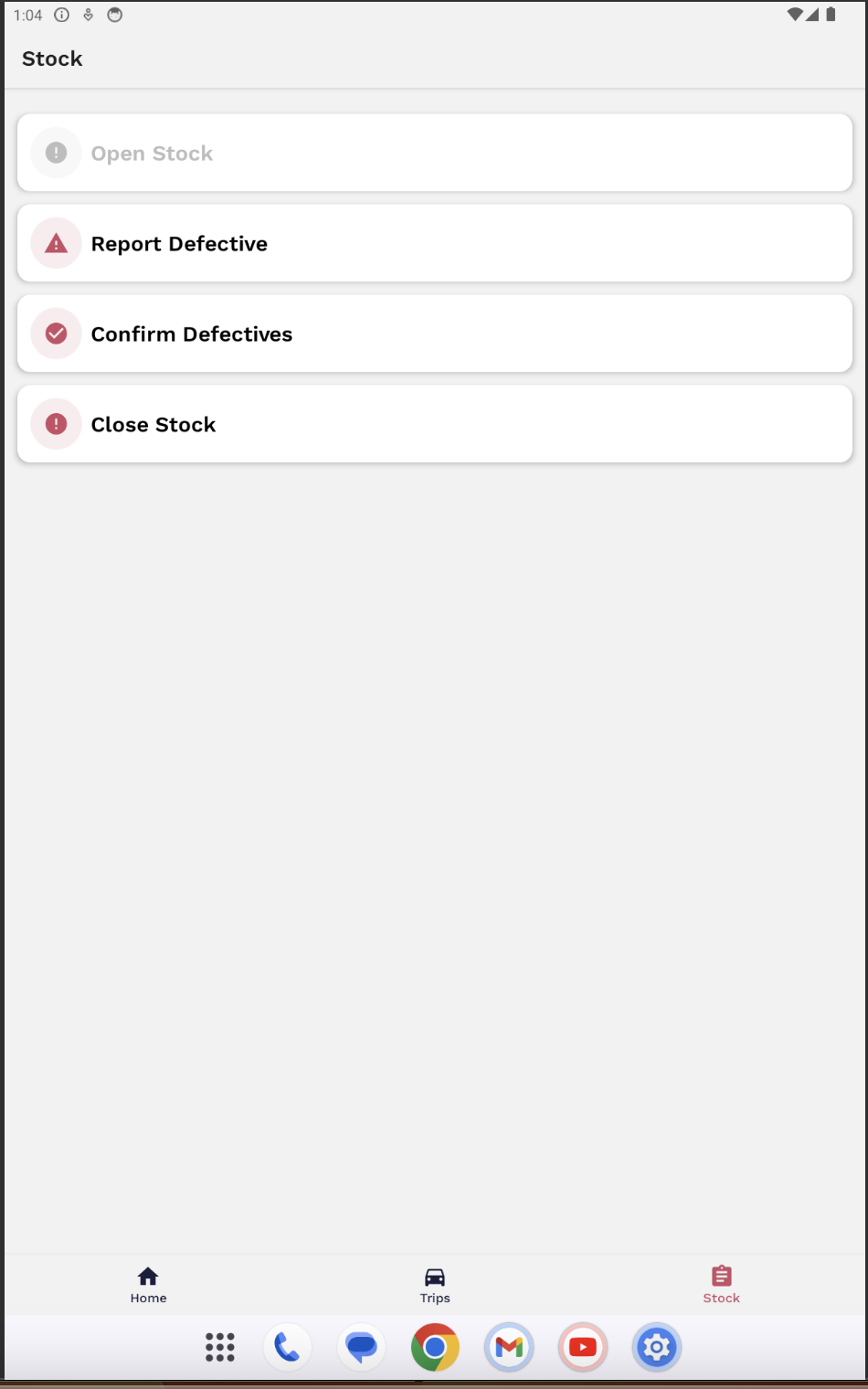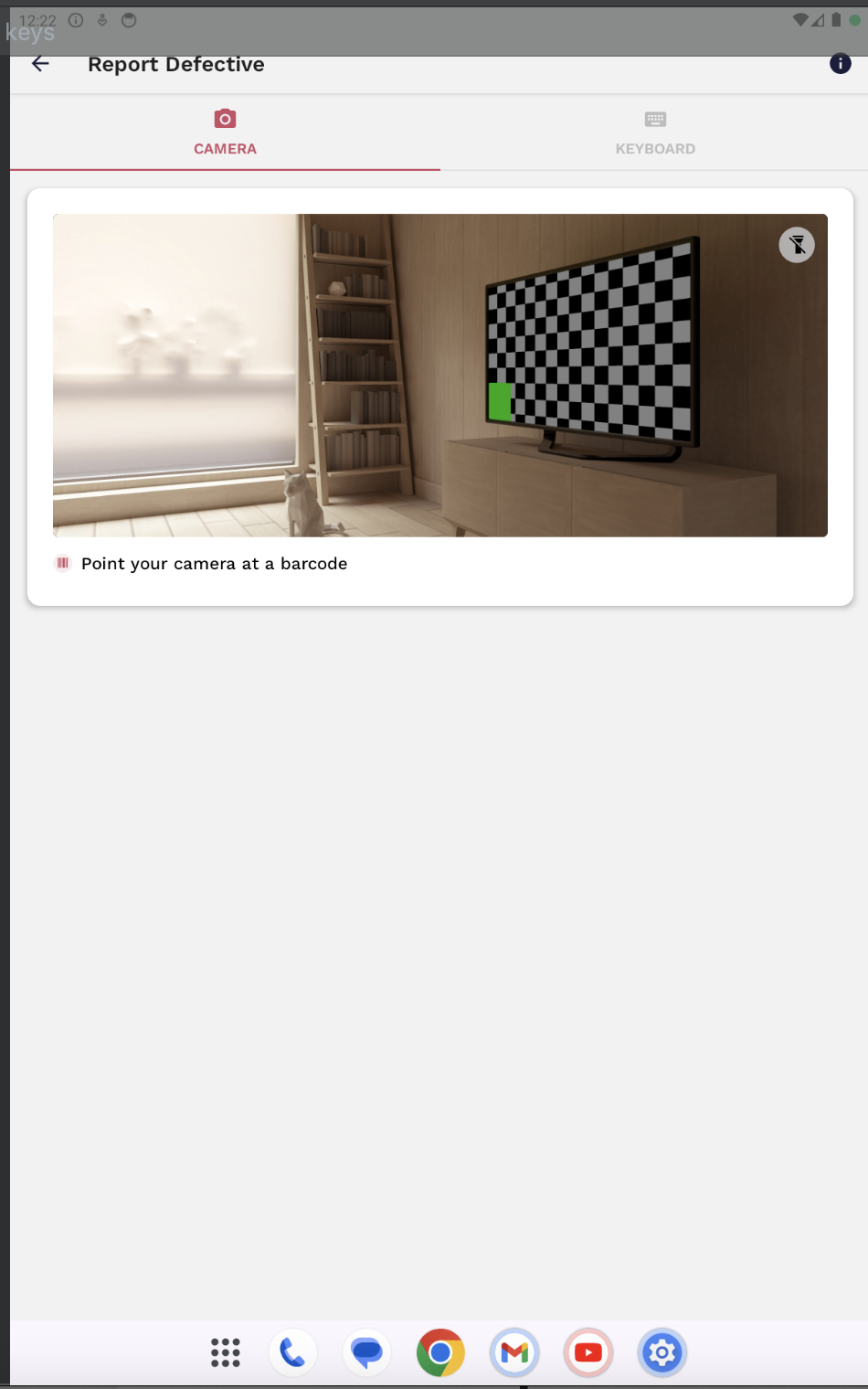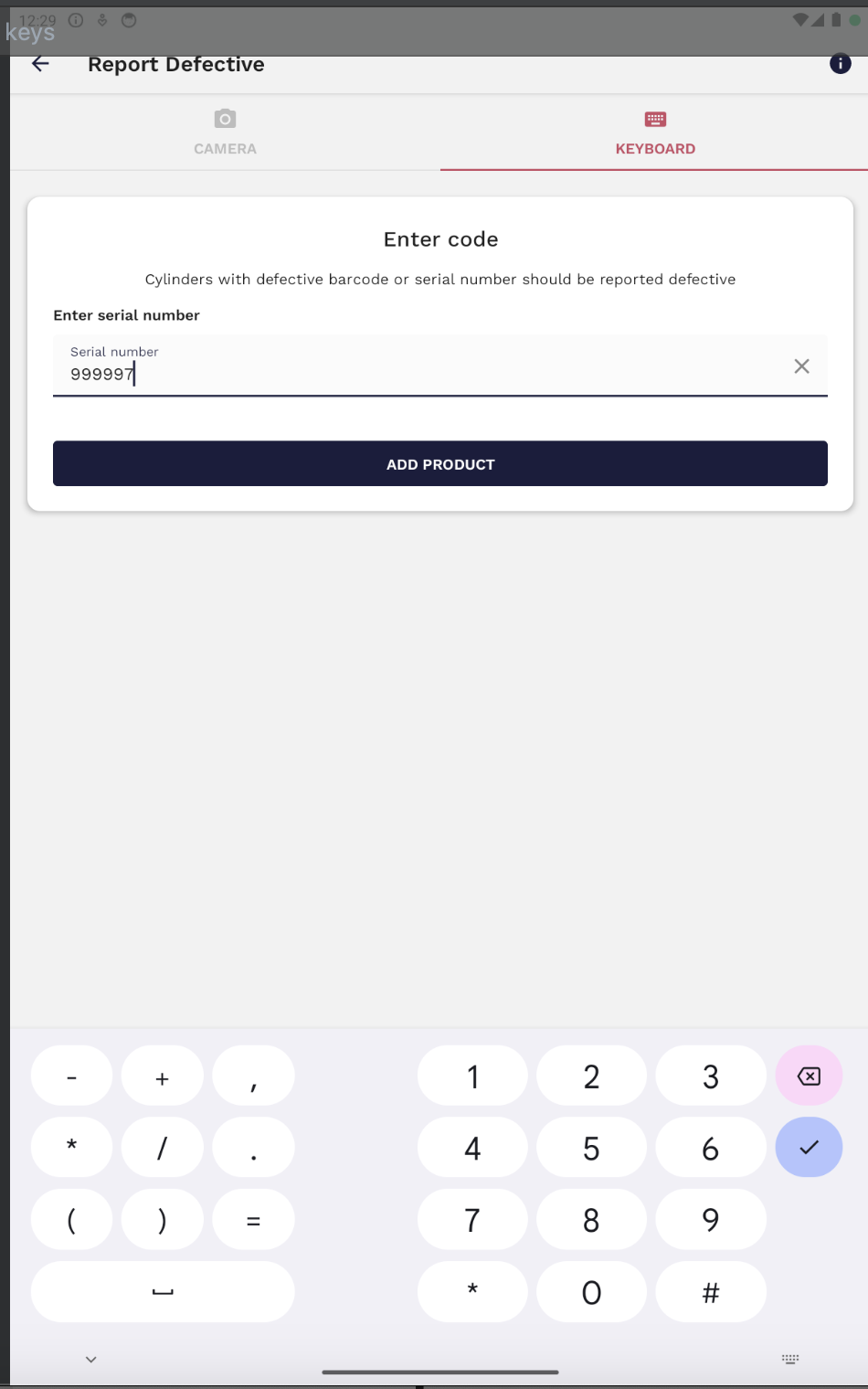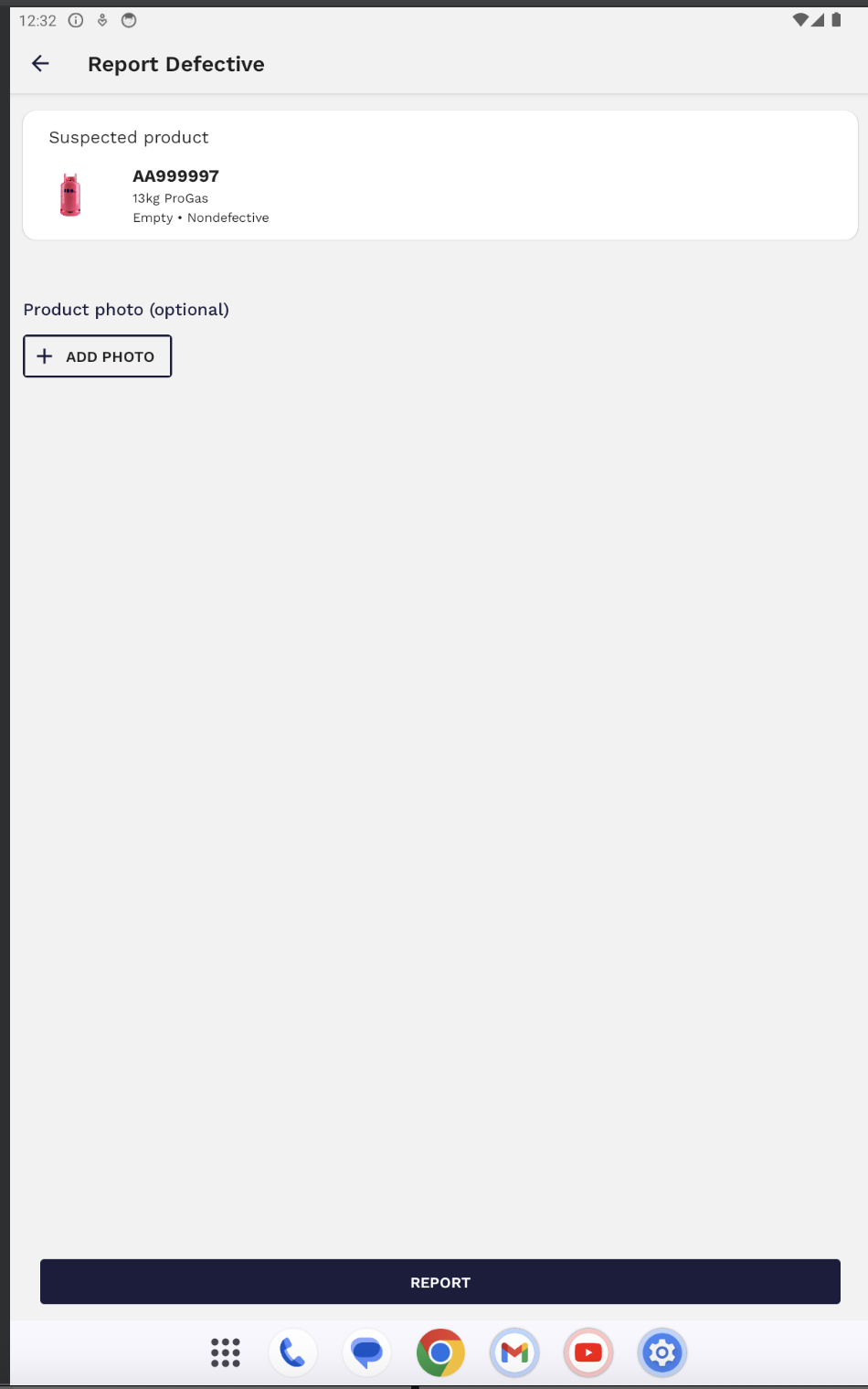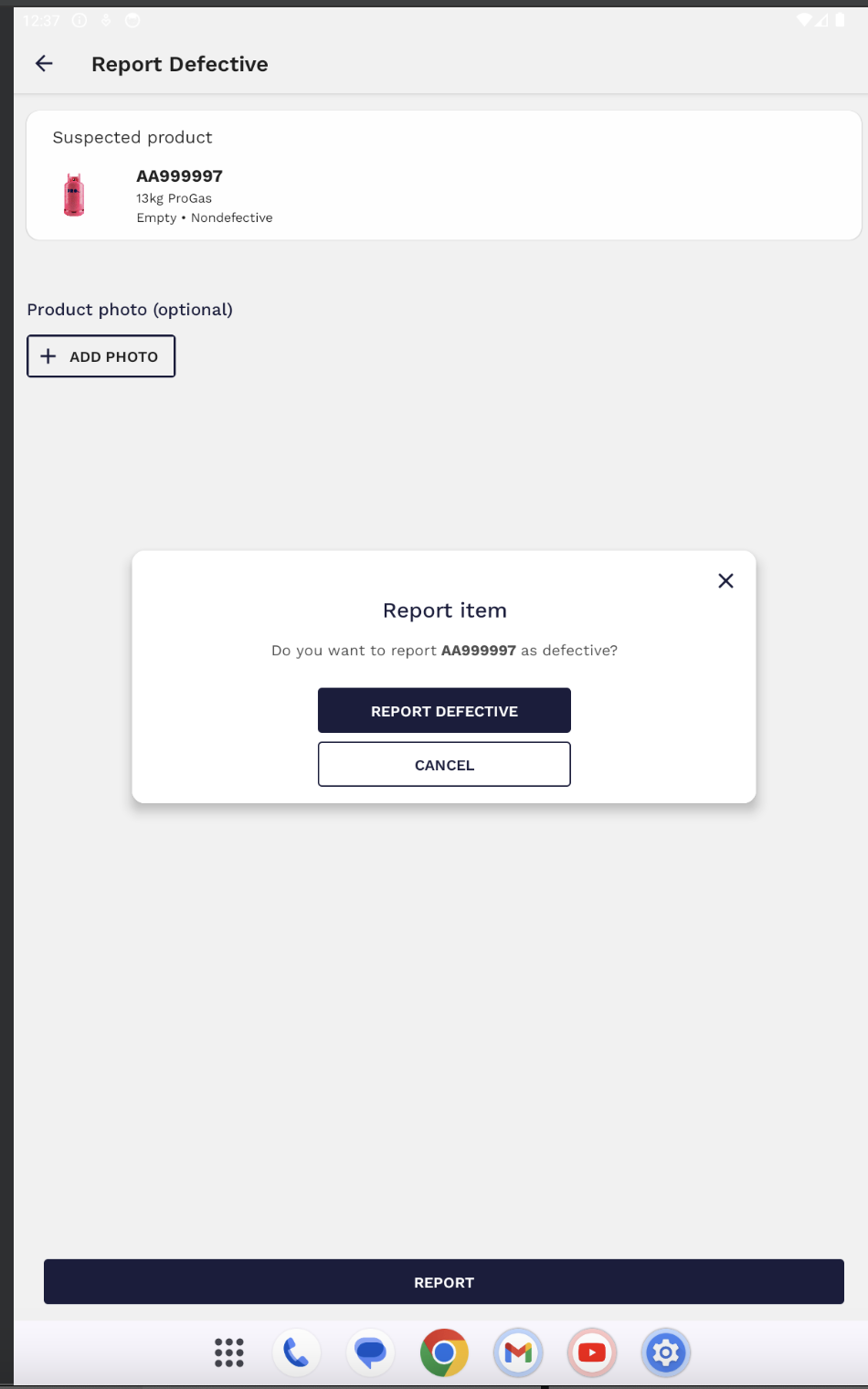5. How to Report Defectives (With Scanning)
The defective yard manager can report any cylinder that may look or actually is damaged. To do so, the user must navigate to the 'stock' tab and choose the option labelled 'Report Defective'.
The defect will then be confirmed by the same user in a different step. When reporting defective items, the user is required to use the scanning feature by either scanning the barcode in the camera tab or entering the serial number of the defective item manually in the keyboard tab. If you choose to input the serial number manually, you will be able to add a photo in the following menu after you press add product.
If a photo is not going to be added you can proceed to click on report another window will show to check and confirm if you want to select this item as defective, you can proceed to click on report defective. You will receive a confirmation 'product reported defective successfully' once successful.