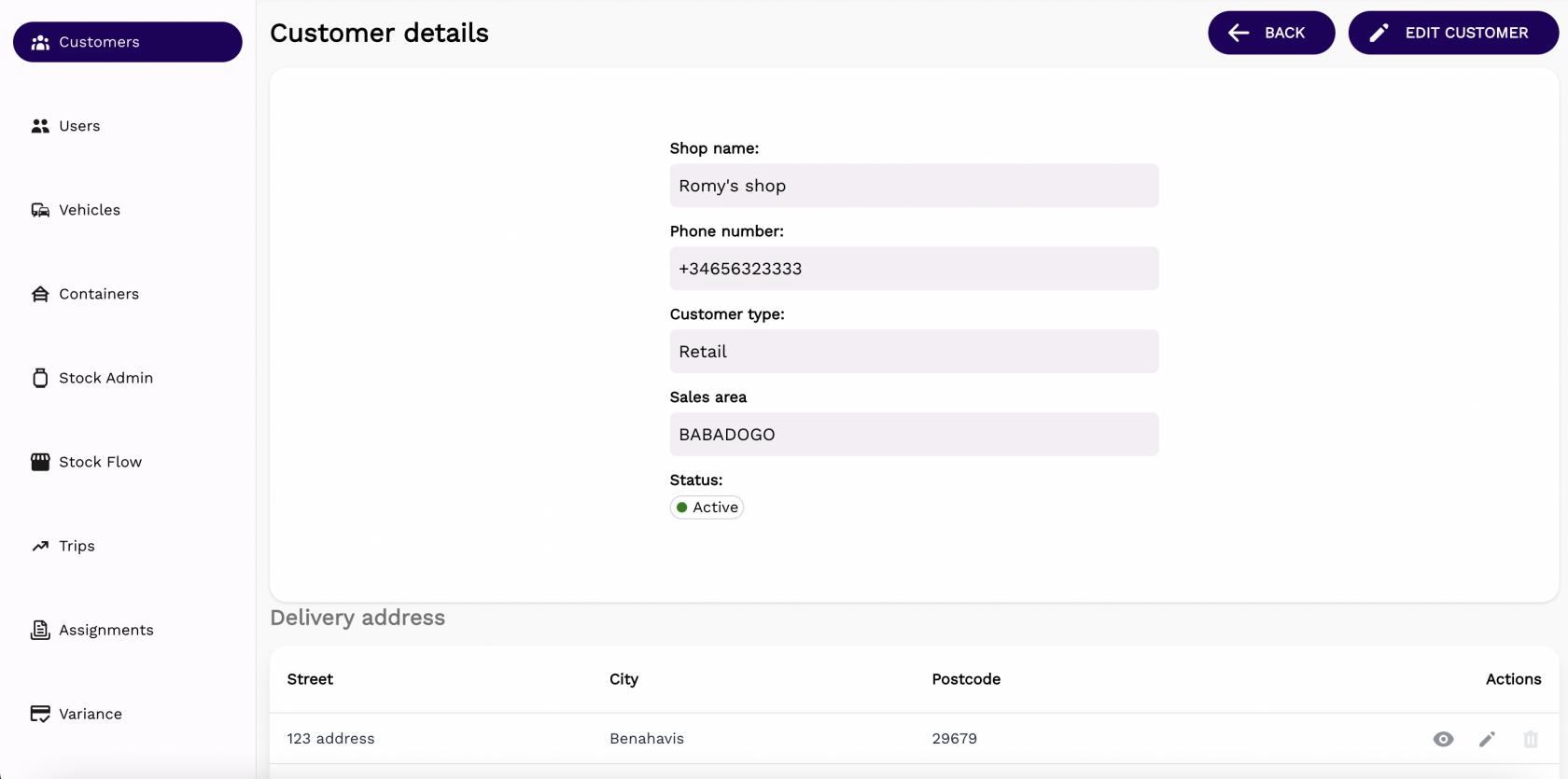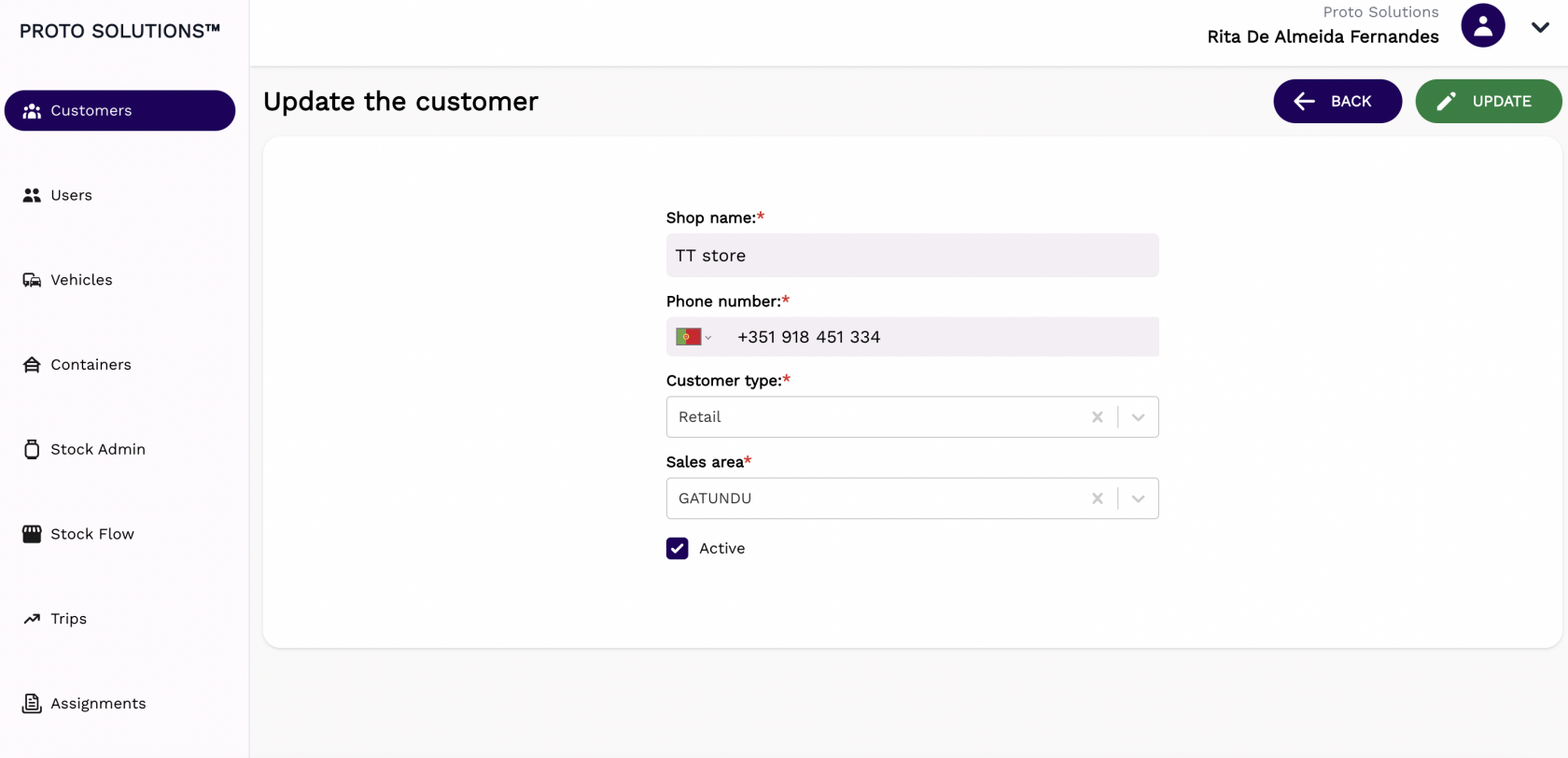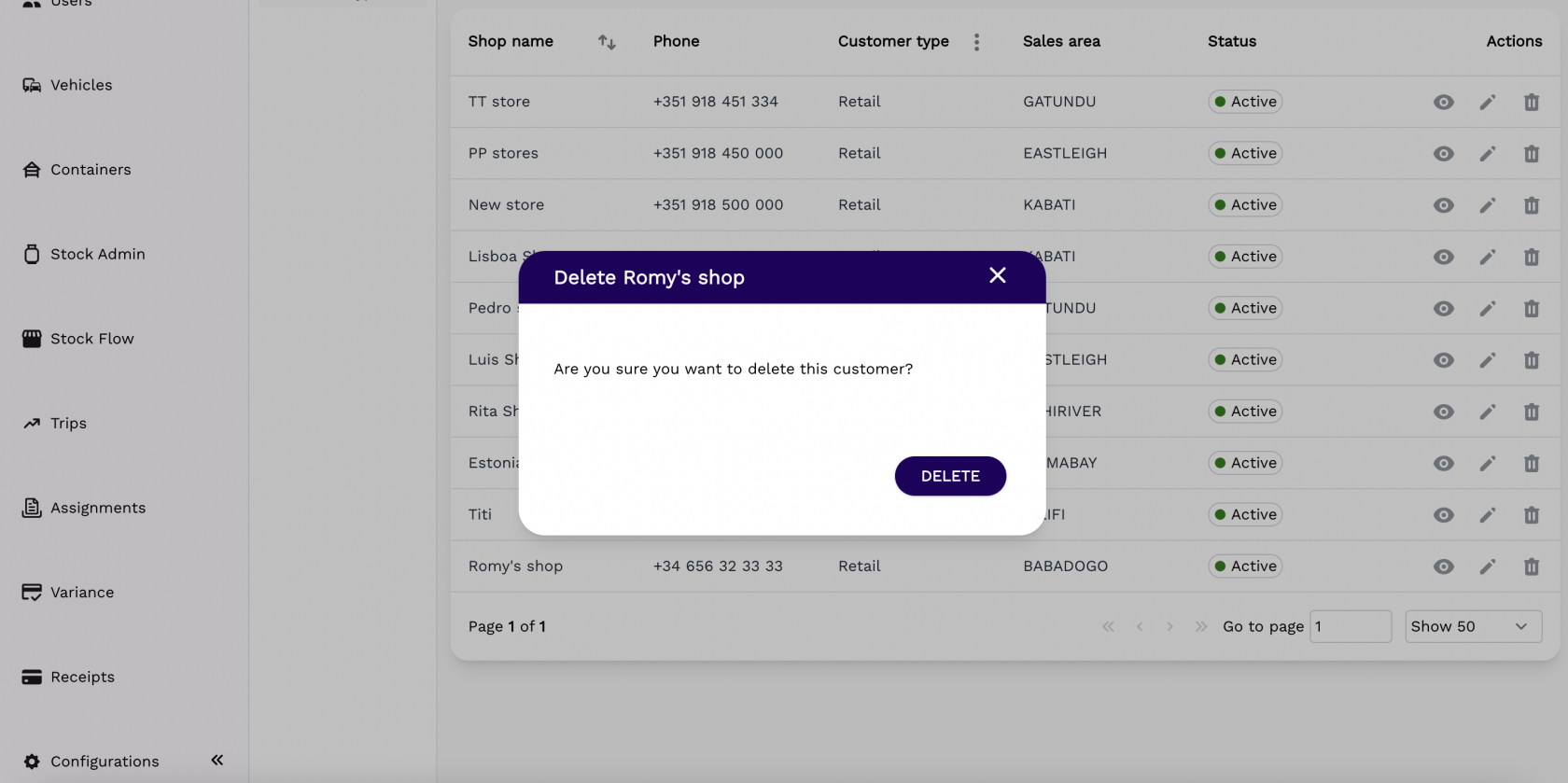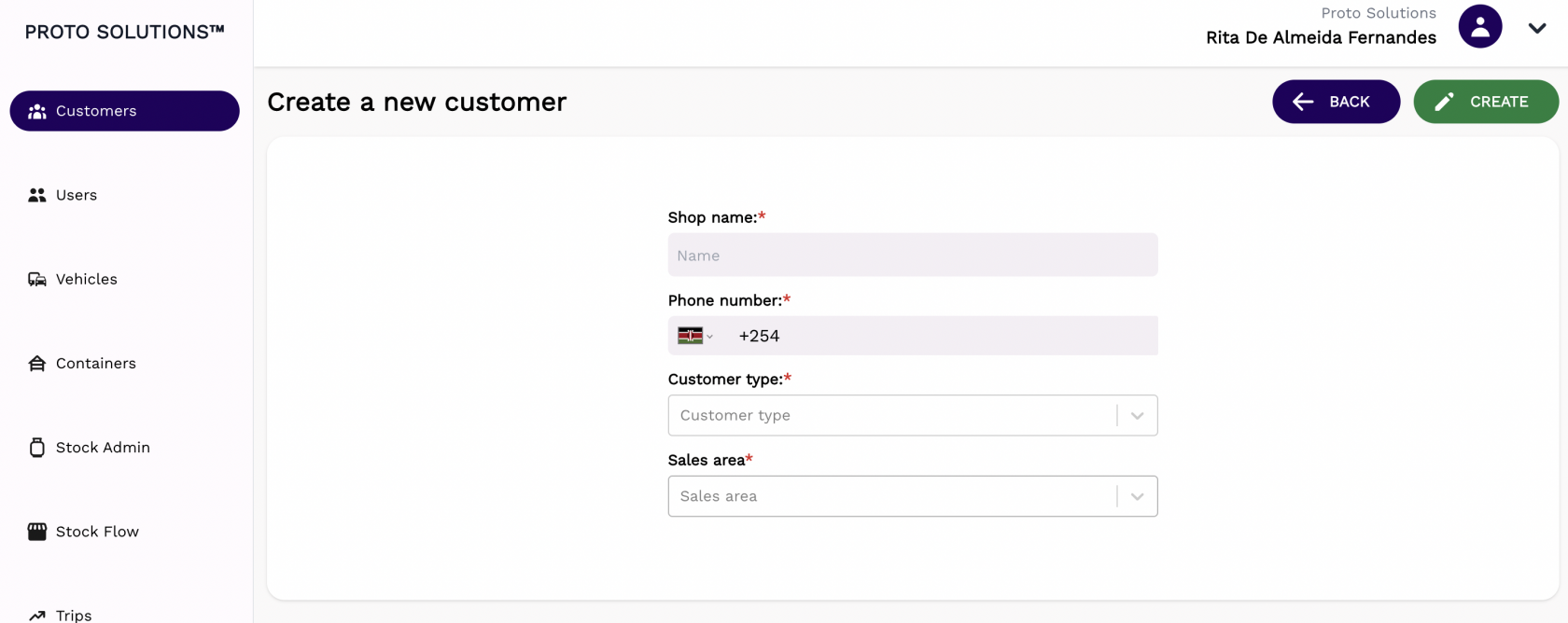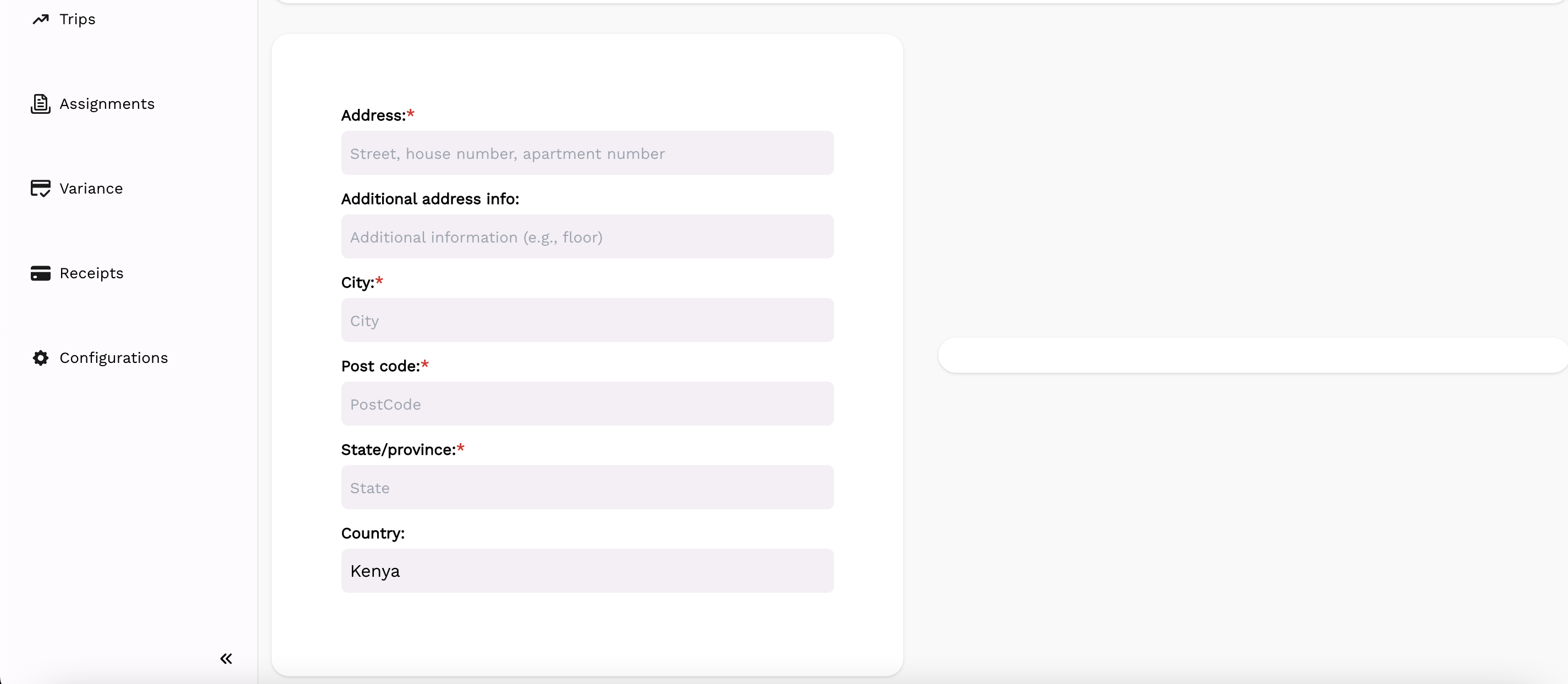Overview/New customer
Overview
In order to see all customers registered in the system or create a new customer click on the Overview tab.
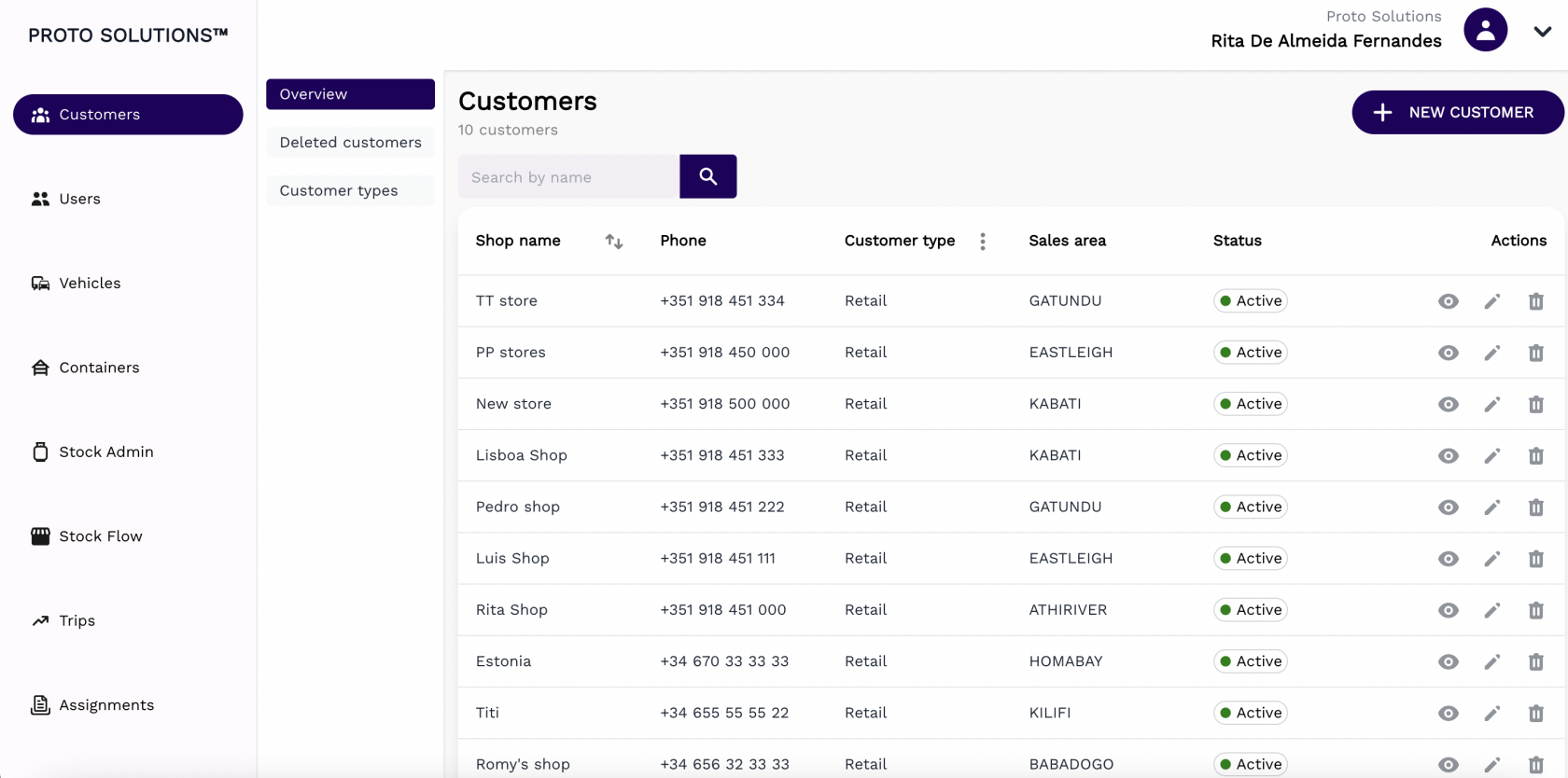
You can click on the Actions buttons to display, update and delete a registered customer. All customers have the Shop name, Phone, Customer Type, Sales Area and Status information displayed.
Display:
Update:
Delete:
New customer
To create and registered a new customer in the system you can click on the New Customer button. A new page will open with the customer required information in order to complete a successfullsuccessful registration. The mandatory fields for the customer creation are the Shop name, Phone Number, Customer Type, Sales Area, Address, City, Post code, State/Province, Country. Other fields like Additional address info and Country are additional and optional fields.
After filling out all the mandatory fields you can click on the button Create in order to finish the customer creation.