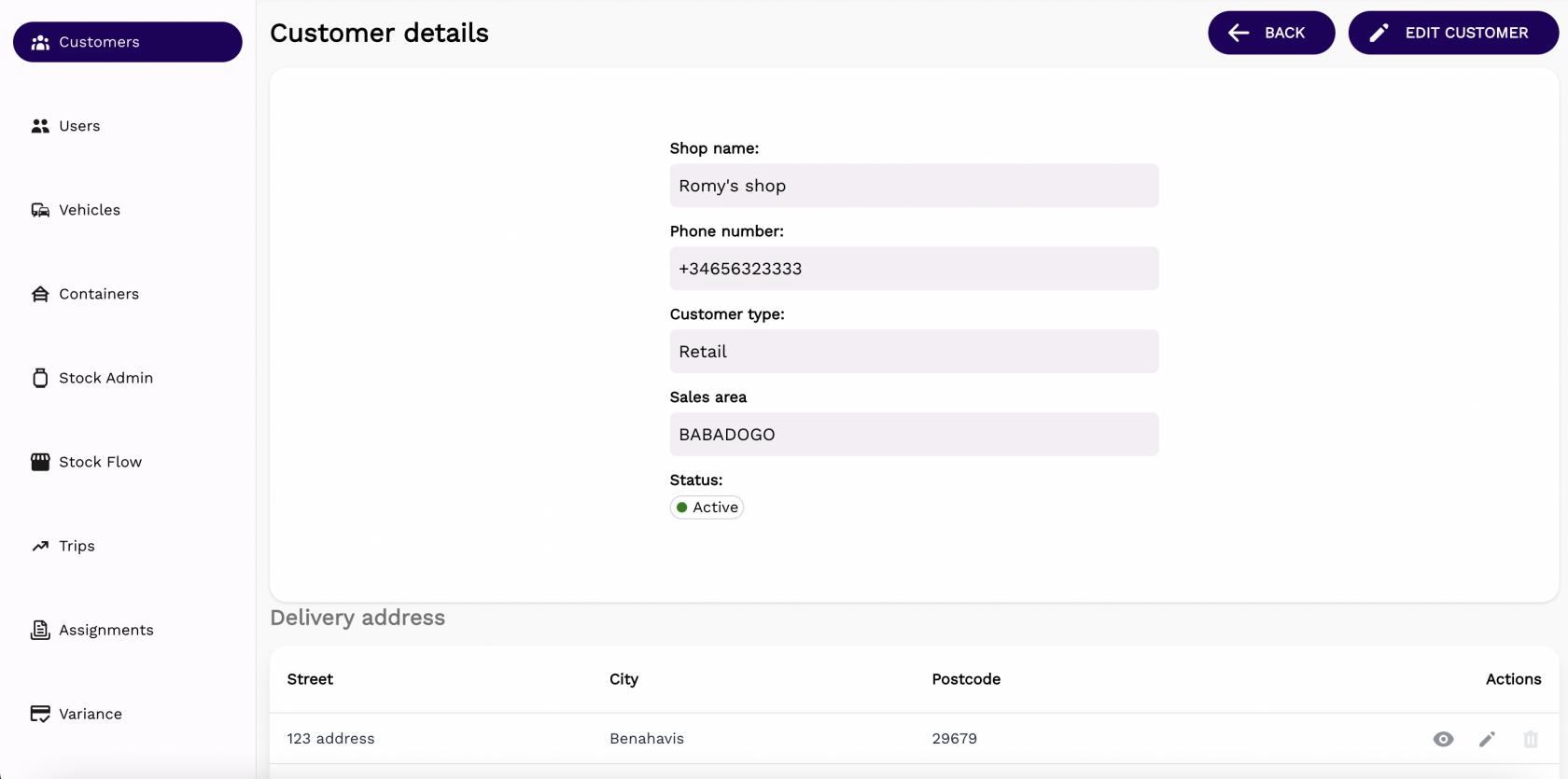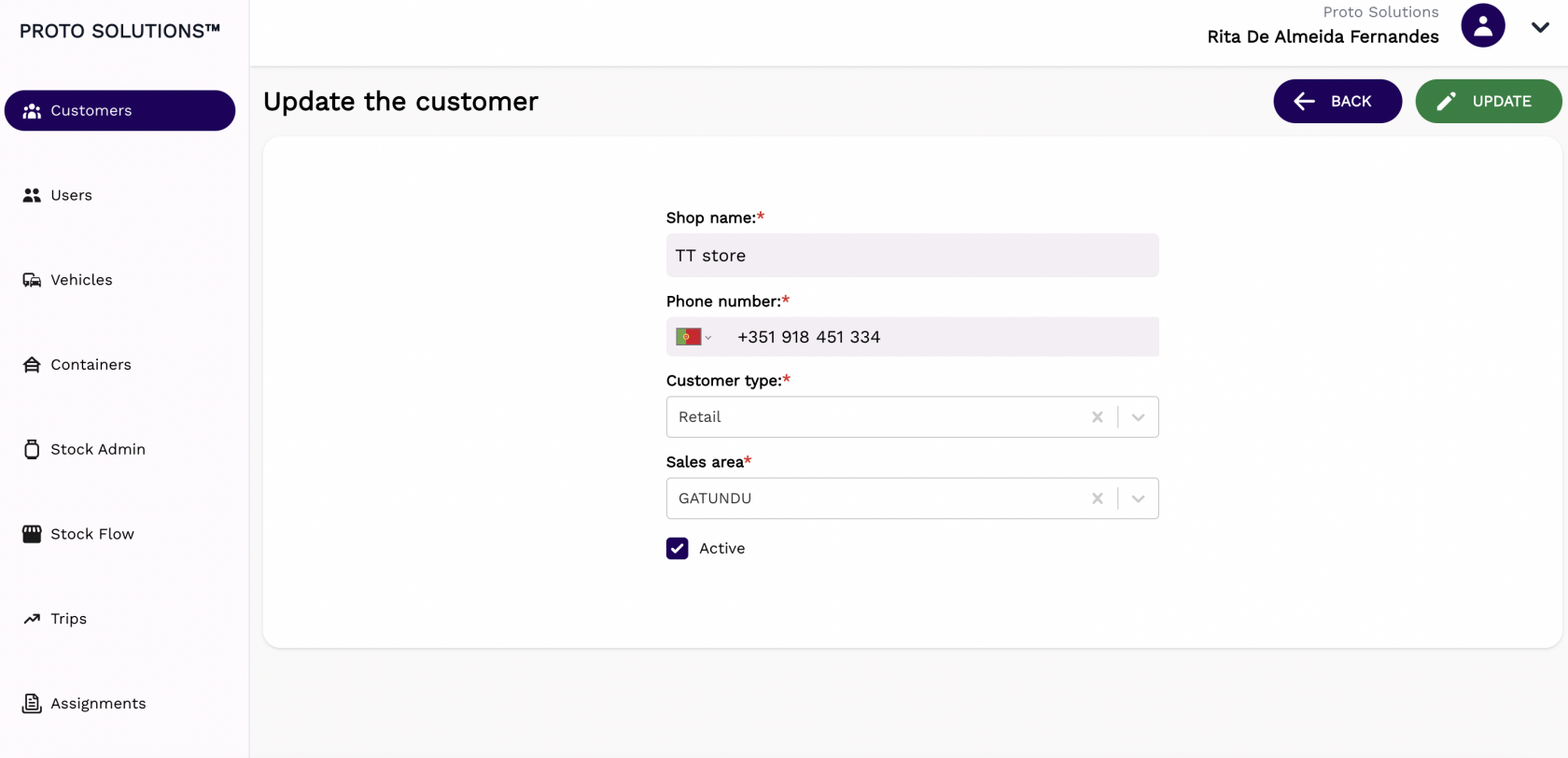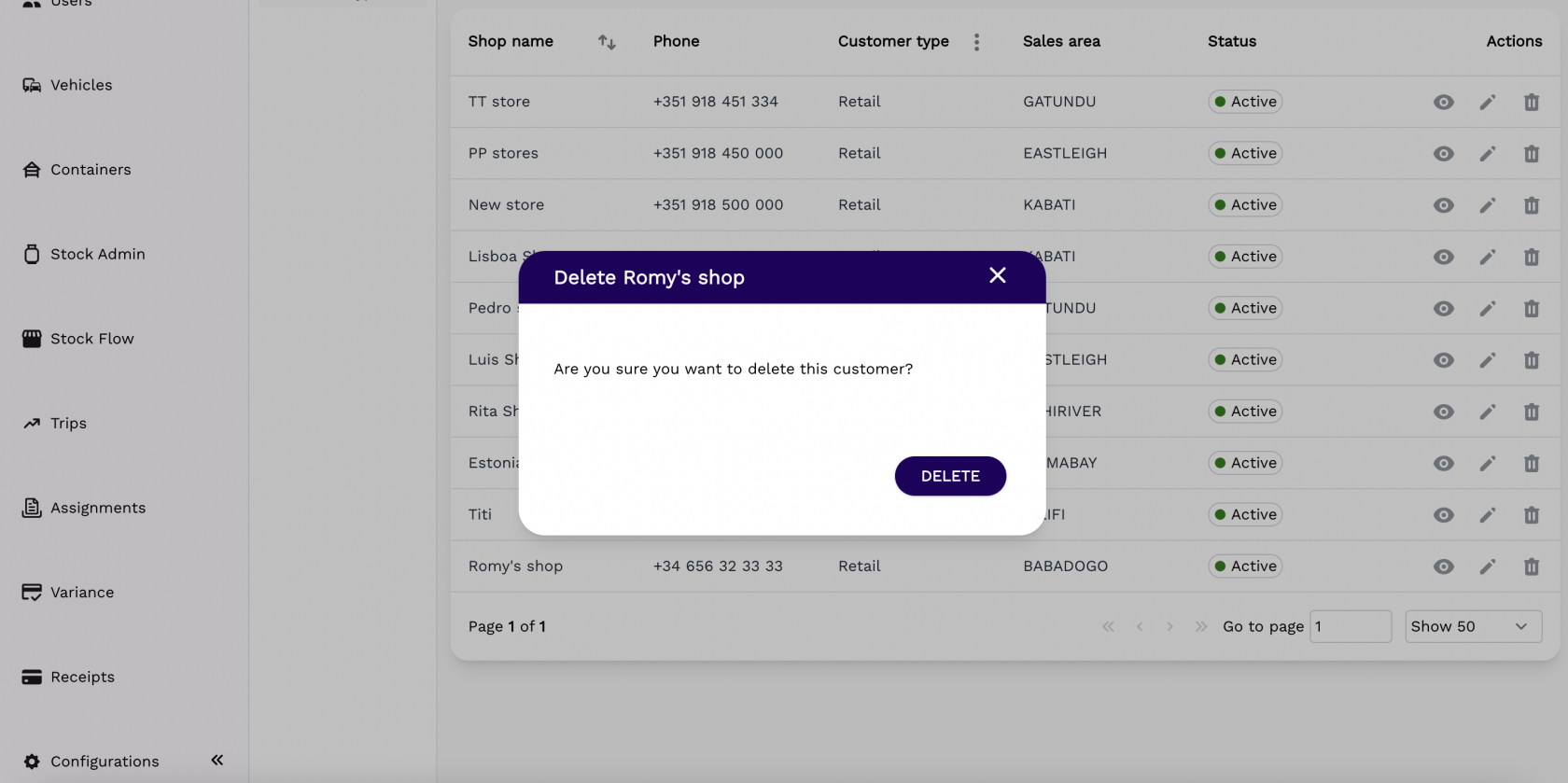Overview
Overview/New customer
Overview
In this view you can see all the customers registered in the system.
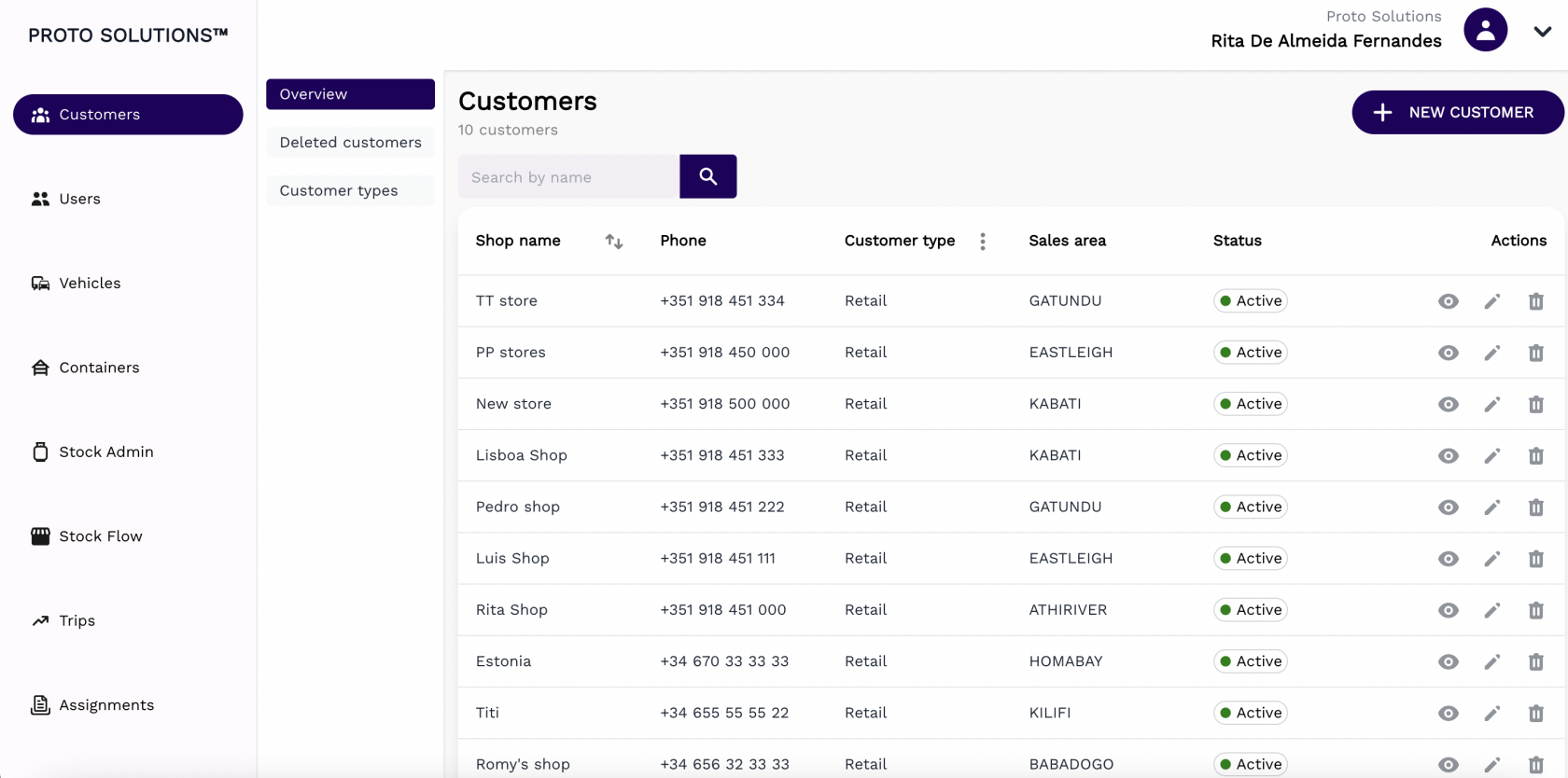
You can click on the action buttons to display, edit and delete a customer registered. All customers have the Shop name, Phone, Customer Type, Sales Area and their Status displayed.